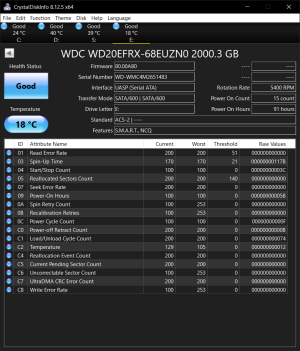Cyber Akuma
Gawd
- Joined
- Jan 3, 2009
- Messages
- 645
I am rapidly running out of space on this old 300GB 15000RPM SAS drive that came with this workstation I am using as a backup PC. This drive is NOT the OS drive (That's running off of a SSD) , it's just used for storage.
I have an unused Best Buy gift card, and I saw that there are several 2TB drives around $50 right now, so I figured I could just replace said SAS drive with a SATA one (and as a bonus I can remove this annoying RAID card used to interface with it that slows everything down). I looked things up and saw two models, a WD Blue and a Seagate Barracuda. Yes I know there are better drives that cost more, no I can't afford them.
I was looking at these two:
https://www.bestbuy.com/site/wd-blu...rd-drive-for-desktops/9312076.p?skuId=9312076
https://www.bestbuy.com/site/seagat...rd-drive-for-desktops/6344172.p?skuId=6344172
They seem 100% identical.... except for the fact that the WD Blue is 5400 RPM instead of 7200. The drive I am going to replacing is already 15000RPM so I am already going to switching to a slower drive, but I am worried that 5400 will be a little TOO slow.
That being said, I saw some sites mention that the WD Blue seems to be far more reliable than the Seagate drive, and easier to recover data (somehow?) if it dies than the Seagate. Is any of that true? Which one would you recommend out of these two?
I noticed that Amazon seems to have a 7200RPM version of that WD Blue for the same price:
https://www.amazon.com/Western-Digital-Blue-Hard-Drive/dp/B08VH8R94B/
... but I am pretty sure I can't use my Best Buy gift card on Amazon and Best Buy doesn't seem to have that model... so that pretty much sucks for me, assuming that WD Blue are indeed better.
Any opinions on this? Is the WD Better for reliability? Or would I be better off with the Seagate? Is the difference between 5400RPM and 7200RPM that noticeable? Especially coming off of a 15000RPM drive?
I have an unused Best Buy gift card, and I saw that there are several 2TB drives around $50 right now, so I figured I could just replace said SAS drive with a SATA one (and as a bonus I can remove this annoying RAID card used to interface with it that slows everything down). I looked things up and saw two models, a WD Blue and a Seagate Barracuda. Yes I know there are better drives that cost more, no I can't afford them.
I was looking at these two:
https://www.bestbuy.com/site/wd-blu...rd-drive-for-desktops/9312076.p?skuId=9312076
https://www.bestbuy.com/site/seagat...rd-drive-for-desktops/6344172.p?skuId=6344172
They seem 100% identical.... except for the fact that the WD Blue is 5400 RPM instead of 7200. The drive I am going to replacing is already 15000RPM so I am already going to switching to a slower drive, but I am worried that 5400 will be a little TOO slow.
That being said, I saw some sites mention that the WD Blue seems to be far more reliable than the Seagate drive, and easier to recover data (somehow?) if it dies than the Seagate. Is any of that true? Which one would you recommend out of these two?
I noticed that Amazon seems to have a 7200RPM version of that WD Blue for the same price:
https://www.amazon.com/Western-Digital-Blue-Hard-Drive/dp/B08VH8R94B/
... but I am pretty sure I can't use my Best Buy gift card on Amazon and Best Buy doesn't seem to have that model... so that pretty much sucks for me, assuming that WD Blue are indeed better.
Any opinions on this? Is the WD Better for reliability? Or would I be better off with the Seagate? Is the difference between 5400RPM and 7200RPM that noticeable? Especially coming off of a 15000RPM drive?
Last edited:
As an Amazon Associate, HardForum may earn from qualifying purchases.
![[H]ard|Forum](/styles/hardforum/xenforo/logo_dark.png)