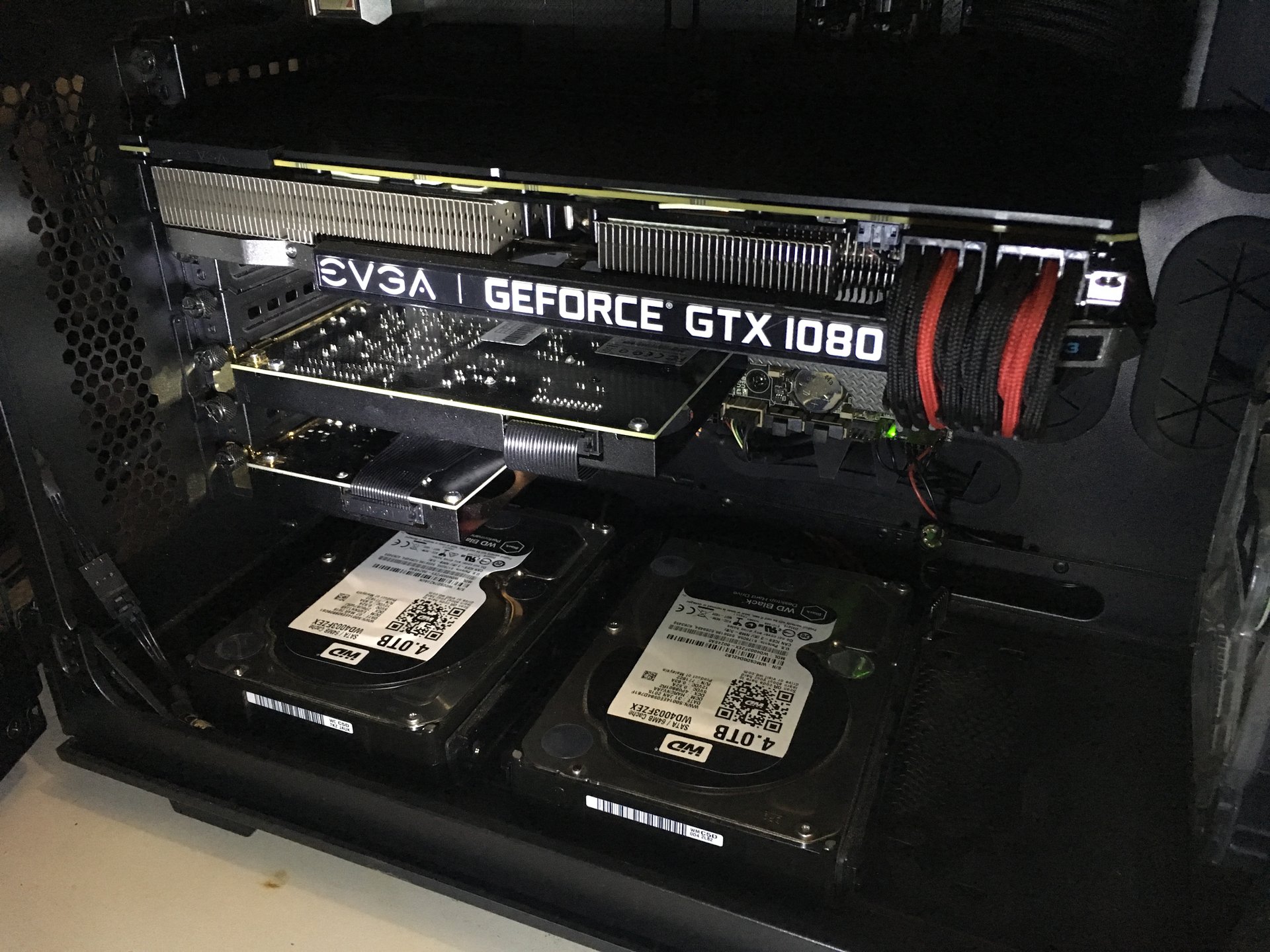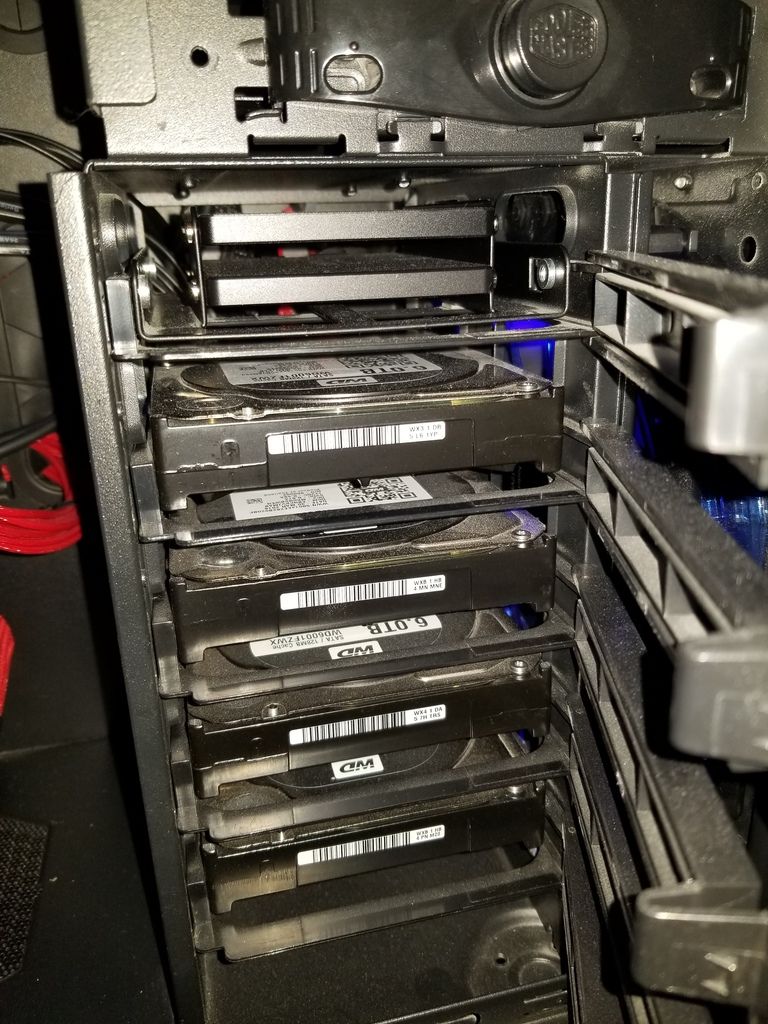BlueWeasel
Limp Gawd
- Joined
- Feb 27, 2006
- Messages
- 463
Currently, I've got a ton of games (Steam, Origin, GOG, Blizzard, etc.) spread across several mechanical HD and smaller SSD drives. Was considering getting a large (4TB or 6TB) WD Black to keep them in one place.
(1) Is the WD Black series still considered one of the best spinning drives for gaming?
(2) Does the Black make a huge difference in loading of games or is still slower than even the cheapest SSD?
(1) Is the WD Black series still considered one of the best spinning drives for gaming?
(2) Does the Black make a huge difference in loading of games or is still slower than even the cheapest SSD?
![[H]ard|Forum](/styles/hardforum/xenforo/logo_dark.png)