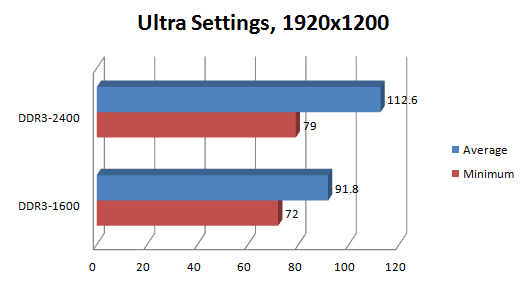SomeGuy133
2[H]4U
- Joined
- Apr 12, 2015
- Messages
- 3,447
http://wccftech.com/fallout-4-performance-heavily-influenced-by-ram-speed-according-to-report/
2 things.
1. No mention of the true latency of the RAM
2. They are using a 970...
I am wondering if the issue is the 970s 3.5 GB of RAM. Is Fallout 4 pushing video memory to the RAM becuase its maxing all 3.5/4 GBs? It is extremely rare for a game to be affected by RAM speeds today and I am call BS on this simply because they are using a 970 and that thing as VRAM issues out the ass.
What are your guy's thoughts?
EDIT: correction...my dumbass missed a paragraph. They supposedly tried this with a Titan X as well to see if it was reproducible and it was.
http://www.eurogamer.net/articles/digitalfoundry-2015-the-best-pc-hardware-for-fallout-4-4023
2 things.
1. No mention of the true latency of the RAM
2. They are using a 970...
I am wondering if the issue is the 970s 3.5 GB of RAM. Is Fallout 4 pushing video memory to the RAM becuase its maxing all 3.5/4 GBs? It is extremely rare for a game to be affected by RAM speeds today and I am call BS on this simply because they are using a 970 and that thing as VRAM issues out the ass.
What are your guy's thoughts?
EDIT: correction...my dumbass missed a paragraph. They supposedly tried this with a Titan X as well to see if it was reproducible and it was.
http://www.eurogamer.net/articles/digitalfoundry-2015-the-best-pc-hardware-for-fallout-4-4023
![[H]ard|Forum](/styles/hardforum/xenforo/logo_dark.png)