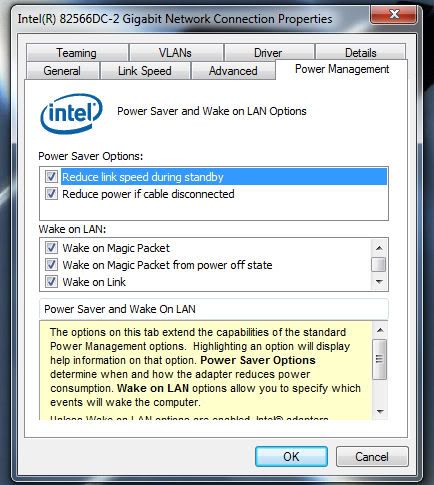Freelancer91
n00b
- Joined
- May 23, 2009
- Messages
- 7
I have been trying to set up WoL on my dx48bt2 motherboard. It used to work just fine. However, after a recent BIOS update, I haven't been able to get in when the computer is put into standard sleep mode (S3). Whenever the computer is powered down, I can remotely wake it up just fine. The light on the back of the computer where the ethernet cable plugs in blinks when I am powered down, but when I am in sleep mode, there is nothing. I am running Windows 7 Build 7100. I have gone into the BIOS and turned on Wake on Lan from S5. I did not see an option like that for S3. The product specifications from Intel say that it should work from S3 and S5. I have also gone into device manager and edited the properties in the network adapter to allow waking upon receiving a magic packet. I get the feeling that something in the OS is preventing the computer from leaving the network adapter on during sleep mode. Can anyone help me out on this?
![[H]ard|Forum](/styles/hardforum/xenforo/logo_dark.png)