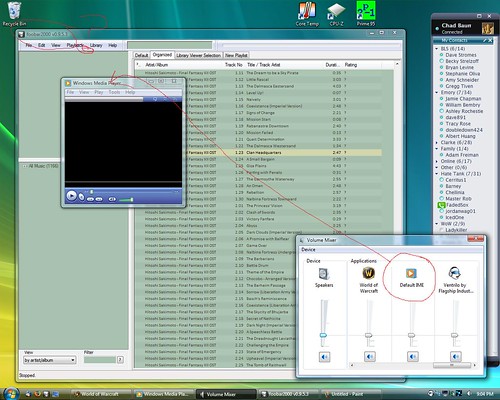Hey guys, I just started using Vista, and have a minor problem that I cannot quite get a google answer for.
I really like the idea of per-application volume controls. However, it seems I cannot get the Windows Mixer to bring up sound-producing applications with any degree of consistency. Specifically, I cannot get Foobar to come up, when it is active and playing music. I also cannot get Windows Media Player to come up.
In WMP11, I also noticed that the WMP volume control does NOT work and is considerably louder than the rest of my system.
For testing purposes, I'm using DS in Foobar, not KS or ASIO.
I have Vista Ultimate x64, fully updated. Is there something I'm missing? I can't coax the Mixer to include Foobar no matter what I do, and cannot fix this WMP11 problem.
If it helps, the other program I'm running is Logitech SetPoint, which is a mouse utility for keybinding different buttons on my mouse. That's about it as far as non-essentials that I have loaded 24/7.
Thanks.
I really like the idea of per-application volume controls. However, it seems I cannot get the Windows Mixer to bring up sound-producing applications with any degree of consistency. Specifically, I cannot get Foobar to come up, when it is active and playing music. I also cannot get Windows Media Player to come up.
In WMP11, I also noticed that the WMP volume control does NOT work and is considerably louder than the rest of my system.
For testing purposes, I'm using DS in Foobar, not KS or ASIO.
I have Vista Ultimate x64, fully updated. Is there something I'm missing? I can't coax the Mixer to include Foobar no matter what I do, and cannot fix this WMP11 problem.
If it helps, the other program I'm running is Logitech SetPoint, which is a mouse utility for keybinding different buttons on my mouse. That's about it as far as non-essentials that I have loaded 24/7.
Thanks.
![[H]ard|Forum](/styles/hardforum/xenforo/logo_dark.png)