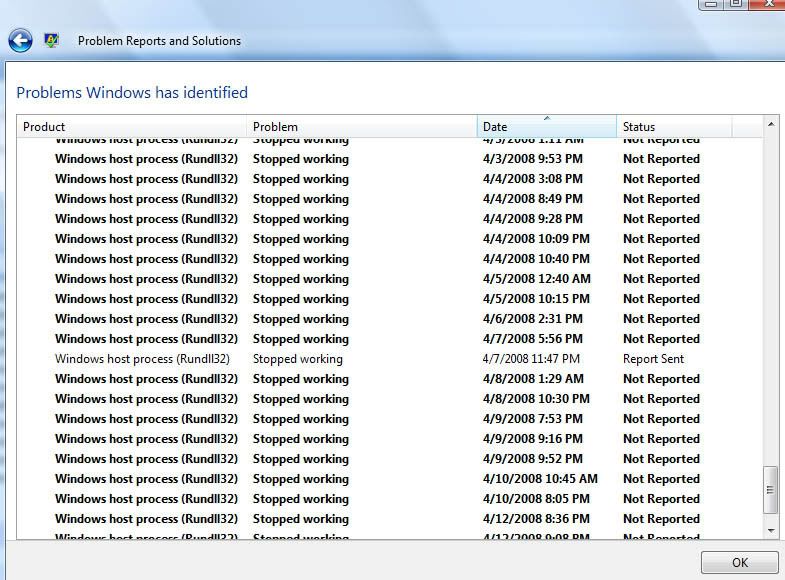When I leave my computer I lock it. Lately when I've been coming back I'll load it up and see a message "Rundll32 has stopped working" and I'll just click close. There doesn't seem to be stability issues with the entire system, but this message has been coming up more and more frequently. Sometimes when I exit out a game I'll see it as well.
Anyone know what's going on, and how this can be fixed? Thanks.
Anyone know what's going on, and how this can be fixed? Thanks.
![[H]ard|Forum](/styles/hardforum/xenforo/logo_dark.png)