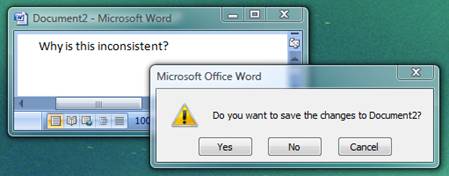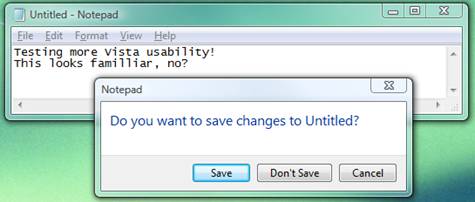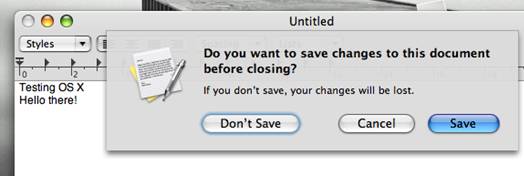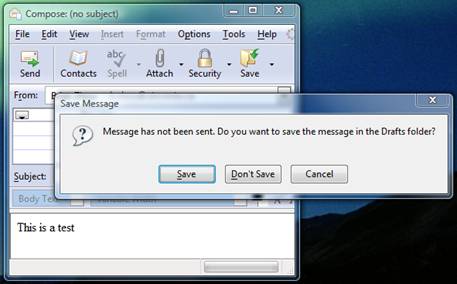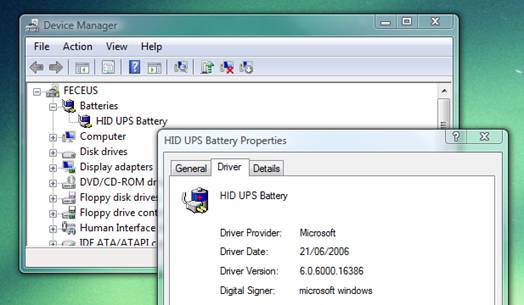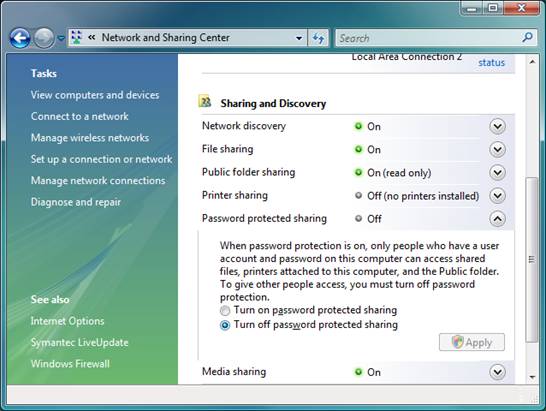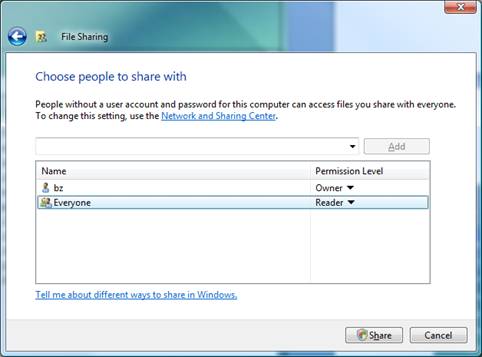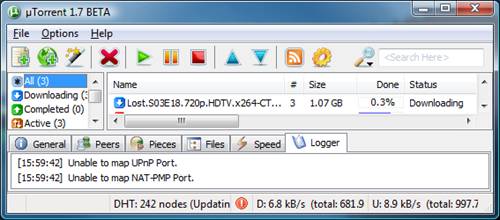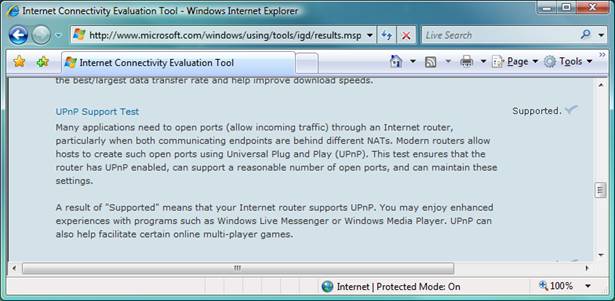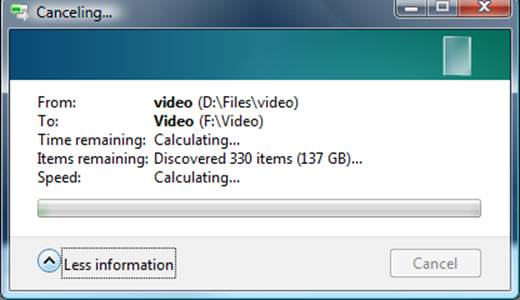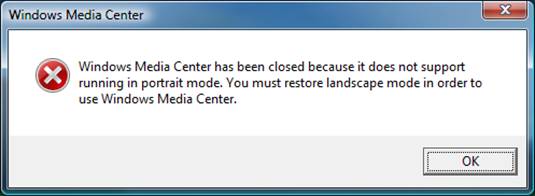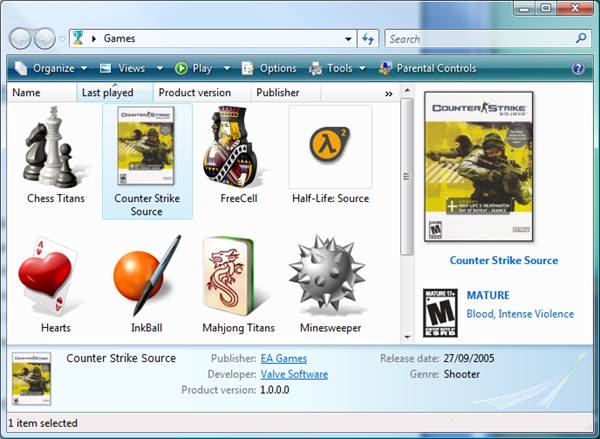It began as a post-exam stress reliever. I love working with computers, and thought, hey, Ive been reading about Vista instead of studying for my history exam, so why not finally go through with it?
I was planning on reinstalling some form of Windows, so I had already backed up all my data.... For the record, I had been using XP SP2 for a while now.
Well, here I go. On the phone with my girlfriend, I ask her 32 bit or 64 bit? She replies 64! Bigger is better! Knowing thats not always the case, I used it as a reason for me to go 64 bit. I wanted to anyway, just like how I secretly wanted a black MacBook and ended up with one because the store was sold out of white...
Base machine specs:
Intel E6700 @ 3.2 GHz (with Speed Step enabled)
Asus P5WDH (2004 BIOS)
Gskill 2x1 GB RAM
XFX 7600 GT
Creative X-Fi XtremeMusic
Peripherals:
Microsoft Natural 4000 Keyboard
Logitech MX510
Dell 3007 + 2007 LCD monitors
Logitech Quickcam Pro 5000
ATI Remote Wonder II
Formatted my hard drive, and started the Vista Ultimate X64 installation.
Installation went smoothly!
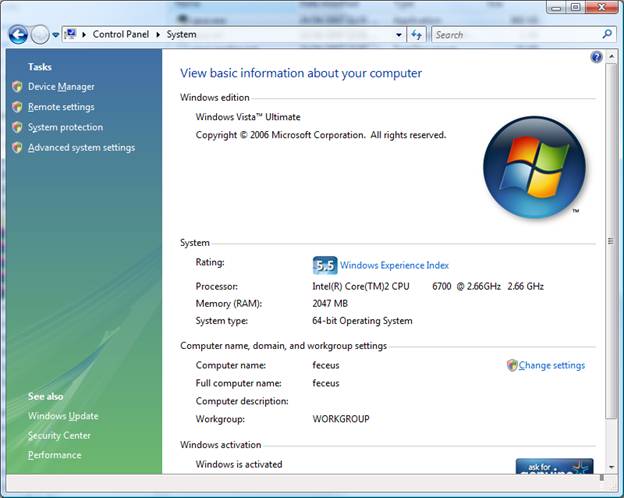
Seems my video card, admittedly mid-range, is holding me back.
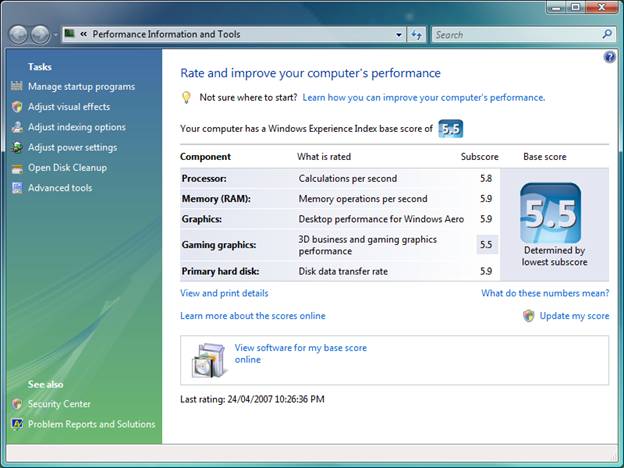
After it was done, I had install all my drivers:
Turns out there are no drivers for my Logitech MX510 or my Belkin 1500VA UPS. The mouse I dont really have issues with since I never used the drivers in XP either. The UPS is kind of a bummer, but being in Downtown Toronto, Ive never experienced any prolonged power outages in the past 2 years.
Next up is software installation:
SpeedFan was odd, as it detected different devices than it did in XP.
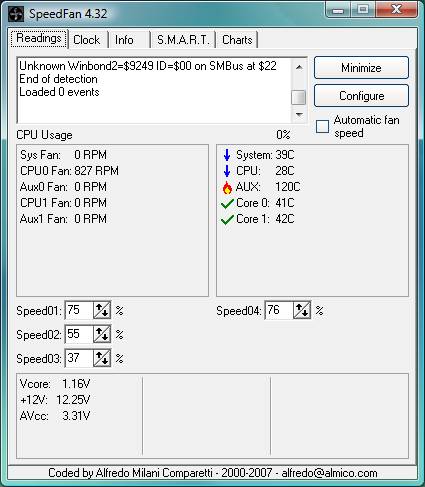
Here Speed02 controls my CPU0 Fan. There are no hard drive temperatures to be found.
I used APatch (http://apatch.org) to remove all of the clutter from Windows Live Messenger. Look how clean it is now!
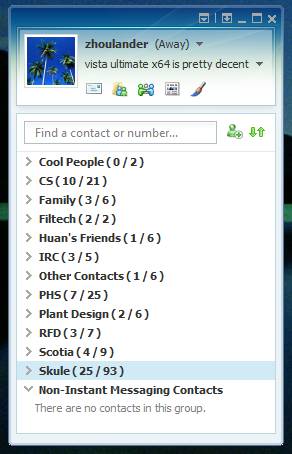
Our school offers us a version of Symantec Antivirus for all students however they only provide the Vista 32 bit version for download. I sent a polite request to the help desk asking for a 64 bit version, and go to bed.
The next day, I realize there is one other piece of equipment I havent setup: My ATI Remote Wonder II.

I rarely used this in XP, but I was able to get it working with a few select applications like VLC. I also had installed GBPVR in XP and was playing with that as my HTPC software, but realizing that Vista Ultimate has Media Centre, I decide to switch. Being unsuccessful trying to find drivers for X64, I give up and search for an MCE remote. This thing is designed for MCE and has much better support in every other piece of software to boot.
Lucky me, I also receive an email stating someone`s burned me a copy of the 64 bit version and that I can go to the library and pick it up.
I head out, pick up the CD with SAV, and head to the computer store to use up some credit that I had sitting around. Originally I planned on getting just the MCE remote for $33 (price matched with another local store) however it was only offered as a bundle with the keyboard for $48. Not bad, so I decide to grab it and try it out. I have no real use for the keyboard so its still sealed. It piggy backs on the remote IR receiver, by the way.

I get home, install SAV64 with no problems and let it auto update. Note that Symantec Antivirus requests you to disable Windows Defender to prevent some compatibility issues. It installs fine and now Windows no longer complains about my computer being insecure. Yay!
Now time to try out this MCE remote. It takes AA batteries. Good! I have rechargeable ones lying around, but theyve been sitting in my drawer for a while. I scavenge them from my Gameboy and toss them in.

I start up Media Centre, and start playing with the super easy interface... pretty sweet.
However, most of my TV shows are encoded in XViD with AC3 sound tracks. After many headaches with ffdshow, I finally realize that you need the 64 bit version. ( http://help.lockergnome.com/vista/Codec-works-media-player-media-center-ftopict19531.html )
ffdshow 64 bit version: http://ffdshow.faireal.net/mirror/ffdshow/ffdshow64-rev2546.exe
After configuring ffdshow to be used for XViD, Divx, and other various codecs, Media Centre now plays everything perfectly! Also further along in the thread it states that Ultimate X64 defaults to using the 32 bit version of Windows Media Player 11, so it instructs you to switch to the 64 bit version by doing the following:
It even detects my camera Fuji FinePix F30 no sweat:
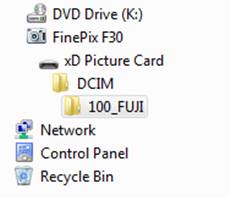
Some tweaking to make my SATA hard drives perform faster. Unfortunately these settings do not stick! I don`t know why.
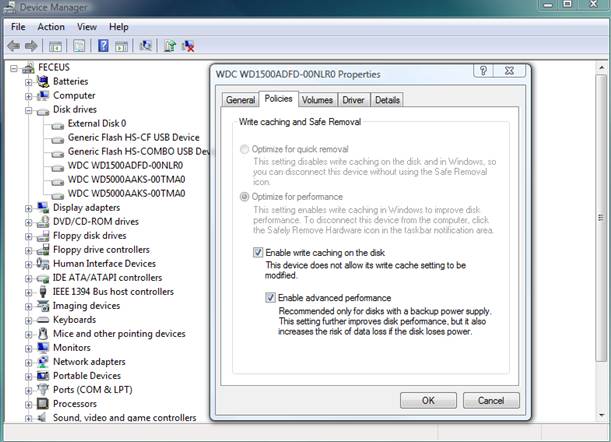
There was one quirk when setting up Ventrilo. It seemed that the default recording device is What U Hear, so you have to go and set the default to the actual microphone input in Control Panel->Sound.
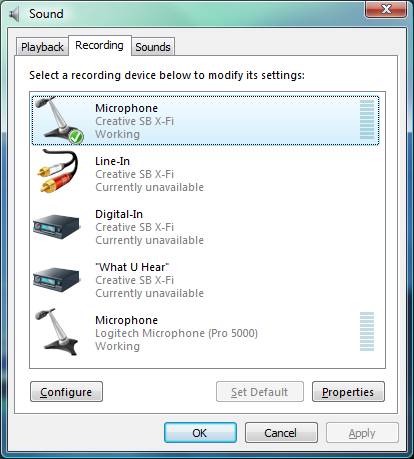
So my thoughts so far:
My conclusion:
Vista Ultimate X64 installation went surprisingly smoothly with no serious issues. The only problem came from driver support on odd accessories (Remote Wonder II and Belkin UPS). The applications that I use all run fine. Watch for updates as I share my experiences with Vista after day 2
I was planning on reinstalling some form of Windows, so I had already backed up all my data.... For the record, I had been using XP SP2 for a while now.
Well, here I go. On the phone with my girlfriend, I ask her 32 bit or 64 bit? She replies 64! Bigger is better! Knowing thats not always the case, I used it as a reason for me to go 64 bit. I wanted to anyway, just like how I secretly wanted a black MacBook and ended up with one because the store was sold out of white...
Base machine specs:
Intel E6700 @ 3.2 GHz (with Speed Step enabled)
Asus P5WDH (2004 BIOS)
Gskill 2x1 GB RAM
XFX 7600 GT
Creative X-Fi XtremeMusic
Peripherals:
Microsoft Natural 4000 Keyboard
Logitech MX510
Dell 3007 + 2007 LCD monitors
Logitech Quickcam Pro 5000
ATI Remote Wonder II
Formatted my hard drive, and started the Vista Ultimate X64 installation.
Installation went smoothly!
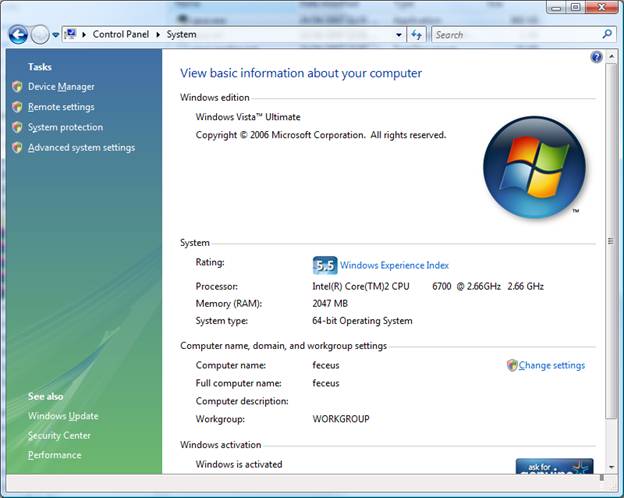
Seems my video card, admittedly mid-range, is holding me back.
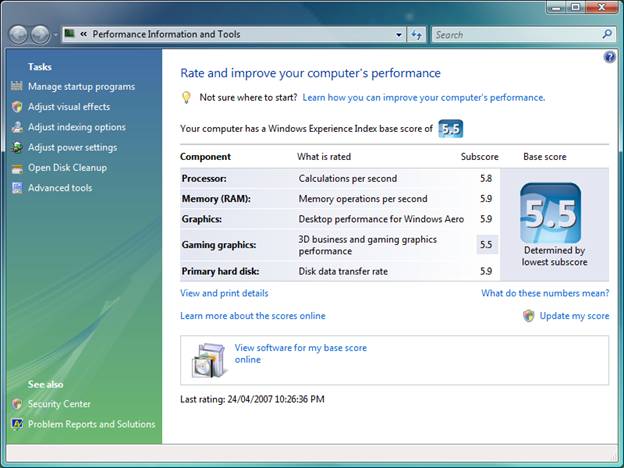
After it was done, I had install all my drivers:
- Intel X64 .INF driver
- Intel Matrix Storage Manager drivers for AHCI mode on my SATA controllers
- Forceware 158.18 (latest version) for my 7600 GT
- Creative X-Fi Drivers following instructions found here:
It involves using the Creative drivers and MediaSource with a modified application package called YouP-Pax.
http://forums.creative.com/creativelabs/board/message?board.id=soundblaster&message.id=96154 - Creative Alchemy (for Direct3D ->OpenAL translation)
- Logitech Quickcam 5000 drivers
Turns out there are no drivers for my Logitech MX510 or my Belkin 1500VA UPS. The mouse I dont really have issues with since I never used the drivers in XP either. The UPS is kind of a bummer, but being in Downtown Toronto, Ive never experienced any prolonged power outages in the past 2 years.
Next up is software installation:
- Office 2007 + Visio 2007 (with Save as PDF add-in)
- Steam for Counter-Strike: Source
- Daemon-Tools x64
- ImgBurn
- Ventrilo
- SpeedFan (to turn down fans)
- FireFox + Thunderbird
- WinRAR
- Matlab X64
- Windows Live Messenger + APatch to remove ads
- foobar2000
SpeedFan was odd, as it detected different devices than it did in XP.
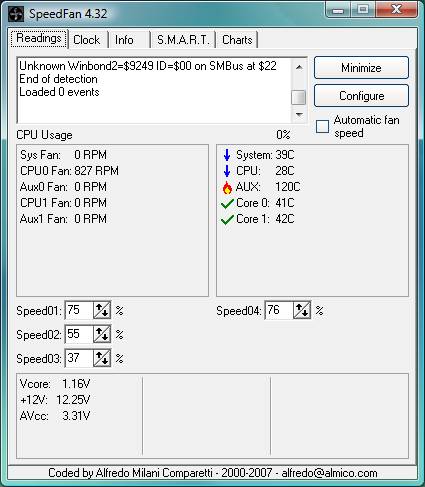
Here Speed02 controls my CPU0 Fan. There are no hard drive temperatures to be found.
I used APatch (http://apatch.org) to remove all of the clutter from Windows Live Messenger. Look how clean it is now!
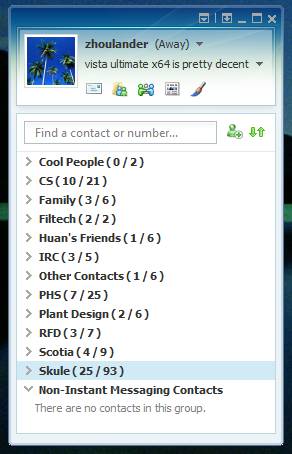
Our school offers us a version of Symantec Antivirus for all students however they only provide the Vista 32 bit version for download. I sent a polite request to the help desk asking for a 64 bit version, and go to bed.
The next day, I realize there is one other piece of equipment I havent setup: My ATI Remote Wonder II.

I rarely used this in XP, but I was able to get it working with a few select applications like VLC. I also had installed GBPVR in XP and was playing with that as my HTPC software, but realizing that Vista Ultimate has Media Centre, I decide to switch. Being unsuccessful trying to find drivers for X64, I give up and search for an MCE remote. This thing is designed for MCE and has much better support in every other piece of software to boot.
Lucky me, I also receive an email stating someone`s burned me a copy of the 64 bit version and that I can go to the library and pick it up.
I head out, pick up the CD with SAV, and head to the computer store to use up some credit that I had sitting around. Originally I planned on getting just the MCE remote for $33 (price matched with another local store) however it was only offered as a bundle with the keyboard for $48. Not bad, so I decide to grab it and try it out. I have no real use for the keyboard so its still sealed. It piggy backs on the remote IR receiver, by the way.

I get home, install SAV64 with no problems and let it auto update. Note that Symantec Antivirus requests you to disable Windows Defender to prevent some compatibility issues. It installs fine and now Windows no longer complains about my computer being insecure. Yay!
Now time to try out this MCE remote. It takes AA batteries. Good! I have rechargeable ones lying around, but theyve been sitting in my drawer for a while. I scavenge them from my Gameboy and toss them in.

I start up Media Centre, and start playing with the super easy interface... pretty sweet.
However, most of my TV shows are encoded in XViD with AC3 sound tracks. After many headaches with ffdshow, I finally realize that you need the 64 bit version. ( http://help.lockergnome.com/vista/Codec-works-media-player-media-center-ftopict19531.html )
ffdshow 64 bit version: http://ffdshow.faireal.net/mirror/ffdshow/ffdshow64-rev2546.exe
After configuring ffdshow to be used for XViD, Divx, and other various codecs, Media Centre now plays everything perfectly! Also further along in the thread it states that Ultimate X64 defaults to using the 32 bit version of Windows Media Player 11, so it instructs you to switch to the 64 bit version by doing the following:
- Run this at a cmd prompt
%windir%\system32\unregmp2.exe /SwapTo:64 - Go here in regedit:
HKEY_LOCAL_MACHINE\SOFTWARE\Microsoft\Windows\CurrentVersion\App Paths\wmplayer.exe
And set the Values as follows:
(Default) - "%ProgramFiles%\Windows Media Player\wmplayer.exe"
Path - %ProgramFiles%\Windows Media Player
It even detects my camera Fuji FinePix F30 no sweat:
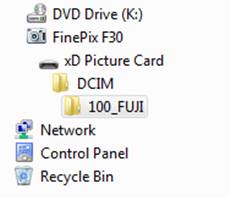
Some tweaking to make my SATA hard drives perform faster. Unfortunately these settings do not stick! I don`t know why.
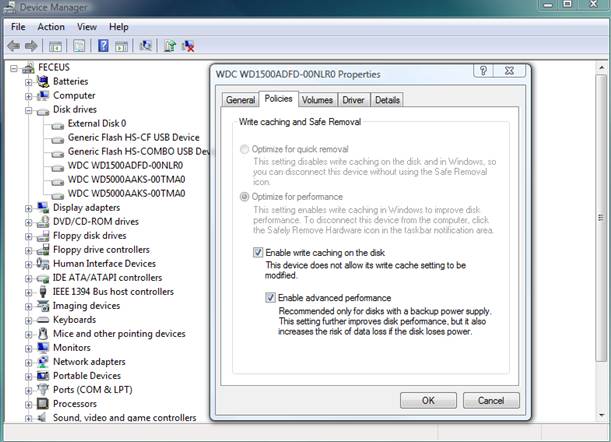
There was one quirk when setting up Ventrilo. It seemed that the default recording device is What U Hear, so you have to go and set the default to the actual microphone input in Control Panel->Sound.
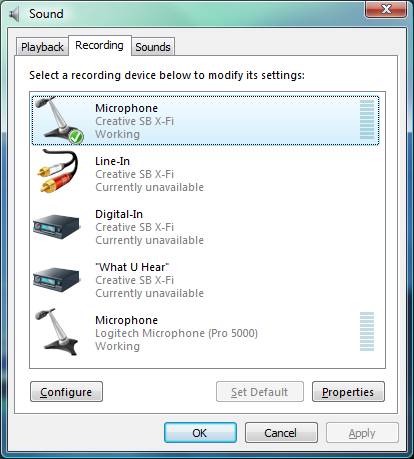
So my thoughts so far:
- Performance in Counter-Strike: Source is similar to XP
- Stuff loads way faster!
- Shutdowns take a long time! But this is due to it waiting for applications to shut down.
Remedied by changing the shutdown timeout: http://www.aeroxp.org/board/index.php?showtopic=5853 - Flip3D is a big sluggish, but then again Im running 2560x1600 + 1200x1600
- Media Centre is pretty sweet, though it doesnt support FLAC properly
My FLAC files are 1 file + Cuesheet embedded
My conclusion:
Vista Ultimate X64 installation went surprisingly smoothly with no serious issues. The only problem came from driver support on odd accessories (Remote Wonder II and Belkin UPS). The applications that I use all run fine. Watch for updates as I share my experiences with Vista after day 2
![[H]ard|Forum](/styles/hardforum/xenforo/logo_dark.png)