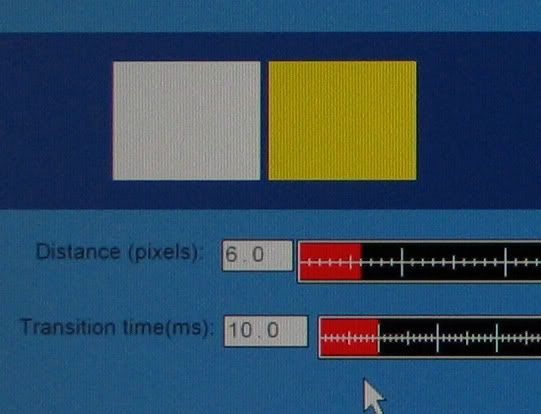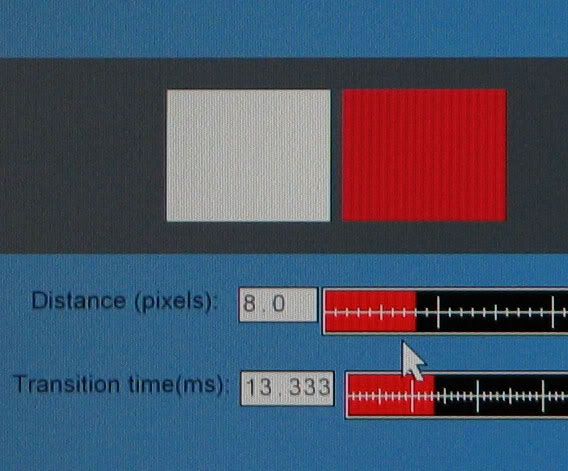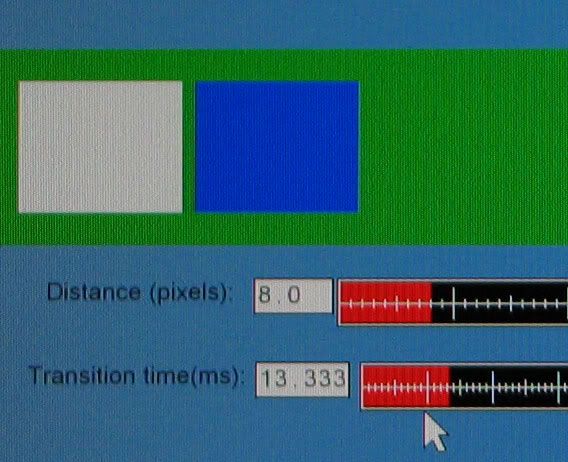|Leviathan| said:just got it~ geez guys this is one amazing lcd got it from my local retailer for approx 550 euros with an extended 3-yr warranty and a special RRR [Repair/Replace/Return] Policy worth the price no shipping extra fees and immediate substitution of monitor in case of any complications + the owner is a friend of mine so ... discount~
I'll just post my mini subjective review hope it helps:
-Design-
ye ok design, it lacks a bit I mean its nice and stylish and the product finish is really good, but you see at this point in time when almost all companies apart from the panel, work their way up via design, I mean sophisticated, artistic modern contemporary design which as I think almost all of you agree with me that the more stylish the better, after all it is a monitor, the most thing you'll look up at and it would be nicer if you felt even more confident
its a shame that with such a panel, extremely good panel view sonic did not implement a new design and even if not, at least they should have changed product name aye ... just imagine this panel with a design concept similar to the LG 1980U/P ... :~( *dream*
But anyway apart from my *only* regret, the finish as I already said is awesome, the material used is that of the type that gives you confidence and what about its pivot mode and ergonomics? indeed a good job even just the feeling of setting the height the way the monitor glides smoothly up and down~ nice touch
I have to admit also that from the product pics I found from reviews and on viewsonic's official page regarding the model, I wasn't quite impressed, the V-shaped base looks nice, but the stand, and the strange curvature on the back of the monitor ... well you know its just I like modern concepts ... *but* when I got it out of the box it was just a *really* different concept!!! In fact I am going to post some pics from different point of view later on so as people take a correct idea of the design
-Panel-
well well well I just upgraded from a 19" Philips monitor been using it for the past 2yrs and I mean after all it is a Philips model, you know what I mean amazing quality / and at my workplace I use [right now in fact] an amazing 21" Flat Crt model HP1120, well what should I say this is really a high end product and in fact I was worried that I would be sort of spoiled because when I first worked on the HP I really noticed the difference from my home computer so I thought I was going to miss that kind of feeling ..
But guess what? I was even more impressed! Talking about screen size, this tft was even vertically larger than the 21" model [horizontally it was quite equal] which boosted up viewing capabilities and you feel sort of absorbed in the monitor
-image quality- is rather amazing, via D-Sub connectors the image is one of the best I have ever seen, colours are really enhanced-like, text sharpness was even quite good! Overall quality A+, through DVI connection then, it was even much better, everything was sharper, text was amazing clear and cut superb detail
-colors- are really good on this monitor, once I used to work part time with a photographer and he used a special edition monitor pre-built just for him [yes I know $$$] with a special applied filter, and let me say that it was breathtaking ... comparing the view sonic to that model now after 8months ... I am quite confident to say that ok it is not exactly the same, but quite close! Realistic color interpretation, everything seems alive sort of and adds to the *immersive effect* I previously mentioned
-contrast/brightness- hell this is one of a bright lcd aye and it does feel nice, used to turn brightness to 60% on the Philips because of Ive got really sensitive eyes, and using a different kind of monitor on the same applications I use at home and viewing my 8000+ photo directory ... and not straining my eyes ... and seeing all that detail I previously missed, ye well you know quite a big smiled showed up on my face, indeed a very good monitor at factory settings, and even more when you arrange the contrast/brightness ratio according to your tastes
-pixel interpolation- ye I previously used the Philips model on a 1024x768-32 res. and when I attached the vp191b a message came up lol I thought I did something wrong lol but when I read it I was quite relieved, and there I looked around to see what was all this concern regarding pixel interpolation etc since in fact I didn't see any blurry images or anything of the like in fact it is quite a decent quality using this monitor with that kind of resolution, *but* when I switched to the panels native resolution well lol there I saw all the difference everything was quite sharper and nicer , windows edges are the best example at least for me to judge the difference apart from text etc but anyway if you need to use a 1024x768 res on this monitor apart from a little ~fade~effect on edges it is quite good! At its native resolution again big kudos!
-response time- well as this was the greatest concern for most users to finally purchase this model regardless of this design, and since it is one of the most discussed features of this monitor all Ive got to do is replicate everything ... this monitor IS fast I played any sort of games fps and nothing, neither a hint of a trail or ghosting whatsoever and to make sure I used a program my friend invented, its a sort of 'flag' test and we tested it on quite a few monitors and it works since even on the Hyundai L90+ we noticed a small trail, which didn't show up though on the respective Samsung model ... view sonic passed also no trails even when the 'flags' were set to max. Speed [which crushed the prog lol unfortunately it need improvement]
-viewing angles- a thing that I was quite disappointed was with the viewing angles ye ok lol they were fine with a sharp image even when looking from an extreme angle and in fact it was my fault that I was disappointed, I used to work on tft's and laptops etc and I new their concern regarding viewing angles and after all these reviews and fuss about 170degrees viewing angles I thought that they made quite an impressive improvement, they did, but I expected more, quite decent overall but don't expect much I warn you
-DVD/video playback- nice, but I can't judge so incase you disagree with me just ignore this paragraph, reason: I only watched 2 DVDs yet so I can't set up quite an average conclusion but it feels good, quality is really fine and while watching the DVD again that *immersive* effect, twinkling I noticed some both it was really negligible and only when the scene got completely black [Constantine the scene where all lights go out and they remain in pitch darkness and then...] but really that is not quite a factor that one should consider, but I hope to update this part later on
-gaming- not much to say since what most regards gaming experience I already mentioned in the previous paragraph, but during game play, with the instant response, color enhancement, detail, contrast brightness stability and with the aforementioned *immersive effect*, that makes one of an experience that makes you want to play more and more even if you aren't a hardcore gamer, but just to take the juice out of this lcd, you will do it lol
-others- not much to say here apart from just a few comments, first I found no dead pixels and from what I read so far, seems like view sonic are pretty stable aye
the only concern Ive got is *I don't know what to call it* but when I just output a black bkground on the monitor i.e.: nothing else just total black, on the lower corners there is a sort of light glowing indeed it is also negligible even with all the lights in my rooms turned off but there it is, and in fact I noticed it by mistake while rearranging the centre speaker, in windows mode even with a black bkground just an icon completely removes any visible traces of this issue and in no other application I used I noticed it, even if I tried hard, but since I saw it I had to mention it
another thing was the cable management 'system' even if I don't feel comfortable enough to call it a 'system' lol its quite basic and fells like the clips if handle incorrectly just for a second my mistake, may tear apart or anything of the like and even the placement isn't quite apt, and even the connectors placement could have been improved, I would have much liked it the connectors were on the side rather than the bottom, makes installation easier and hassle free [its quite nasty to fix a strong cable in that position when making attention not to strain the lcd] and a fixed-in-body cable management, but anyway you don't change and fix wires everyday so really it isn't that important
-Conclusion- just one word: Superb - this is a really amazing monitor and apart from that it isn't that type that to excel in one area lacks in another. Ok it isn't quite perfect in al areas but it is really close! Indeed a multipurpose model to consider. I recommend it to everyone interested in buying a new LCD, but if gaming is not your concern then I would suggest going for a cheaper model with a lower response time, and most probably a better design. The others - its a must!
Still No Pictures?
![[H]ard|Forum](/styles/hardforum/xenforo/logo_dark.png)