So I'm having a problem with a bit of a stutter after upgrading to Windows 10 v.1709 OS Build 16299.19. I don't recall what build I had last, but I believe it was the Windows 10 Creator's Update. Unfortunately, I can't roll back anything because I deleted the Windows.old file, because I had no space on my hard drive left......sigh. I've tried changing drivers to changing different editions of VLC player, but it not only affects VLC, but any media player, but only locally. Netflix is fine, YouTube is fine. It's just playback on local movies. Does anyone have any ideas as to what to do? A full format and reinstall might work, or it might not if it's in one of the updates.
I just found the updates that I received and installed yesterday. I'll just take a screenshot of the updates and if anyone knows if there is a specific update or more than one that is causing this, how can I roll back to a previous update since I deleted my Windows.old file? Thanks.
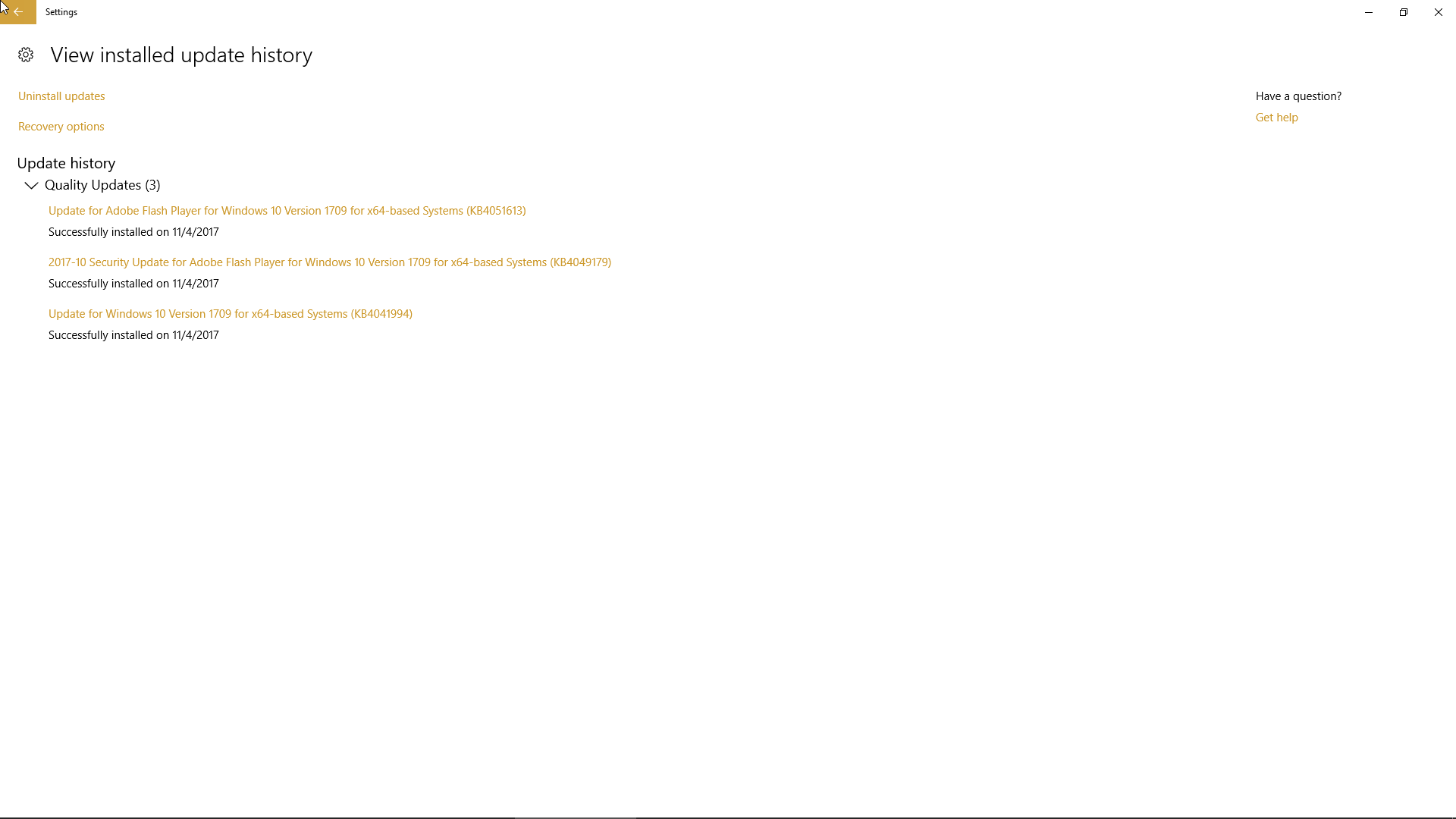
I just found the updates that I received and installed yesterday. I'll just take a screenshot of the updates and if anyone knows if there is a specific update or more than one that is causing this, how can I roll back to a previous update since I deleted my Windows.old file? Thanks.
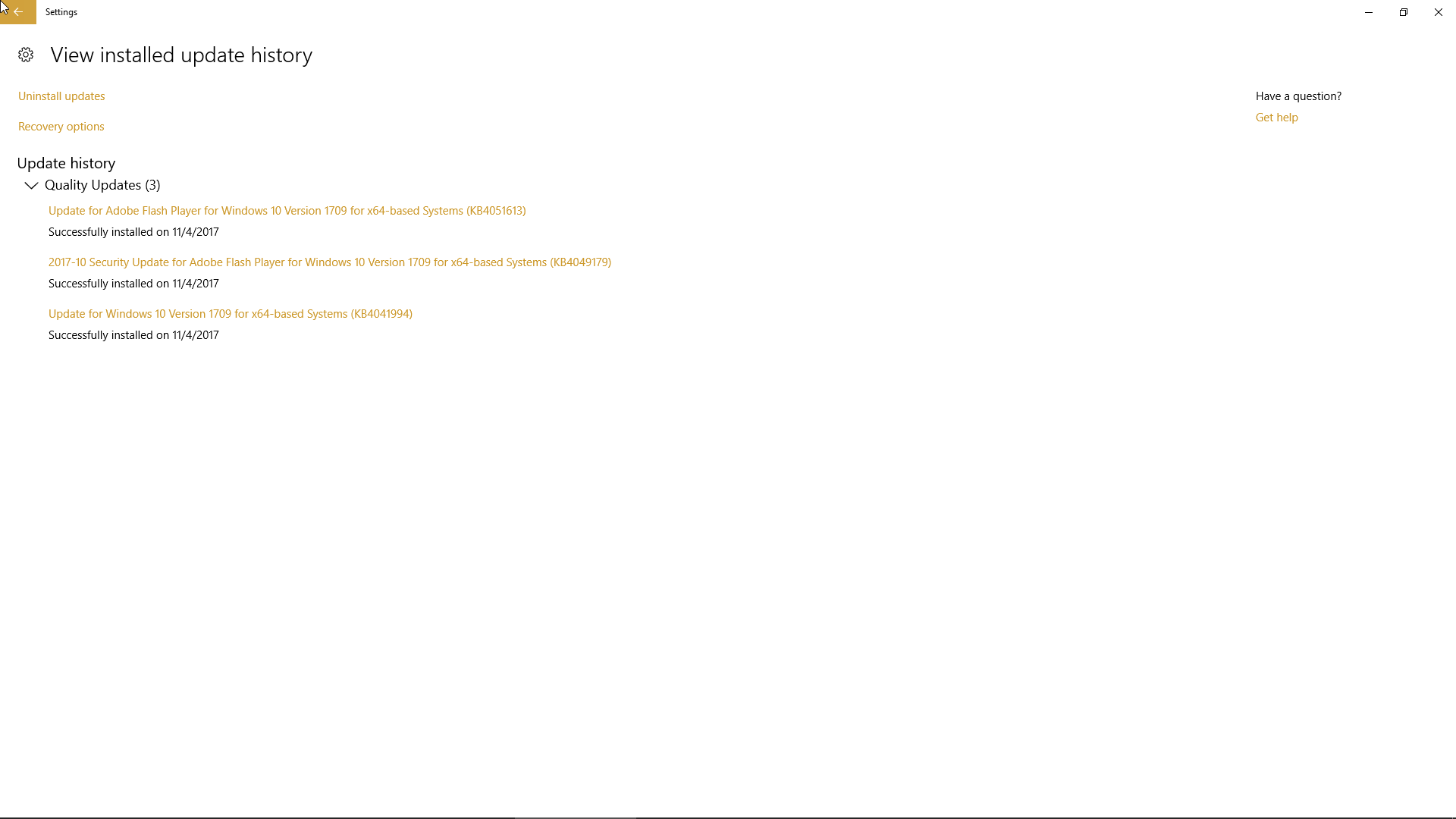
![[H]ard|Forum](/styles/hardforum/xenforo/logo_dark.png)