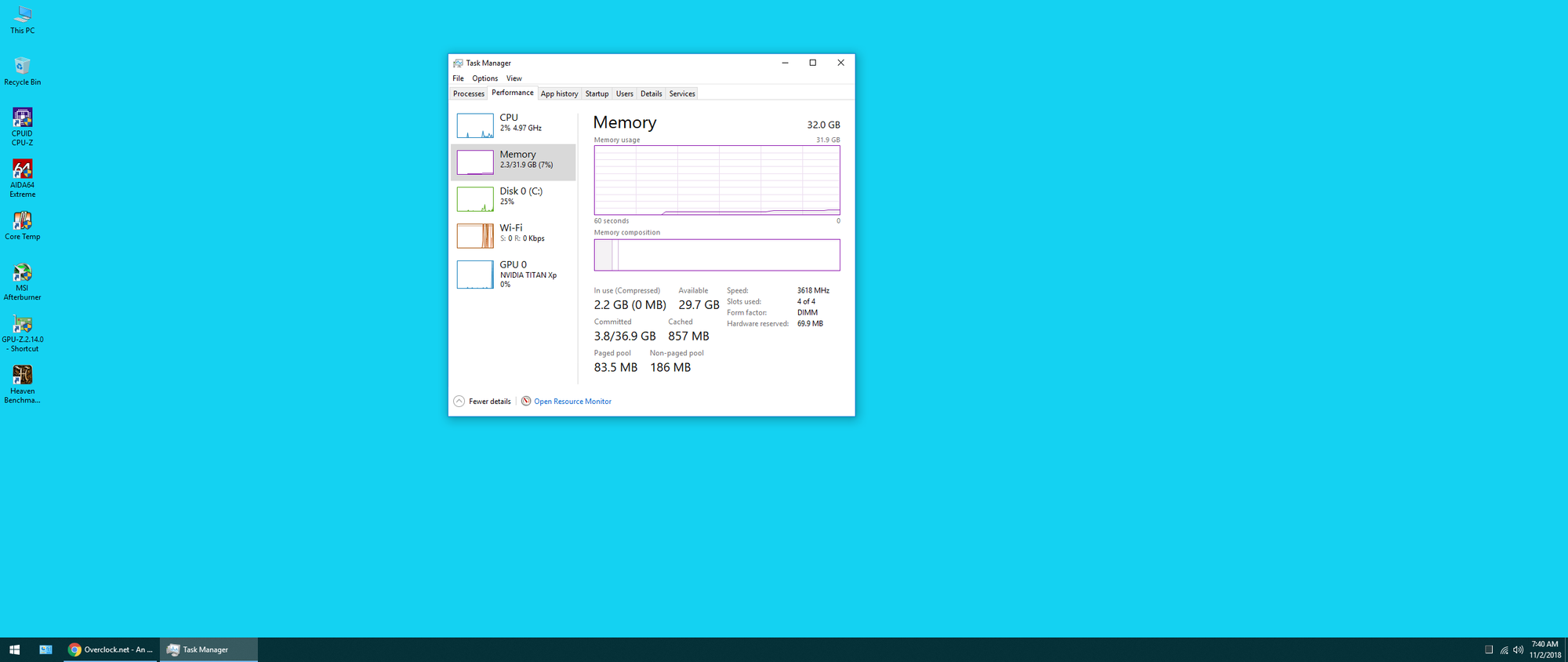newls1
Supreme [H]ardness
- Joined
- Sep 8, 2003
- Messages
- 4,607
I just got finished installing a clean install of win10. Loaded all drivers, and necessary programs. After all was done (just like the 56473 times in the past after doing this) sitting at the desktop NOTHING running in background mem usage is 2.1gb.. Completely NORMAL. First program I loaded was ADIA64 to check memory stability just to make sure mem is stable at XMP settings, system loaded all 32gb (as it has 57465 times in the past) all was stable after 30mins testing, I hit "Stop" and exiting program, and for whatever reason I looked at mem usage again in task mrg and it is dead set on 5gb... Thought that was weird, so i rebooted, once back into windows, i went back into task manager and still reading 5gb sitting at an idle desktop, NOTHING RUNNING IN BACKGROUND.. I have tweaked my background tasks to have only important stuff going (Like ive done 5765 times in the past) FOr some reason something is doubling my normal mem usage at idle and cant figure it out! HELP ME PLEASE!!! Anything I can do to flush/purge mem while at desktop?? Clueless here as ive never had this happen before.
OS is CLEAN AND FRESH and all windows updates auto loaded. Win is version 1803.
Please, any help you can provide would be greatly appreciated
EDIT** No matter how many times i restart or shut off pc completely, as soon as win10 boots back to desktop, its dead set @ 5gb mem usage sitting idle on desktop
OS is CLEAN AND FRESH and all windows updates auto loaded. Win is version 1803.
Please, any help you can provide would be greatly appreciated
EDIT** No matter how many times i restart or shut off pc completely, as soon as win10 boots back to desktop, its dead set @ 5gb mem usage sitting idle on desktop
![[H]ard|Forum](/styles/hardforum/xenforo/logo_dark.png)