DeaconFrost
[H]F Junkie
- Joined
- Sep 6, 2007
- Messages
- 11,582
We bought our graphic designer a new M1 Macbook Pro and within a week, it began giving her odd issues when trying to run software updates. She gets a prompt stating she that she needs to be the owner of the laptop in order to run updates. There are two accounts on this laptop, the local one I created when we unboxed it, and her domain user account. Both accounts display this error.
So far, Apple's support and their forums acknowledge that it is an issue, but don't have a fix. Their solution is to wipe the laptop and start over. I'm trying to avoid that, so, has anyone encountered this issue before?
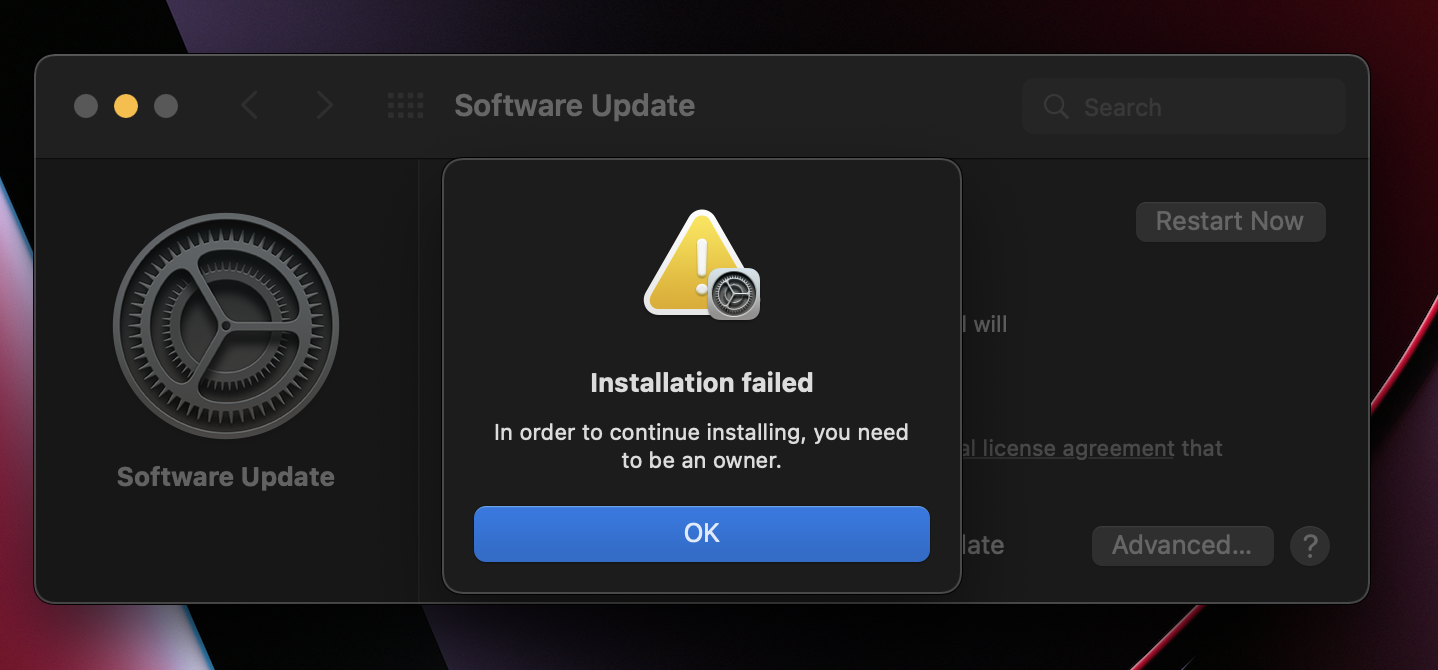
So far, Apple's support and their forums acknowledge that it is an issue, but don't have a fix. Their solution is to wipe the laptop and start over. I'm trying to avoid that, so, has anyone encountered this issue before?
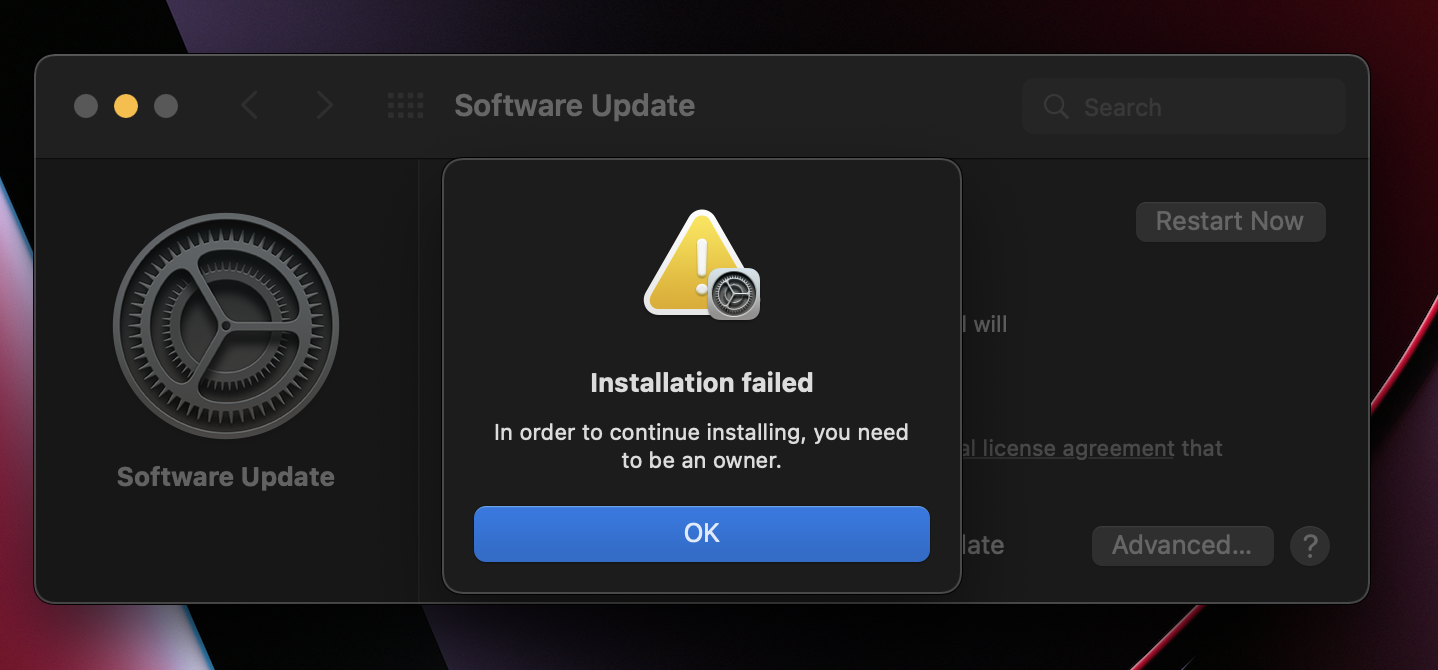
![[H]ard|Forum](/styles/hardforum/xenforo/logo_dark.png)