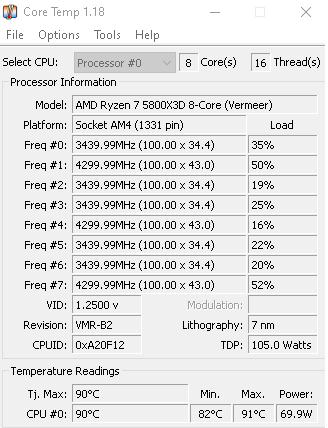I gotcha. Neat. I'd be doing something that is actually noteworthy. I'm the guy that was raiding with a Q6600 and an 8800 while others were using 2080s. XDThe 5800X3D trades blows with the 7600X and even kills AM5/Raptor Lake in games that love L3 cache. The 5800X3D is basically proto-AM5. And you'd be doing this with a drop-in upgrade on a chipset released in 2017. Really unbelievable.
Navigation
Install the app
How to install the app on iOS
Follow along with the video below to see how to install our site as a web app on your home screen.
Note: This feature may not be available in some browsers.
More options
You are using an out of date browser. It may not display this or other websites correctly.
You should upgrade or use an alternative browser.
You should upgrade or use an alternative browser.
Upgrade from a 3600?
- Thread starter Westwood
- Start date
caw2007
[H]ard|Gawd
- Joined
- Jan 8, 2008
- Messages
- 1,970
As has already been said, if your board supports it, go 5800X3D. YouTube can show you the bios upgrade process in general and maybe even specifically for your board. BE CAREFUL and ask question if you need help. You are taking advantage of the best things about AM4.. good luck!
So, throwing this out there. the 5800X3D looks like it runs preeeeety warm. I've got a Coolermaster 212 on there now on my 3600.
...
should I maybe look into an AIO setup? I've sort of wanted to one day try something like that. I've got a Fractal Meshify and apparently it can fit a 240mm or less AIO. I mean...for ~$100 why not?
...
should I maybe look into an AIO setup? I've sort of wanted to one day try something like that. I've got a Fractal Meshify and apparently it can fit a 240mm or less AIO. I mean...for ~$100 why not?
Randall Stephens
[H]ard|Gawd
- Joined
- Mar 3, 2017
- Messages
- 1,819
So, throwing this out there. the 5800X3D looks like it runs preeeeety warm. I've got a Coolermaster 212 on there now on my 3600.
...
should I maybe look into an AIO setup? I've sort of wanted to one day try something like that. I've got a Fractal Meshify and apparently it can fit a 240mm or less AIO. I mean...for ~$100 why not?
Don't be concerned too much with the temps you see, the CPU won't let itself fry, and the reason it runs a bit warm is the Vcache traps a bit of the heat. It's fine, your 212 will be fine, don't waste money trying to make it cooler than the 212 will. It's a pretty low power chip, I usually see 65ish watts gaming with mine.
A 212 will cool the chip. It’s not the best budget cooler like it was but it will do it
Noted. Cool beans.Don't be concerned too much with the temps you see, the CPU won't let itself fry, and the reason it runs a bit warm is the Vcache traps a bit of the heat. It's fine, your 212 will be fine, don't waste money trying to make it cooler than the 212 will. It's a pretty low power chip, I usually see 65ish watts gaming with mine.
Randall Stephens
So, does that change at all? This is a 105W CPU, right? So the wattage go up and down depending on what you're doing? Something I've wondered.I usually see 65ish watts gaming with mine.
Legendary Gamer
[H]ard|Gawd
- Joined
- Jan 14, 2012
- Messages
- 1,584
When the CPU isn't fully loaded or it's not being stressed it might only pull 65 Watts or less. 105 is the TDP (Thermal design Power.... IIRC) and it's the "theoretical target" they were aiming for on creation. ALL CPUs exceed this spec while fully loaded. I'm not familiar with the maximum draw on the X3D parts.Noted. Cool beans.
Randall Stephens
So, does that change at all? This is a 105W CPU, right? So the wattage go up and down depending on what you're doing? Something I've wondered.
Look at the 13900K, it's a 125 Watt Part, that can draw up to 253 Watts or more under load. The 13900KS is a binned, golden sample, silicon CPU that's been overclocked stock and it will draw 315W at it's peak (prior to being OCed more).
Randall Stephens
[H]ard|Gawd
- Joined
- Mar 3, 2017
- Messages
- 1,819
yeah gaming it's pretty low power consumption wise. all core you may see power north of 100 watts, but no matter your cooling, the CPU won't fry itself, it will just slow itself down to stay under 95 degrees C or whatever the bios is set to for the limit.Noted. Cool beans.
Randall Stephens
So, does that change at all? This is a 105W CPU, right? So the wattage go up and down depending on what you're doing? Something I've wondered.
GotNoRice
[H]F Junkie
- Joined
- Jul 11, 2001
- Messages
- 11,994
So, throwing this out there. the 5800X3D looks like it runs preeeeety warm. I've got a Coolermaster 212 on there now on my 3600.
If you're currently only running one fan, you might add a 2nd fan on there for a push-pull setup (one fan on each side of the heatsink). That's assuming that you still have the extra fan clips that came with the heatsink.
Two in the front pulling, one on top pushing out, one in the back out. One on the CPU.If you're currently only running one fan, you might add a 2nd fan on there for a push-pull setup (one fan on each side of the heatsink). That's assuming that you still have the extra fan clips that came with the heatsink.
ok. I'm an idiot. went to confirm my mobo. when I checked my orders in my email, the B-350 was "in my list". I thought that was what I ordered.
typed wmic baseboard get product,Manufacturer into the cmd.
MPG X570
Didn't order the 5800X3D yet, but I do this board is still compatible, right?
typed wmic baseboard get product,Manufacturer into the cmd.
MPG X570
Didn't order the 5800X3D yet, but I do this board is still compatible, right?
kirbyrj
Fully [H]
- Joined
- Feb 1, 2005
- Messages
- 30,693
So you have the MSI MPG X570 Gaming Plus board?
Yes, that's compatible as long as you have an appropriate bios installed. Not sure the specific board you have because there is a wifi and non-wifi version out there. But I'd just download the latest one and install on your current 3600 CPU and then you should be able to upgrade without any issues.
Yes, that's compatible as long as you have an appropriate bios installed. Not sure the specific board you have because there is a wifi and non-wifi version out there. But I'd just download the latest one and install on your current 3600 CPU and then you should be able to upgrade without any issues.
ya, I feel so stupid. I must have had that B350 in my wish list or whatever when I built the PC. I glanced at the email of the order, saw B350, and figured that's what it was. I'm an idiot.So you have the MSI MPG X570 Gaming Plus board?
Yes, that's compatible as long as you have an appropriate bios installed. Not sure the specific board you have because there is a wifi and non-wifi version out there. But I'd just download the latest one and install on your current 3600 CPU and then you should be able to upgrade without any issues.
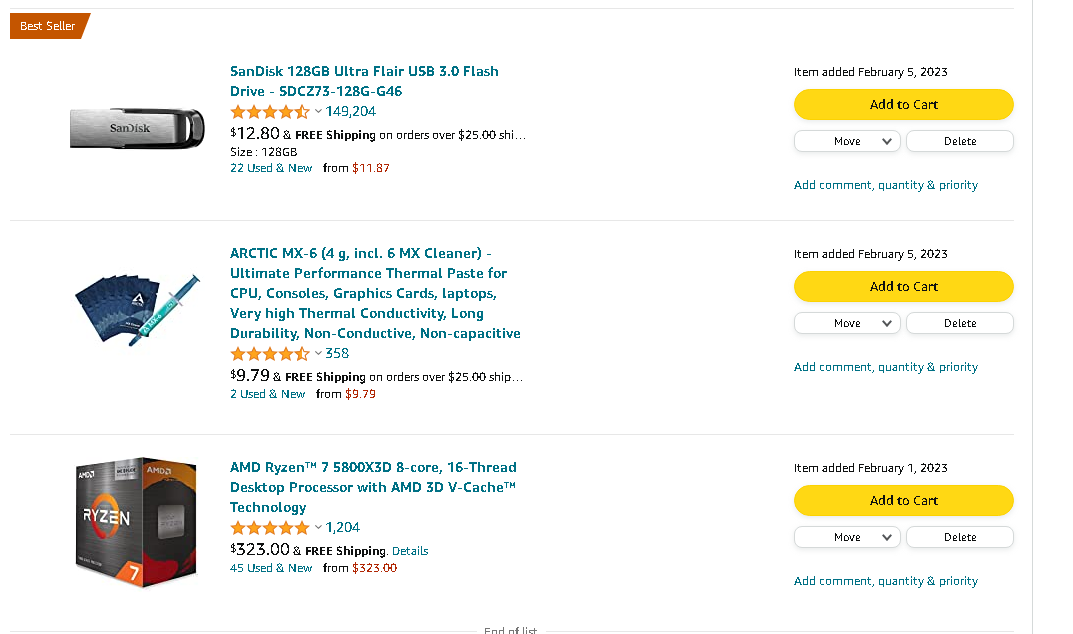
I haven't used a thumb drive in I don't know how long. I tore apart the house looking for one, but nothing.
so, yea? That look ok?
Randall Stephens
[H]ard|Gawd
- Joined
- Mar 3, 2017
- Messages
- 1,819
Yeah looks fine.ya, I feel so stupid. I must have had that B350 in my wish list or whatever when I built the PC. I glanced at the email of the order, saw B350, and figured that's what it was. I'm an idiot.
View attachment 546884
I haven't used a thumb drive in I don't know how long. I tore apart the house looking for one, but nothing.
so, yea? That look ok?
Ordered.
yahooooooo
https://www.msi.com/Motherboard/MPG-X570-GAMING-PLUS/support#cpu
so, I need the 7C37vAG.zip correct? There's a newer one, but it looks like the slightly older one is for the 5800X3D. and, can I do that now just to be ahead of the game?
yahooooooo
https://www.msi.com/Motherboard/MPG-X570-GAMING-PLUS/support#cpu
so, I need the 7C37vAG.zip correct? There's a newer one, but it looks like the slightly older one is for the 5800X3D. and, can I do that now just to be ahead of the game?
kirbyrj
Fully [H]
- Joined
- Feb 1, 2005
- Messages
- 30,693
Ordered.
yahooooooo
https://www.msi.com/Motherboard/MPG-X570-GAMING-PLUS/support#cpu
so, I need the 7C37vAG.zip correct? There's a newer one, but it looks like the slightly older one is for the 5800X3D. and, can I do that now just to be ahead of the game?
I'd flash the newest one available. You just need at least the AG bios to use that CPU.
You can flash whenever you want. I'd flash now so you know if you have a problem before the rest of your parts arrive.
ok. I think I did it right... I selected a A10 file and it did its thing.I'd flash the newest one available. You just need at least the AG bios to use that CPU.
You can flash whenever you want. I'd flash now so you know if you have a problem before the rest of your parts arrive.
kirbyrj
Fully [H]
- Joined
- Feb 1, 2005
- Messages
- 30,693
ok. I think I did it right... I selected a A10 file and it did its thing.
You can always check it in something like CPU-Z to see if it took.
The dates are throwing me off.You can always check it in something like CPU-Z to see if it took.
The release date on the site is 8/19/22. The date on the update is 8/10/22.
Is "A.I0" the version number? At first looking at it in the folder I thought it was a file type.
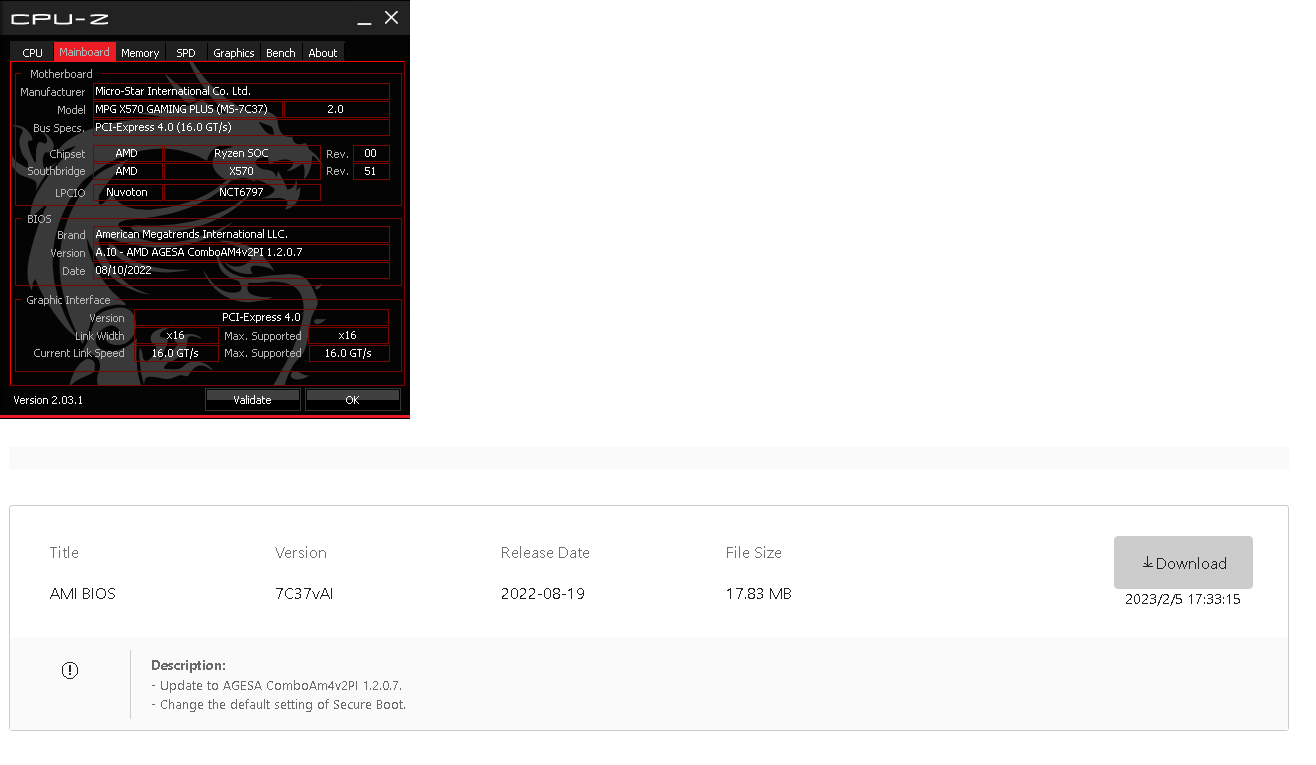
kirbyrj
Fully [H]
- Joined
- Feb 1, 2005
- Messages
- 30,693
Yes, that's the bios version. You should be good to go. MSI has a tendency to put the BIOS version as the file extension for whatever reason. As long as it reads in the flash program and it looks like it did, you should be good to go.
Cool beans. I was looking for the "7C37vAI" somewhere. But I guess I did it right.Yes, that's the bios version. You should be good to go. MSI has a tendency to put the BIOS version as the file extension for whatever reason. As long as it reads in the flash program and it looks like it did, you should be good to go.
neato.
Pretty much what everyone else here said. If your board supports 5000-series CPUs, those are a pretty big upgrade without having to spend much money. Even a $140 5600 non-x would be a big jump, but if you have the cash to spend on something higher up the catalogue, go for itRunning a 3600 on a B350. Toying with the idea of a new CPU. Not overclocking or anything.
Suggestions for a half way decent upgrade? And, am I going to have to get another MoBo? Aren't CPUs somewhat tied to that MoBo you initially install it in?
Thanks.
freeagentt
Gawd
- Joined
- Dec 5, 2018
- Messages
- 543
I started on AM4 with a 3600XT, got it on sale for the price of the vanilla while I waited for 5600X to come in stock. I was blown away with the XT coming from a 3770K. When I got my 5600X I never stuck that XT back in, it was immediately slow, like very slow lol. That X3D is a solid upgrade from what you had.
Just clicked on this thread,
https://hardforum.com/threads/5800x3d-running-slow.2021141/
and spawned a question. I see something about a pin on Windows? I'm not going to have to dick around with any of that, am I? Aiming for plug and play here.
https://hardforum.com/threads/5800x3d-running-slow.2021141/
and spawned a question. I see something about a pin on Windows? I'm not going to have to dick around with any of that, am I? Aiming for plug and play here.
horrorshow
Lakewood Original
- Joined
- Dec 14, 2007
- Messages
- 9,433
Just clicked on this thread,
https://hardforum.com/threads/5800x3d-running-slow.2021141/
and spawned a question. I see something about a pin on Windows? I'm not going to have to dick around with any of that, am I? Aiming for plug and play here.
That thread was just about a young man forgetting to upgrade his BIOS..
ya, that I knew. He just brought up something about a pin for Windows and it just set a flag. Just wanted to make sure, haha.That thread was just about a young man forgetting to upgrade his BIOS..
So. This is a good sign.
I just loaded default values.
I made a mistake though.
I have a Coolermaster 212 or whatever it is. BUT, its on an olllllld PC. This new AMD setup, the cooler didn't fit. So I ended up having to do the default fan on there.
That going to be ok? Or should I get a decent cooler on here? No plans on boosting anything.
I just loaded default values.
I made a mistake though.
I have a Coolermaster 212 or whatever it is. BUT, its on an olllllld PC. This new AMD setup, the cooler didn't fit. So I ended up having to do the default fan on there.
That going to be ok? Or should I get a decent cooler on here? No plans on boosting anything.
Alrighty. Took it apart again. THe backing plate that I had for the...Wraith Prism wasn't going to work with the Coolermaster. The Coolermaster plate wasn't lining up with the AMD board. So I had some rubber washers and the Coolermaster adapters....
...I can't explain it.
I got it to work. The Coolermaster 212 or whatever is in.
I'll let this do the talking,
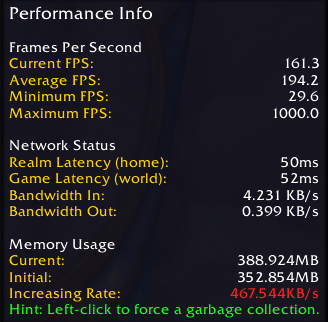
That 29.6 is vertical sync on with me typing on this monitor.
this is nuts.
...I can't explain it.
I got it to work. The Coolermaster 212 or whatever is in.
I'll let this do the talking,
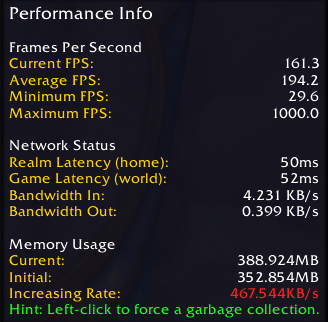
That 29.6 is vertical sync on with me typing on this monitor.
this is nuts.
mvmiller12
[H]ard|Gawd
- Joined
- Aug 7, 2011
- Messages
- 1,519
Sooooooo
View attachment 548232
we needs more cooling. god damn
Meshify C(?) case and four case fans and the 212. Fans are all Noctua I think.
Just grab the AIO cooler you were looking at. It will be quieter and more than adequate for that CPU. You're not going to hurt your CPU running it as-is, but you won't get the peak performance out of it either.
I dug into the box of parts, and removed some fans from my old Antec900. We'll see how it looks now.Just grab the AIO cooler you were looking at. It will be quieter and more than adequate for that CPU. You're not going to hurt your CPU running it as-is, but you won't get the peak performance out of it either.
I figured tach'd out at 90º I'd be causing harm, no? If this doesn't do anything, AIO it is then.
sorry for all the chit chat.
alright, I rearranged my fans and added another fan. its kind of noisy, and two of them are the stock Meshify fans; I'm going to replace those I think.
I also had only one top fan, and it was pushing up and out. I think my thinking there was hot air rises. I saw a pic of the top fans sucking air in, so I rolled with it.
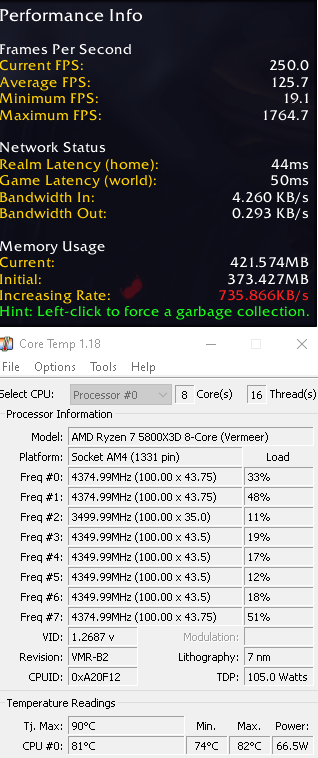
This is midfight in a 25 man raid.
3070, and 1440@144.
This is insane. And its not 90º either. So I guess we're good then.
alright, I rearranged my fans and added another fan. its kind of noisy, and two of them are the stock Meshify fans; I'm going to replace those I think.
I also had only one top fan, and it was pushing up and out. I think my thinking there was hot air rises. I saw a pic of the top fans sucking air in, so I rolled with it.
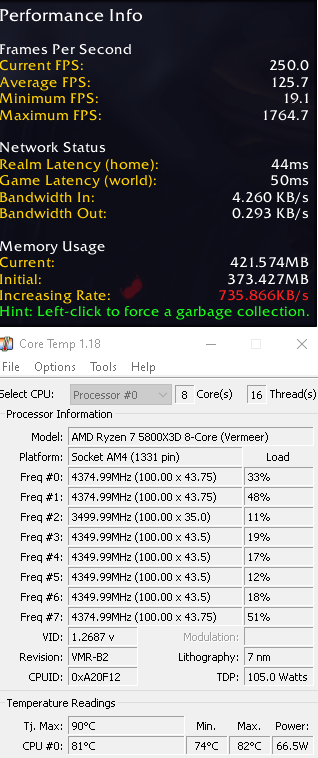
This is midfight in a 25 man raid.
3070, and 1440@144.
This is insane. And its not 90º either. So I guess we're good then.
mvmiller12
[H]ard|Gawd
- Joined
- Aug 7, 2011
- Messages
- 1,519
5800X3D is beast. I think you'll really like it - the AIO could help you with the noise, but if you are happy with that, then you are definitely good to go.
riev90
Limp Gawd
- Joined
- Oct 21, 2022
- Messages
- 362
If you're thinking about upgrading your cooler for noise / performance ratio, you don't need AIO to satisfy your needs.
You may consider Thermalright PA120, that's one of the best, cheapest and quietest air cooling out there. Here is the link to the discussion thread of that air cooler:
https://hardforum.com/threads/current-best-air-coolers.2025230/
You may consider Thermalright PA120, that's one of the best, cheapest and quietest air cooling out there. Here is the link to the discussion thread of that air cooler:
https://hardforum.com/threads/current-best-air-coolers.2025230/
Last edited:
funkydmunky
2[H]4U
- Joined
- Aug 28, 2008
- Messages
- 3,866
I was going to say, if you were running a 3600 on your B350 then you would have already had to upgrade your bios at least once before.ok. I'm an idiot. went to confirm my mobo. when I checked my orders in my email, the B-350 was "in my list". I thought that was what I ordered.
typed wmic baseboard get product,Manufacturer into the cmd.
MPG X570
Didn't order the 5800X3D yet, but I do this board is still compatible, right?
On a side note and more in line of what we thought the thread was about, I just upgraded my 1700X on X370 mb to a 5700X. Already had a Thermalright PA120 in there. AM4 is the GOAT.
![[H]ard|Forum](/styles/hardforum/xenforo/logo_dark.png)