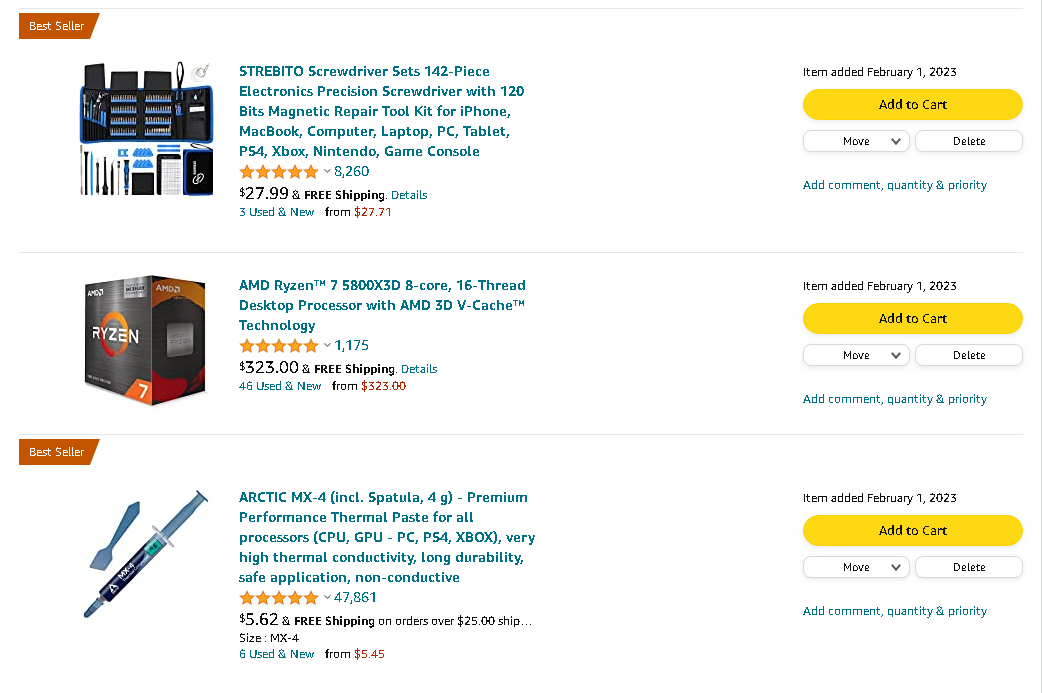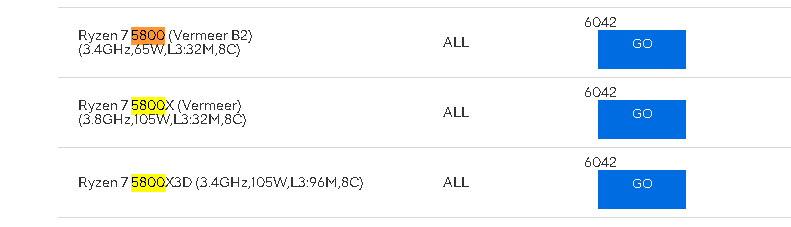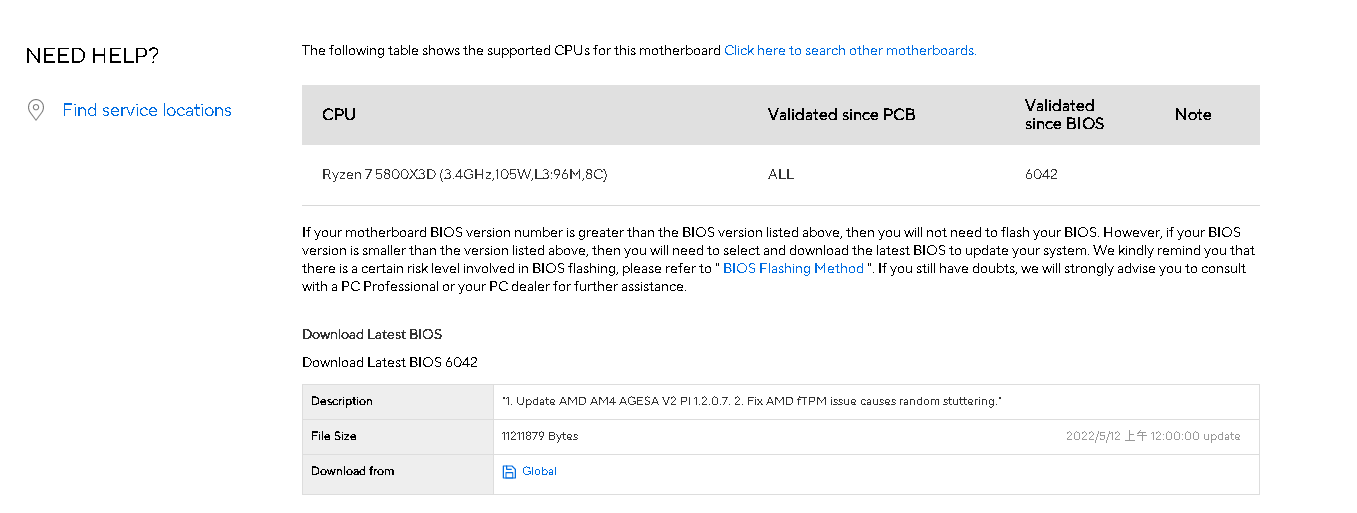Running a 3600 on a B350. Toying with the idea of a new CPU. Not overclocking or anything.
Suggestions for a half way decent upgrade? And, am I going to have to get another MoBo? Aren't CPUs somewhat tied to that MoBo you initially install it in?
Thanks.
Suggestions for a half way decent upgrade? And, am I going to have to get another MoBo? Aren't CPUs somewhat tied to that MoBo you initially install it in?
Thanks.
![[H]ard|Forum](/styles/hardforum/xenforo/logo_dark.png)