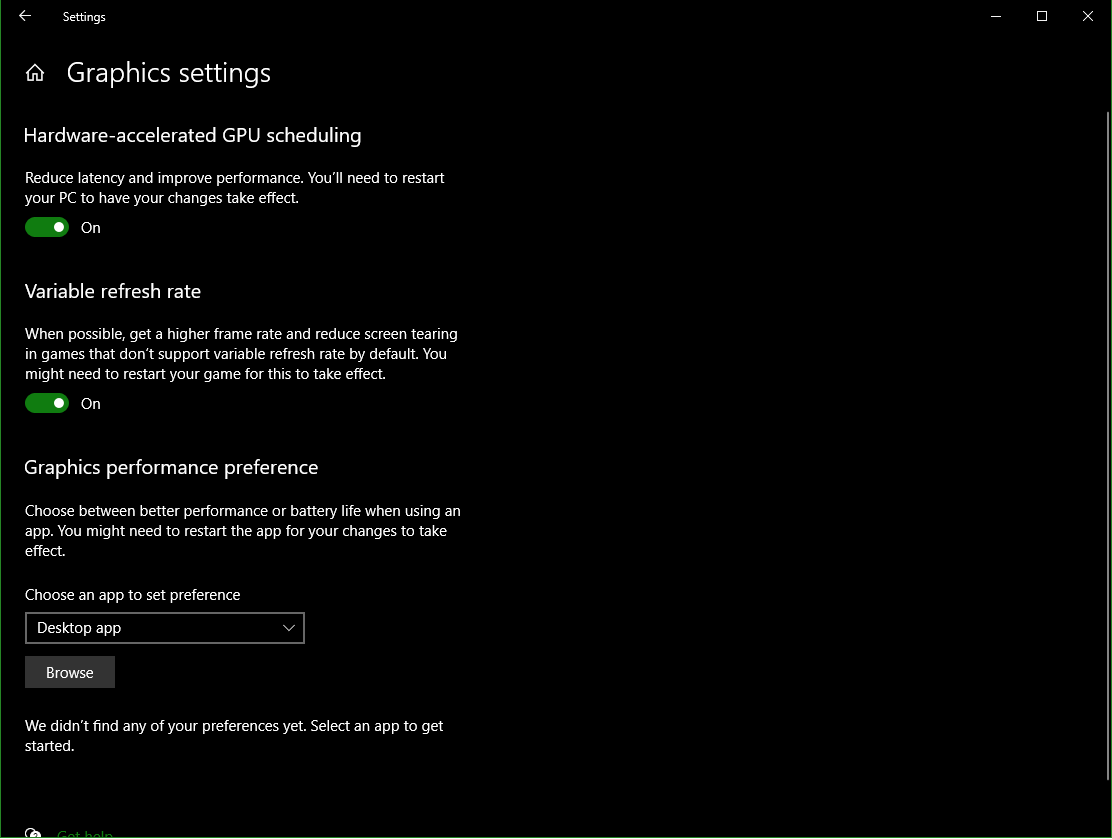I just got my new RTX 3070 and I am worried if there is something wrong with it. Whenever I try to update my drivers it hard crashes in the moment it turns off the old drivers (when things go black for a few seconds, you know the part) and starts the new. Except in this case when the screen goes black, it stays black for a while until I see my BIOS screen. It reboots again. I can do DDU in safe mode and install new drivers there but that is a work around, not a solution. This behaviour is not normal. Is my new GPU broken somehow? It seems to work fine, the little I had time to test it yesterday and today (about to start Cyberpunk) It has not been long since I did a new Windows 10 reinstall, two months tops, and I doubt I have dicked around my OS that much to cause any severe problems yet.
My rig is Asrock B450 ITX, Ryzen 3600, 3600 CL16 Ram and 500W PSU. And before you say anything about the PSU, my rig takes about 300W on full load, torture tests on CPU and GPU on at the same time. I suspected PSU too but no problems there. No crashing no matter how much I torture it. It is just the driver reinstall/update that screw things up. Any ideas?
My rig is Asrock B450 ITX, Ryzen 3600, 3600 CL16 Ram and 500W PSU. And before you say anything about the PSU, my rig takes about 300W on full load, torture tests on CPU and GPU on at the same time. I suspected PSU too but no problems there. No crashing no matter how much I torture it. It is just the driver reinstall/update that screw things up. Any ideas?
![[H]ard|Forum](/styles/hardforum/xenforo/logo_dark.png)