CalKenneth
Limp Gawd
- Joined
- Feb 24, 2005
- Messages
- 136
msny said:3) neither
No buzzing or whining for ya, huh? You got a good one!
Follow along with the video below to see how to install our site as a web app on your home screen.
Note: This feature may not be available in some browsers.
msny said:3) neither
CalKenneth said:No buzzing or whining for ya, huh? You got a good one!Hope you had no bad pixels or backlight bleeding either.
ctishue said:Okay I need some help here. I want to know if everyone else is experiencing this because so many people seem to be reporting their display has no ghosting. Use this web page you are looking at right now, my Hardforum thread. Drag the window left and right across the screen. What I see is 1/4" blur/ghost being left behind in the light gray area where the username info is on the thread. The darker gray ghosts onto the lighter gray and so does the text/icons in the surrounding area. Does this happen for everyone. It carries over to games like WoW for me also.
I came from a Viewsonic VP912B 19" LCD which exhibited a very tiny blur when doing the above test, but nowhere near as bad. I'm using an EVGA Geforce 6800ultra. I've tried plugging the monitor into both DVI outputs.
Also another weird problem that I mentioned earlier in the thread is when playing old dos games full screen using dosbox. These are games that use a resolution of 320x200. When set to full screen, the image shakes violently and it is unusable. I also tried setting the windows desktop to 320x200 and it does the same thing. Does everyone else experience this same issue?
JonDo[H] said:Right it's night time and GOD-DAAAAAAAAAAAAMN this screen is bright!
Still running at 75% though. Hehe burn those retinas
CalKenneth said:No buzzing or whining for ya, huh? You got a good one!Hope you had no bad pixels or backlight bleeding either.
stevenj said:Well I changed my 2405 because I got 1 vertical green line across the screen...So I received my brand new...now it's okay but the stand....when I move the screen up-down...some noise looks like 2 pieces bad set up in the up of stand...well I don't know what I should do now.
JonDo[H] said:Heh, I think you've got to be really pinickity to be put off by the slight power hum/buzz tbh mate! Plus if you're sitting close enough to hear it then I feel sorry for your eyes
CalKenneth said:Well, if it were a "yes this is a normal thing for monitors" situation then I probably wouldn't be as bothered. But I think LCD monitors shouldn't buzz - none of my old ones did, and buzzing is usually indicative of something that might get worse. Given the fact that several people have reported nonbuzzing or nonwhining monitors, it seems like some monitors came with a bad component.
The other one....bad for me...it's already ship. I'm very disappointed!CalKenneth said:Easy. Switch stands with the other one. Hey, do YOU have buzzing or whining behind your new replacement monitor?
LxT said:
utsava said:Does anyone know if you can use this arm (or ones like it for that matter) with tempered glass desktops?
utsava said:Does anyone know if you can use this arm (or ones like it for that matter) with tempered glass desktops?
That's odd. If you go to that link at the bottom of the original post I copied from arstechnica there's a way to check the calibration - and those settings were almost dead on for 2.0 gamma. Perhaps there is some variance between the displays. You might try those settings again and then check them against the test patterns. I'd be curious to see if yours is out of whack or whatnot. The reason it seems odd is that the original poster's display worked almost identical to mine - the results between our two were spot on for 2.0.JonDo[H] said:Tried those settings but they look pretty awful on mine, Riptide. The end result is a very red display
How does your default sRGB look? I get a greeny/bluey result, and the sRGB values are set to 38, 44, 40 as default. Btw, you're definitely right about the taskbar being washed out. It's v hard to get the colours to be the same as the 2005FPW. I guess that's down to the difference between S-IPS and MVA.
JonDo[H] said:Off to bed now, but will check it out tomorrow.
I've used no calibrators to check against so far, just my own subjective opinion. The 2005FPW has been sold already so I can't do a direct comparison like yourself. It could be true that these screens differ slightly? Will let you know what i find
Riptide_NVN said:Try the settings I re-posted and then use this page, 2.0 gamma pattern, to check it with.
http://www.photoscientia.co.uk/Gamma.htm
msny said:I also encourage everyone to try this website. Mine is dead nuts 1.8 and it makes a BIG difference IMHO
My settings are
Brightness 18
Contrast N/A (not available in DVI)
Color: User Preset
Red 36
Green 33
Blue 32
CalKenneth said:Why is it that when I use Adobe Gamma and adjust the sliders, it doesn't seem to make a difference on-screen? Am I doing something incorrectly?
Using that page also confuses me because I don't seem to have an easy way to adjust gamma on my laptop, which uses an ATI Mobile Radeon 7500.
rinaldo00 said:PIP/PBP Question
I have one computer going into VGA (input 1) and one going into DVI (input 2)
When I bring up either the PIP or PBP setting screen I am not allowed to select either option, only inputs 3,4 and 5 can be selected.
Any ideas?
Thanks
You can't PiP or PbP with DVI and VGA. Same thing with the 2000FP, 2001FP, 2005FPW. I believe it is because DVI and VGA both use the same processing chip in the monitor.
msny said:Dunno, I have a gamma slider in my ATI control panel and thats what I used. Using Cat 5.3. Did you load the control panel software ?

CalKenneth said:Good call! I ran the Driver Heaven mod tool and was able to install the latest Catalyst drivers for my video card. I set my gamma at .85 and it looks GREAT now. The "target" gamma is 2.2.
edit: I tried setting the target to 1.8 (Mac default) and confirmed it using that other tool available here: http://www.tsi.enst.fr/~brettel/TESTS/Gamma/Gamma.html
Adam Wilkinson said:Color me impressed, with the 2405 & with Dell. Very few places ship free to Alaska. Dell shipped it to me next day air, which would have cost me probably at least $80. So, big thanks to Dell for the great deal AND for free shipping. Ordered Monday morning, came Wednesday afternoon.

So far, no dead/stuck pixels, no backlighting issues, no sag. This is my first LCD, I replaced my 21" Trinitron CRT and I'm amazed at how much sharper text is on the 2405.
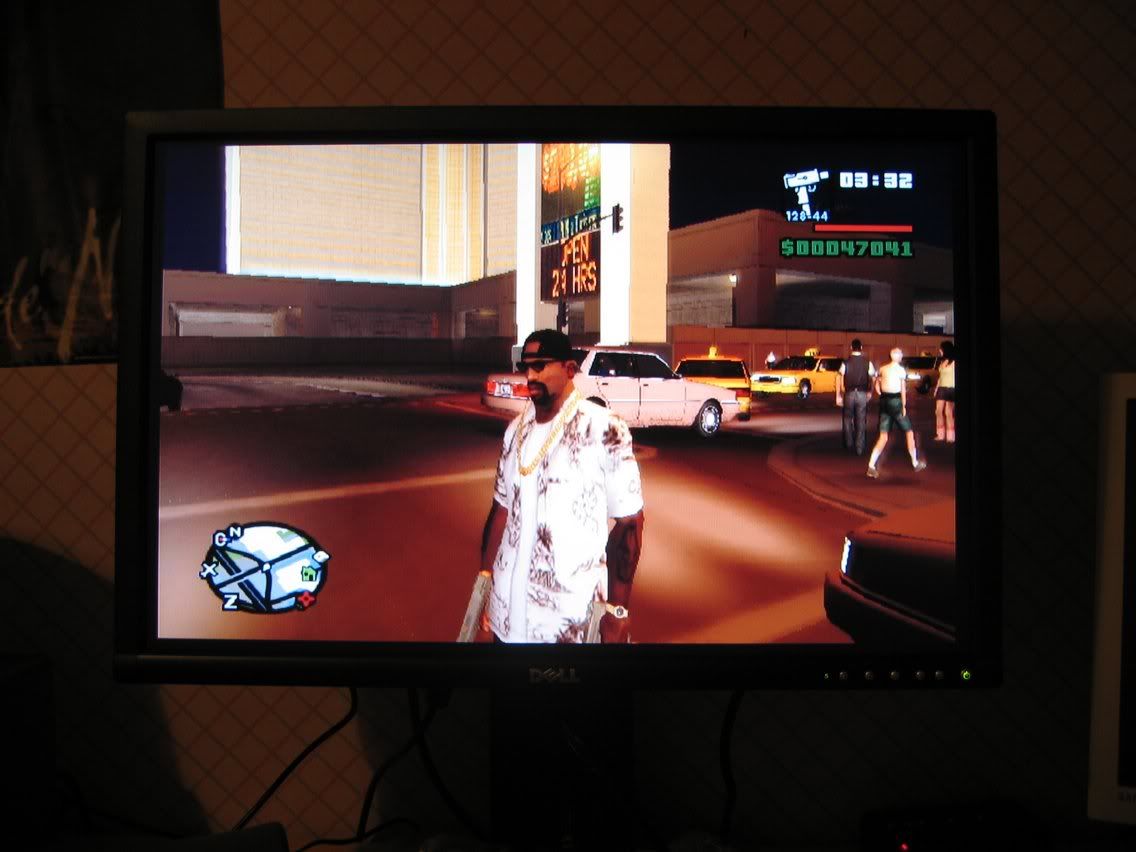

Riptide_NVN said:Try the settings I re-posted and then use this page, 2.0 gamma pattern, to check it with.
http://www.photoscientia.co.uk/Gamma.htm