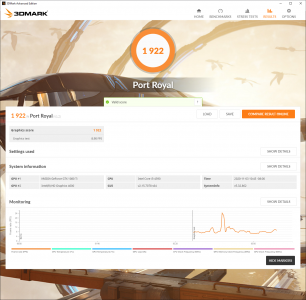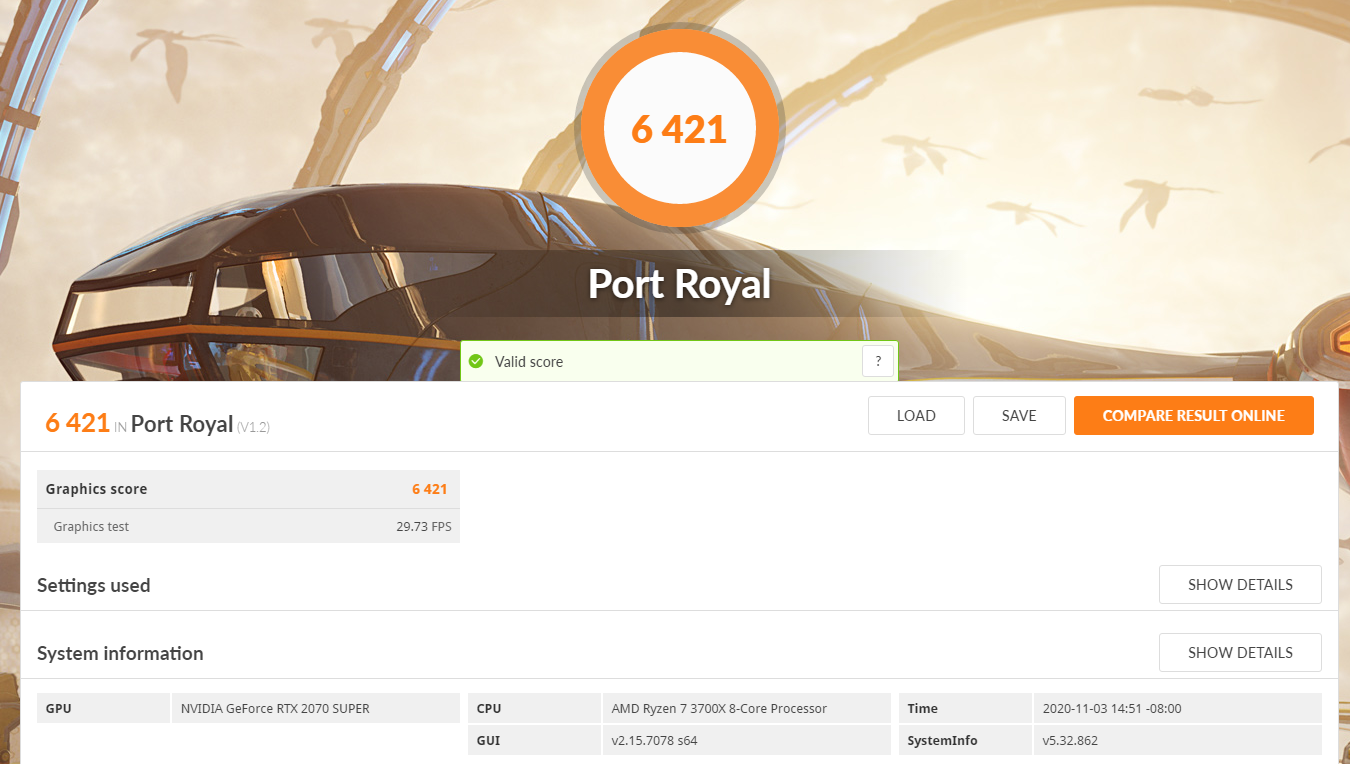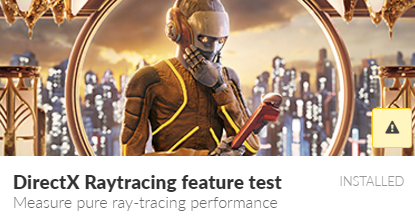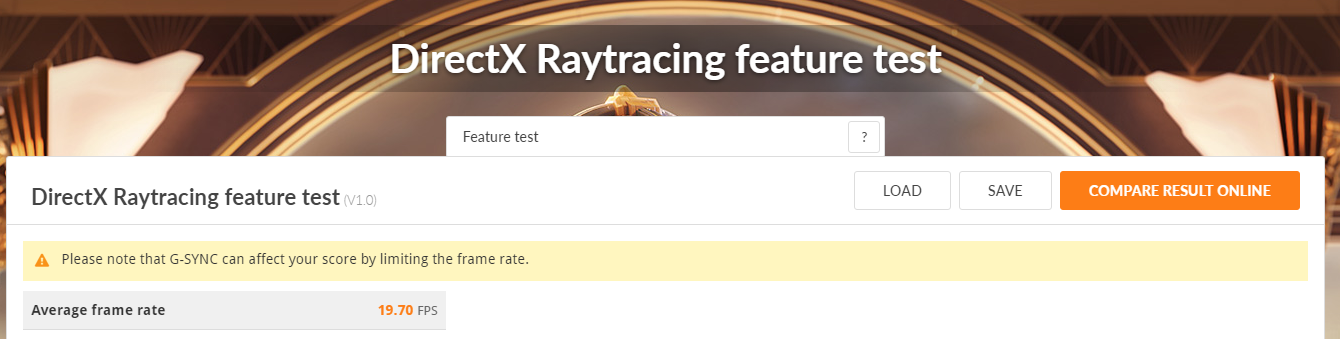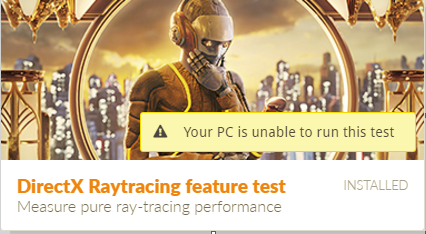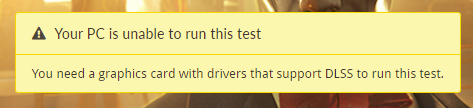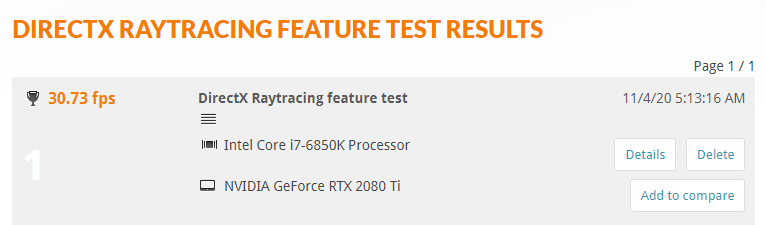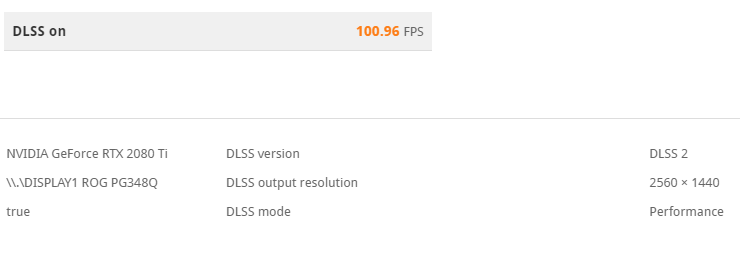erek
[H]F Junkie
- Joined
- Dec 19, 2005
- Messages
- 10,875
"The 3DMark DirectX Raytracing feature test includes an interactive mode that lets you move freely around the scene and take screenshots. You can control the focus point and aperture of the camera to explore different depth of field effects using raytracing.
Test your graphics card with 3DMark
3DMark includes several tests to help you measure and compare the performance of the latest graphics cards.
The DirectX Raytracing feature test is available now as a free update for 3DMark Advanced Edition.
3DMark Advanced Edition owners who purchased 3DMark before January 8, 2019, will need to upgrade to unlock the latest raytracing tests. The 3DMark Port Royal upgrade DLC adds Port Royal, the DirectX Raytracing feature test, and the NVIDIA DLSS feature test. Find out more about 3DMark updates and upgrades.
3DMark Professional Edition
The DirectX Raytracing feature test is available as a free update for 3DMark Professional Edition customers with a valid annual license. Customers with an older, perpetual license will need to purchase an annual license to unlock the test."

https://www.techpowerup.com/274160/ul-benchmarks-updates-3dmark-with-ray-tracing-feature-test
Test your graphics card with 3DMark
3DMark includes several tests to help you measure and compare the performance of the latest graphics cards.
- Use the 3DMark DirectX Raytracing feature test to measure the performance of dedicated raytracing hardware
- Run the 3DMark Port Royal benchmark to test graphics performance with a game-like mix of traditional DirectX 12 rendering and real-time raytracing
- Run 3DMark Time Spy Extreme to test and compare DirectX 12 performance
- Use 3DMark Stress Tests to check GPU stability and cooling performance over longer periods of heavy load
The DirectX Raytracing feature test is available now as a free update for 3DMark Advanced Edition.
3DMark Advanced Edition owners who purchased 3DMark before January 8, 2019, will need to upgrade to unlock the latest raytracing tests. The 3DMark Port Royal upgrade DLC adds Port Royal, the DirectX Raytracing feature test, and the NVIDIA DLSS feature test. Find out more about 3DMark updates and upgrades.
3DMark Professional Edition
The DirectX Raytracing feature test is available as a free update for 3DMark Professional Edition customers with a valid annual license. Customers with an older, perpetual license will need to purchase an annual license to unlock the test."

https://www.techpowerup.com/274160/ul-benchmarks-updates-3dmark-with-ray-tracing-feature-test
![[H]ard|Forum](/styles/hardforum/xenforo/logo_dark.png)