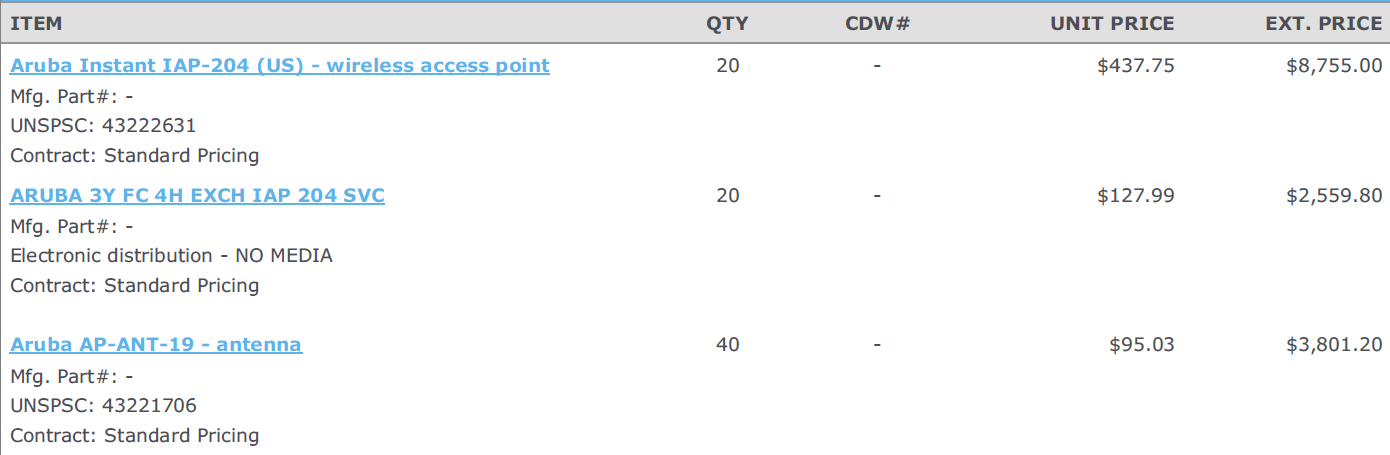I have to upgrade a network. 9k sqft "house" lots of stone and hard materials.
I need 3 AP's, a router, and a 24 port switch.
IDK if I should get an edge router with POE to power the AP's, then use an unmanaged switch for the other devices, or go with an EdgeRouterX and get a switch with POE. Or even get a regular wifi router (asus/dlink), disable wifi, and use a switch with POE for the AP's.
I don't want to do pfsense because I need LESS moving parts. What about ruckus?
I need 3 AP's, a router, and a 24 port switch.
IDK if I should get an edge router with POE to power the AP's, then use an unmanaged switch for the other devices, or go with an EdgeRouterX and get a switch with POE. Or even get a regular wifi router (asus/dlink), disable wifi, and use a switch with POE for the AP's.
I don't want to do pfsense because I need LESS moving parts. What about ruckus?
Last edited:
![[H]ard|Forum](/styles/hardforum/xenforo/logo_dark.png)