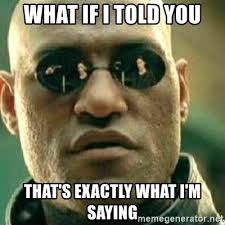rudy
[H]F Junkie
- Joined
- Apr 4, 2004
- Messages
- 8,704
I am wondering if this is possible, can I turn off the display on my laptop, then hook my laptop up to two other displays. And will this save any GPU load / increase FPS in games?
I have recently had to purchase a laptop and theres just no good way to make this work on my desk, it's annoying the keyboard sticking out front and so on. And I cant get the laptop close to my main display without it getting in the way of my hands while gaming. Also the nvidia control panel on the laptop is missing lots of features over my destop control panel, is this normal?
I have recently had to purchase a laptop and theres just no good way to make this work on my desk, it's annoying the keyboard sticking out front and so on. And I cant get the laptop close to my main display without it getting in the way of my hands while gaming. Also the nvidia control panel on the laptop is missing lots of features over my destop control panel, is this normal?
![[H]ard|Forum](/styles/hardforum/xenforo/logo_dark.png)