OK, so right now, I have a wireless network set up in my home, and I'm unable to stream HD content from my computer to my 360 as an extender. The only way I have enough bandwidth is if I run a 50" length of Cat5 cable from my 360 to my main router, and it's highly inconvenient. I'm looking to fix this situation, preferably keeping it wireless.
My layout is as such:
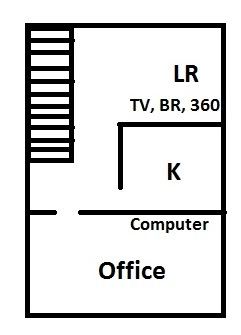
The lines to the left are my staircase, not sure why I put it in there, but yeah... Figure the kitchen is about 12-15' wide, then the routers are on the opposite sides of those walls.
The only devices outside the routers that connect wirelessly would be my Wii, my phone, and my girlfriend's laptop, and the phone/laptop get a decent signal upstairs, but the speed/strength could be better.
My setup is: 2 Linksys WRT54G-TM routers, running tomato. One is acting as the main router in my den, and is wired up to my main computer and my cable modem. The other is in my living room, acting as a wireless bridge, and then wired to my Blu-ray and 360. In between is my kitchen, and since I rent, drilling and running cable isn't an option. I'd be willing to run Cat cable through the AC vents, but it would seem to be a big job and I'd imagine fairly expensive. I looked into powerline adapters, but I'm pretty sure I'm on different breakers between rooms, and I'd like something reliable. I used to have 2 Verizon MOCA routers laying around, but I thought they were useless and I threw them out when I moved. Imagine my dismay.
Right now, i THINK my best bet is to go wireless N for both the range and signal strength, and I was looking at picking up a pair of these:
http://www.tigerdirect.com/applications/SearchTools/item-details.asp?EdpNo=3641947&sku=N100-2079
If this would solve my problems of having my kitchen and the two walls between the routers, I'd have NO issue spending the $50 to get it done. I'm also under the impression that connecting a G device to the network would bring everything down to G speeds? If that's the case I'd have no problem wiring one or both of my G routers to the N routers to make G access points. Not too familiar with how to do it, but I'd imagine I could figure it out or ask for advice here.
Of course... my other option would be to say screw it, forget streaming HD content, pick up one of those WD media players and turning a spare hard drive into an external, and putting all my movies/music on there.
So, anyone have any ideas?
My layout is as such:
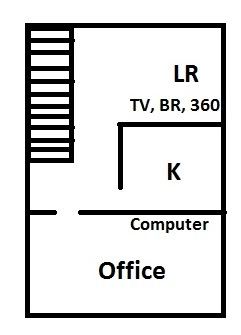
The lines to the left are my staircase, not sure why I put it in there, but yeah... Figure the kitchen is about 12-15' wide, then the routers are on the opposite sides of those walls.
The only devices outside the routers that connect wirelessly would be my Wii, my phone, and my girlfriend's laptop, and the phone/laptop get a decent signal upstairs, but the speed/strength could be better.
My setup is: 2 Linksys WRT54G-TM routers, running tomato. One is acting as the main router in my den, and is wired up to my main computer and my cable modem. The other is in my living room, acting as a wireless bridge, and then wired to my Blu-ray and 360. In between is my kitchen, and since I rent, drilling and running cable isn't an option. I'd be willing to run Cat cable through the AC vents, but it would seem to be a big job and I'd imagine fairly expensive. I looked into powerline adapters, but I'm pretty sure I'm on different breakers between rooms, and I'd like something reliable. I used to have 2 Verizon MOCA routers laying around, but I thought they were useless and I threw them out when I moved. Imagine my dismay.
Right now, i THINK my best bet is to go wireless N for both the range and signal strength, and I was looking at picking up a pair of these:
http://www.tigerdirect.com/applications/SearchTools/item-details.asp?EdpNo=3641947&sku=N100-2079
If this would solve my problems of having my kitchen and the two walls between the routers, I'd have NO issue spending the $50 to get it done. I'm also under the impression that connecting a G device to the network would bring everything down to G speeds? If that's the case I'd have no problem wiring one or both of my G routers to the N routers to make G access points. Not too familiar with how to do it, but I'd imagine I could figure it out or ask for advice here.
Of course... my other option would be to say screw it, forget streaming HD content, pick up one of those WD media players and turning a spare hard drive into an external, and putting all my movies/music on there.
So, anyone have any ideas?
![[H]ard|Forum](/styles/hardforum/xenforo/logo_dark.png)