not sure where to put this thread, so mod please move if need be...........
a friend gave me a 32" samsung LCD that will not power on, so i figured i would try and see if i can get it running.
when ya try and power it up, the screen is black and it goes into sleep mode i think.
anyways i have a service manual for it, but am confused on what this symbol is for, in the red arrow, is that a capacitor or what am i looking for ?
i am trying to find some test points to check standby voltage and this is the first one the manual says to check.
see attached jpg please
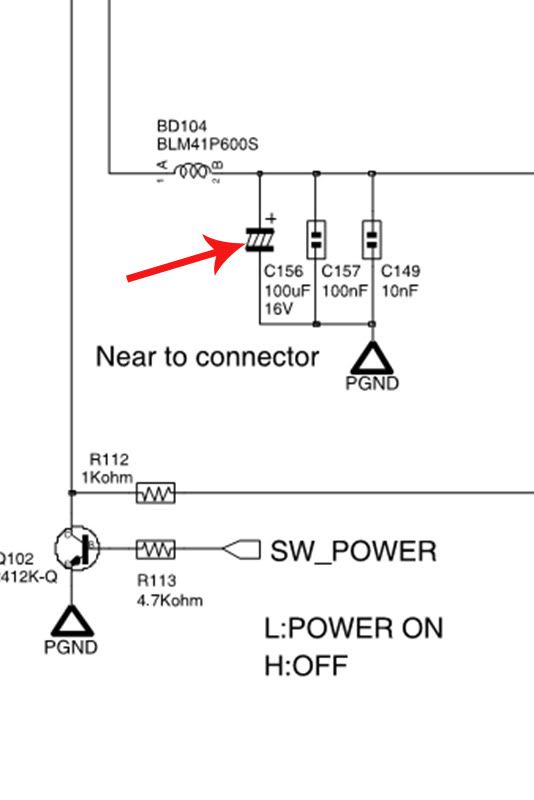
a friend gave me a 32" samsung LCD that will not power on, so i figured i would try and see if i can get it running.
when ya try and power it up, the screen is black and it goes into sleep mode i think.
anyways i have a service manual for it, but am confused on what this symbol is for, in the red arrow, is that a capacitor or what am i looking for ?
i am trying to find some test points to check standby voltage and this is the first one the manual says to check.
see attached jpg please
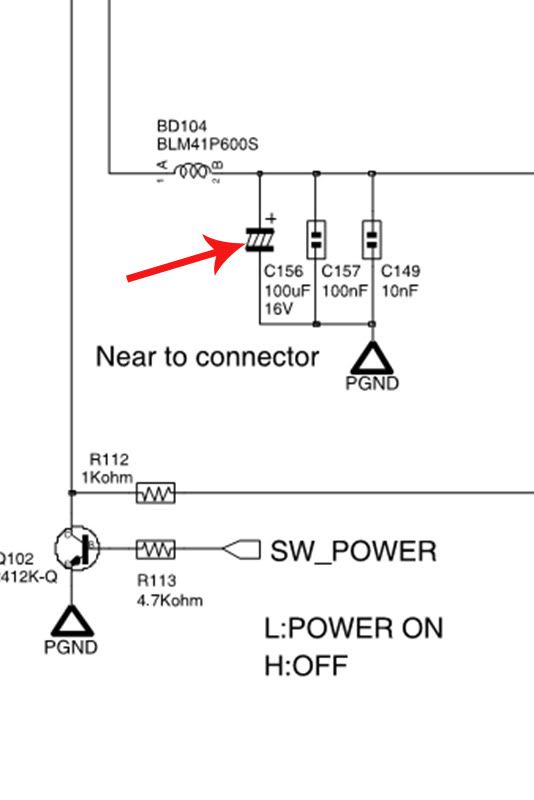
![[H]ard|Forum](/styles/hardforum/xenforo/logo_dark.png)