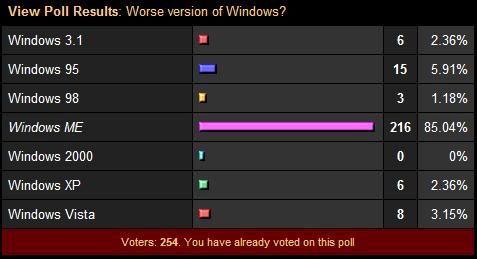ghostchamber
[H]ard|Gawd
- Joined
- Jun 19, 2003
- Messages
- 1,187
I've got a friend from work who occasionally has me over to work on a computer or two. They're a very computer illiterate household (by their own admission), so I've become their unofficial IT guy.
Anyway, she called me last week because she was confused about what a Comcast employee told her. Her mother passed away a few months ago, and she wants to set up internet access at her mother's house (she has to spend quite a bit of time there ... long story). She got a hand-me-down computer that is pretty old (Windows 98), but still seems to function fine. She wasn't sure what exactly to do with it for setting up (internet access and just plugging everything in), so Comcast sent a technician, telling her he'd be able to set up the computer and the internet access.
The technician arrived, took one look at the computer and told her he couldn't set it up. He said he can't do it because it is Windows 98, and she needed Windows XP. He said it wouldn't work with Windows 98, and that she need to go to Wal-Mart and buy a copy of XP. He also told her to just put in the disc and do what it says.
I've got a few problems with this (sort of going off-topic here):
1. I'd never have someone who knows nothing about computers install an operating system.
2. He didn't actually look at the hardware to determine if she could even run XP (she can, but just barely).
3. He told her to buy XP when it is mere weeks away from being unavailable.
4. High-speed internet is fully functional on Windows 98 (unless there's something someone isn't telling me).
So my question is this: Anyone know why he said Windows XP is required for this? My
guess is because the Comcast software won't run on Windows 98 (which also makes me wonder if he knows you don't need the software), but I'm wondering if this technician is really just clueless.
I told her to order the "start-up kit" and I'd set it up (I already orderd a NIC for her). But supposedly they still have to come to the house anyway, so I'm going to attempt to be there so I can ask them what the hell they're thinking.
Anyway, she called me last week because she was confused about what a Comcast employee told her. Her mother passed away a few months ago, and she wants to set up internet access at her mother's house (she has to spend quite a bit of time there ... long story). She got a hand-me-down computer that is pretty old (Windows 98), but still seems to function fine. She wasn't sure what exactly to do with it for setting up (internet access and just plugging everything in), so Comcast sent a technician, telling her he'd be able to set up the computer and the internet access.
The technician arrived, took one look at the computer and told her he couldn't set it up. He said he can't do it because it is Windows 98, and she needed Windows XP. He said it wouldn't work with Windows 98, and that she need to go to Wal-Mart and buy a copy of XP. He also told her to just put in the disc and do what it says.
I've got a few problems with this (sort of going off-topic here):
1. I'd never have someone who knows nothing about computers install an operating system.
2. He didn't actually look at the hardware to determine if she could even run XP (she can, but just barely).
3. He told her to buy XP when it is mere weeks away from being unavailable.
4. High-speed internet is fully functional on Windows 98 (unless there's something someone isn't telling me).
So my question is this: Anyone know why he said Windows XP is required for this? My
guess is because the Comcast software won't run on Windows 98 (which also makes me wonder if he knows you don't need the software), but I'm wondering if this technician is really just clueless.
I told her to order the "start-up kit" and I'd set it up (I already orderd a NIC for her). But supposedly they still have to come to the house anyway, so I'm going to attempt to be there so I can ask them what the hell they're thinking.
![[H]ard|Forum](/styles/hardforum/xenforo/logo_dark.png)