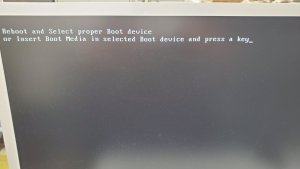Trying to copy my sister's 6 yrs old PC (Intel pentium) to new amd 3600.
I paid for aomei clone program and cloned whole HDD
Now it wont boot with new AMD system. Error may is
"Reboot and select proper device "
What do I need to do? I believe old HDD was GPT. New ssd, I just checked, is MBR
I paid for aomei clone program and cloned whole HDD
Now it wont boot with new AMD system. Error may is
"Reboot and select proper device "
What do I need to do? I believe old HDD was GPT. New ssd, I just checked, is MBR
Attachments
Last edited:
![[H]ard|Forum](/styles/hardforum/xenforo/logo_dark.png)