Whach
[H]ard|Gawd
- Joined
- Dec 22, 2011
- Messages
- 1,244
So. Turned on my computer, couldnt get it to boot into windows - got stuck at the spinning dots. Restarted again into bios to check on things, and everything seems normal. No HDD's missing. Reboot and get into windows. Then I notice one of my storage drives is missing. I check disk management and find it shows up as a Healthy (GPT Protective Partition) with a capacity of 16384.00GB (which is odd since its a 4TB drive). I couldn't assign a drive letter or anything. So I reboot once again unsuccessfully. I listen to the drive, no abnormal noises and doesn't feel hot to the touch. I then shut down the system, remove the drive and then reboot successfully multiple times to be sure. As soon as I connect it back to the sata port, windows chokes and falls flat on its face with the spinning dots until I remove the drive. I've tried different ports and cables to check to no avail. Its other 4TB HGST sister drive is fine.
I then connect it via a USB dock and it shows up as before with 16384GB & as healthy GPT Protective drive in Disk Manager. I then open it in MiniTool Partition Wizard and see the drive in the doc with the correct size as 3.64 TB and as MBR. I run a surface scan and find 3 errors. I run the partition recovery utility that completes but doesn't actually do anything and still cant assign a drive letter. I tried to convert it to GPT from MBR with an error: "No space for backup GPT"
Every time I attempt to boot into windows with it connected via sata, it fails. Any ideas? I'm assuming at this point all data on it was lost, but I can hope.
Any ideas? cheers.
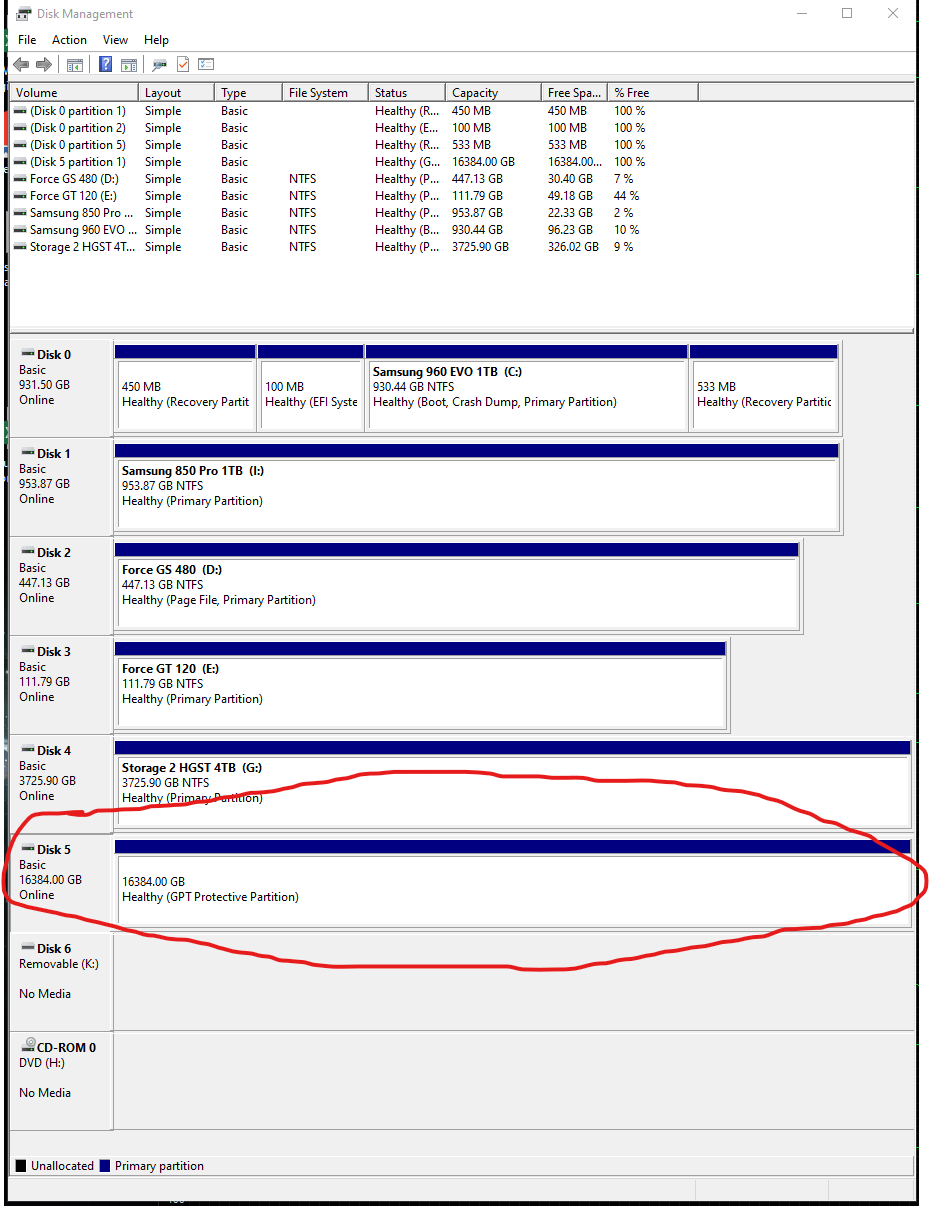
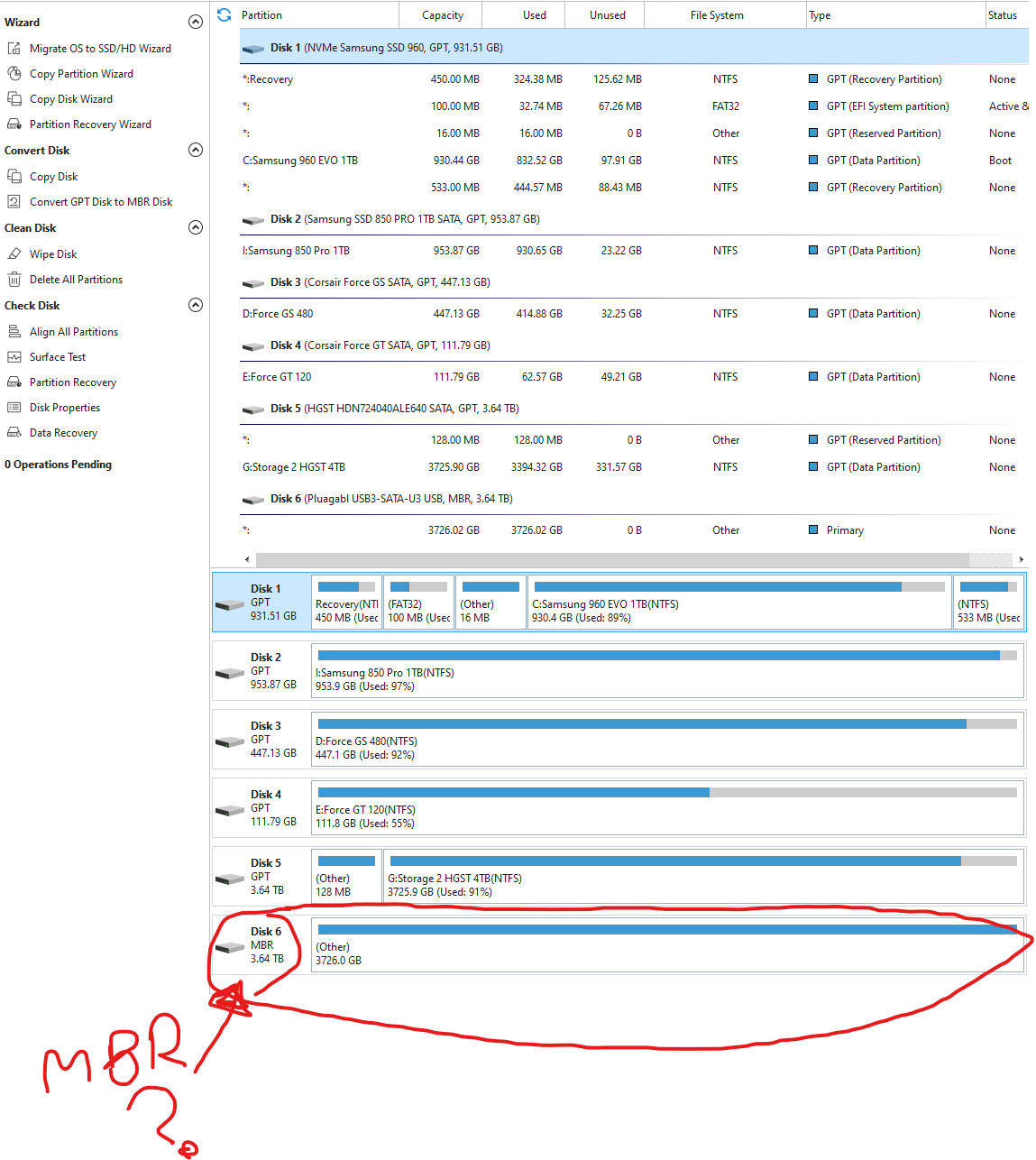
I then connect it via a USB dock and it shows up as before with 16384GB & as healthy GPT Protective drive in Disk Manager. I then open it in MiniTool Partition Wizard and see the drive in the doc with the correct size as 3.64 TB and as MBR. I run a surface scan and find 3 errors. I run the partition recovery utility that completes but doesn't actually do anything and still cant assign a drive letter. I tried to convert it to GPT from MBR with an error: "No space for backup GPT"
Every time I attempt to boot into windows with it connected via sata, it fails. Any ideas? I'm assuming at this point all data on it was lost, but I can hope.
Any ideas? cheers.
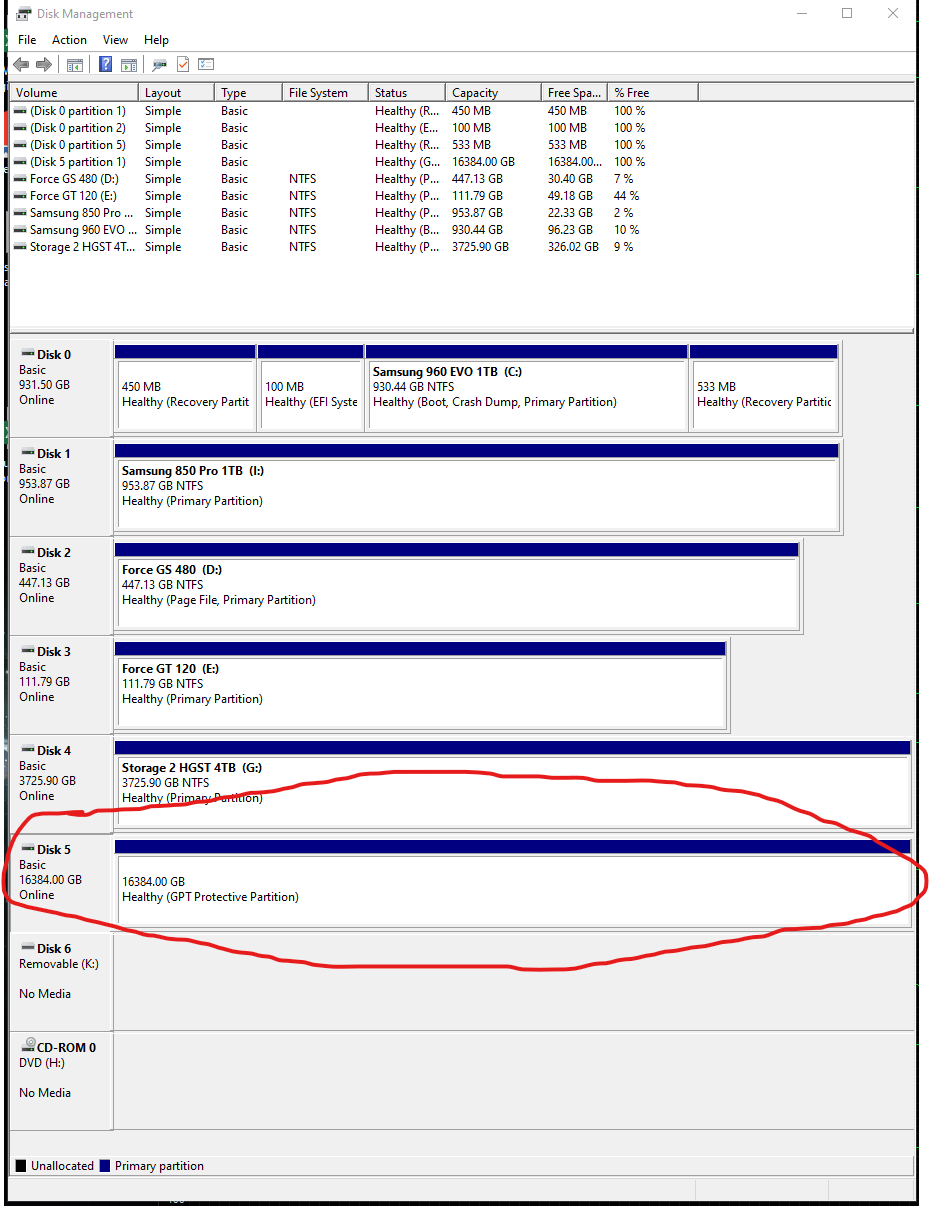
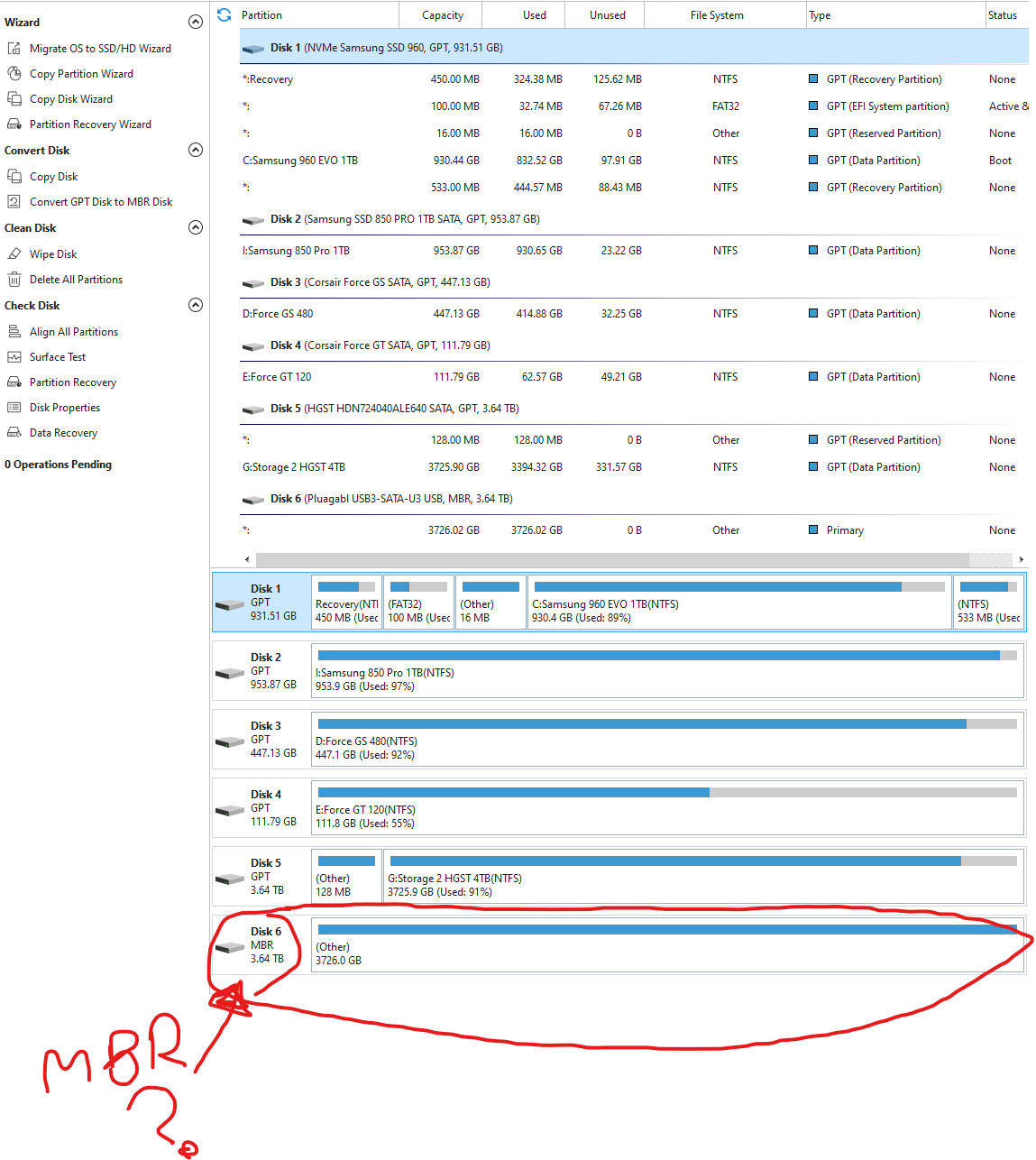
![[H]ard|Forum](/styles/hardforum/xenforo/logo_dark.png)