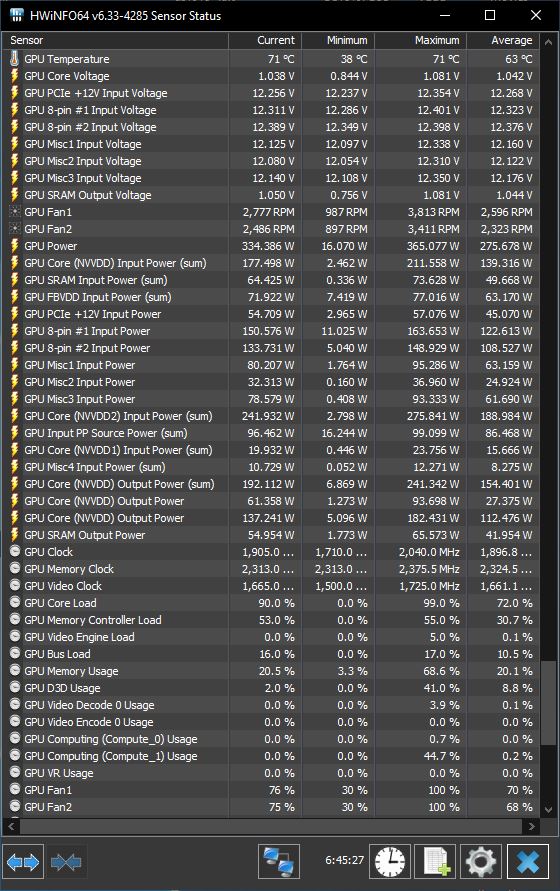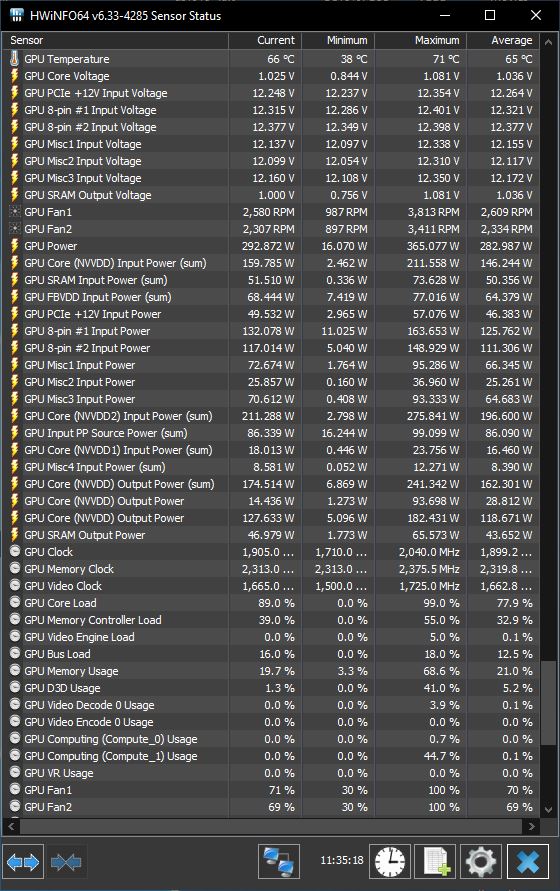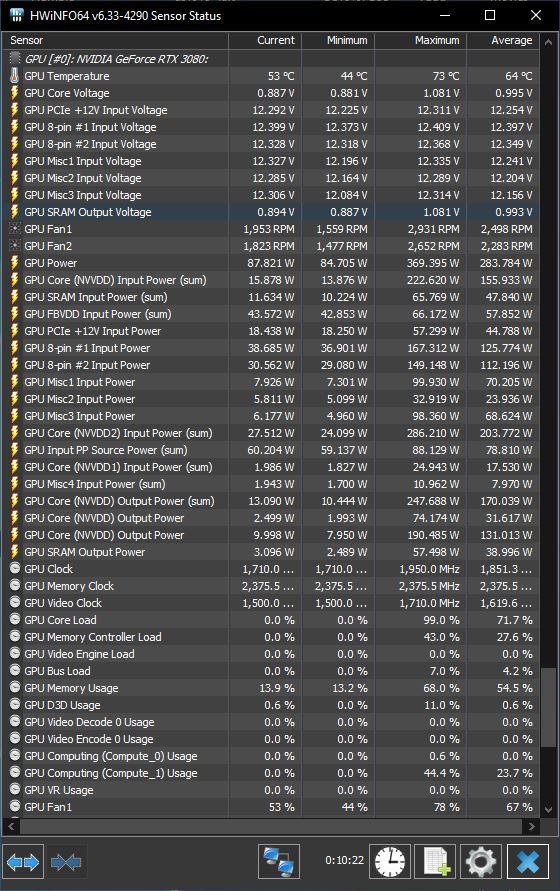I could use some eyes on this before I do an RMA. Any thoughts greatly appreciated.
Troubleshooting:
The only other PC I can drop this in is a Ghost S1 so that's not really viable. I did look to see how hard I'm pushing my 1500VA / 900W Cyberpower UPS. Looks like I'm peaking around 750W due to PC + other connected eqpt.
Am I missing anything? I hate to go thru the RMA process if there's some chance I have a PSU defect or otherwise. It bothers me that I'm not seeing any graphical artifacts or similar.
- Case: Meshify C with reasonably good cooling (2x 140mm front intake, 1x 120mm rear exhaust)
- GPU: 3800 FE
- CPU: 9900k (stock boost of 4.4, but allowed indefinitely)
- Motherboard: Asus Maximus Hero Z370
- RAM: G.Skill 32GB (4x8) - 3866 XMP
- PSU: 1000W Seasonic Prime Titanium (separate PCIE to GPU)
- OS: Win10 64 Pro Current
Troubleshooting:
- Clean DDU driver re-install
- Boosted power limit to max, reboots within minutes
- Power limit at stock, reboots randomly but just 1 or so per day.
- Underclocked / undervolted to 1875 / 0.875V - Still reboots but less frequently.
- Clean Folding reinstall
- Computer perfectly stable in this config for years with previous 2080Ti / 2080 Super.
The only other PC I can drop this in is a Ghost S1 so that's not really viable. I did look to see how hard I'm pushing my 1500VA / 900W Cyberpower UPS. Looks like I'm peaking around 750W due to PC + other connected eqpt.
Am I missing anything? I hate to go thru the RMA process if there's some chance I have a PSU defect or otherwise. It bothers me that I'm not seeing any graphical artifacts or similar.
![[H]ard|Forum](/styles/hardforum/xenforo/logo_dark.png)