Hi guys,
My very old (but seldom-used) MyBook Essential is my 2nd (ie, redundant) docs backup unit.
While trying to make space on it recently, I noticed a specific folder refusing to cooperate. Whenever I try deleting or accessing it, the MyBook just hangs and eventually gives me a Cyclic Redundancy Check Data Error.
Running CHKDSK on this drive is unusually slow (to be more specific, it's fast and then suddenly stalls, likely when it hits that folder) but if I wait it out several minutes, it eventually tells me there are no errors to fix. So I'm back to square one.
However, CrystalDiskInfo found 200 uncorrectable sectors.
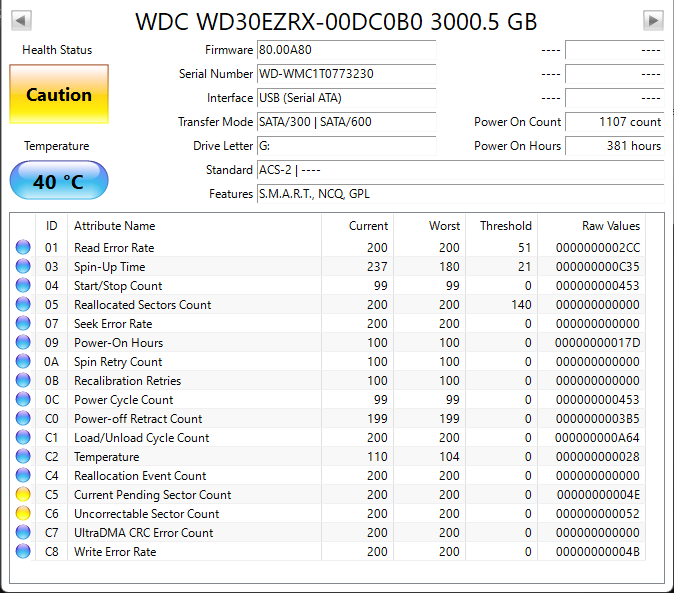
I realize this is a very old product; but short of just throwing it away, what do you recommend I do? I assume those sectors are dead forever, but could I reformat the drive and continue to use the rest of it for a few more years without those sectors continuing to nag me? Or will they always be a problem and there's no point saving this thing, meaning I should just kiss it goodbye and buy something else?
Thanks!
My very old (but seldom-used) MyBook Essential is my 2nd (ie, redundant) docs backup unit.
While trying to make space on it recently, I noticed a specific folder refusing to cooperate. Whenever I try deleting or accessing it, the MyBook just hangs and eventually gives me a Cyclic Redundancy Check Data Error.
Running CHKDSK on this drive is unusually slow (to be more specific, it's fast and then suddenly stalls, likely when it hits that folder) but if I wait it out several minutes, it eventually tells me there are no errors to fix. So I'm back to square one.
However, CrystalDiskInfo found 200 uncorrectable sectors.
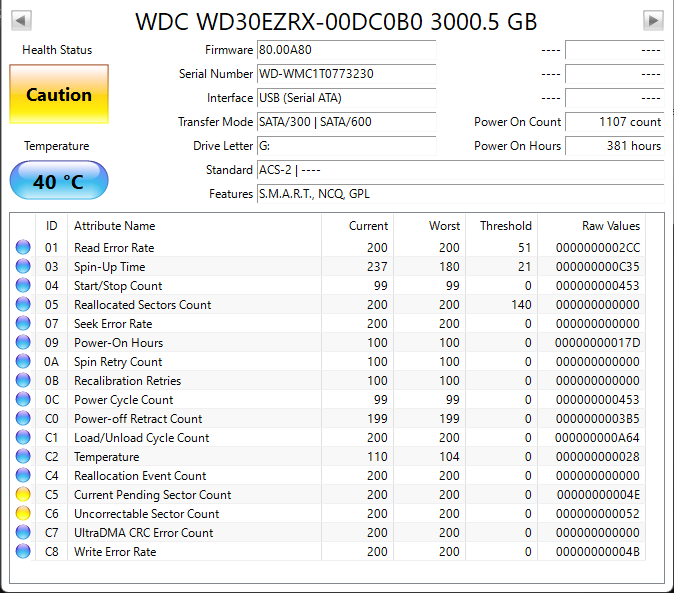
I realize this is a very old product; but short of just throwing it away, what do you recommend I do? I assume those sectors are dead forever, but could I reformat the drive and continue to use the rest of it for a few more years without those sectors continuing to nag me? Or will they always be a problem and there's no point saving this thing, meaning I should just kiss it goodbye and buy something else?
Thanks!
![[H]ard|Forum](/styles/hardforum/xenforo/logo_dark.png)
