Hello all. Just wanted to pass along something I figured out. Ever since moving from Nations to United, I found the way the game displayed distant objects very distracting.
In order to boost game performance, Nadeo adjusted the "Normal" Geometry details option so that you could still easily see it tessellating distant 3d objects to lower polygon renderings. When you approach one of these low-poly blocks, it will "pop" into it's full polygon form right before your eyes.
For some reason I found this very distracting and could not find a way to ignore it. Tonight I found a way to make sure that geometry at all distances is always displayed in full detail. It has always irked me that Nadeo did not allow for "High" or "Extra High" Geometry options in the advanced config section. My little tweak is like having an "Extra High" Geometry details setting in the config screen. Here's how I did it:
1.) Download your favorite free hex editor. I used one called "Cygnus"
2.) Open up Trackmania.
3.) Go into the advanced config options and set Geometry Details to "Normal".
4.) Save the trackmania settings.
5.) Using the hex editor Open up the "Default.SystemConfig.Gbx" file found in ...\My Documents\TrackMania United\Config\
6.) Search for "803F". You will find two results. The one you want to edit is on OR near the line labeled "000000C0". Keep in mind, the "803F" won't always be in the exact same place in for every configuration. But the one we want is in OR next the line C0.
7.) Change the "3F" to read "00".
8.) Save the file
9.) Open up TMU and enjoy.
Here's a pic of my GBX file before editing. I simply changed the "3F" to "00" and I was good to go.
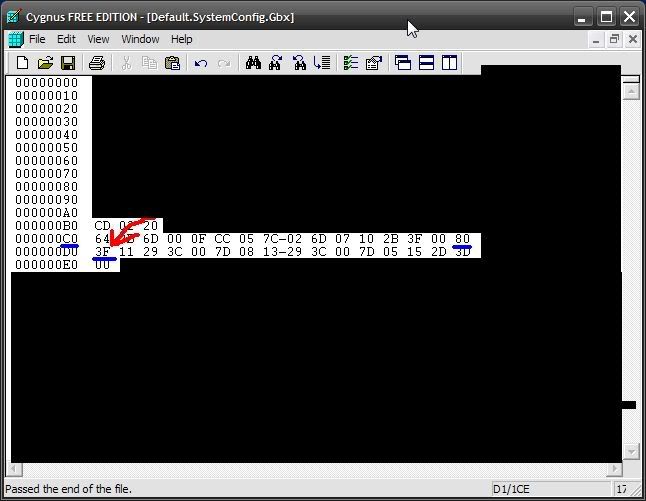
Please be aware. Doing this will drop your frame rates, as you will have a lot more polygons on your screen. I would only recommend this for people with an 8800GTX/GTS or better.
Also, this setting will never be lost, so long as you don't change the "Geometry Details" option in the TMU advanced config screen. You can edit all other settings without this effecting your high poly tweak. To get rid of this tweak, simply put geometry detail to some other option than "Normal" and save.
In order to boost game performance, Nadeo adjusted the "Normal" Geometry details option so that you could still easily see it tessellating distant 3d objects to lower polygon renderings. When you approach one of these low-poly blocks, it will "pop" into it's full polygon form right before your eyes.
For some reason I found this very distracting and could not find a way to ignore it. Tonight I found a way to make sure that geometry at all distances is always displayed in full detail. It has always irked me that Nadeo did not allow for "High" or "Extra High" Geometry options in the advanced config section. My little tweak is like having an "Extra High" Geometry details setting in the config screen. Here's how I did it:
1.) Download your favorite free hex editor. I used one called "Cygnus"
2.) Open up Trackmania.
3.) Go into the advanced config options and set Geometry Details to "Normal".
4.) Save the trackmania settings.
5.) Using the hex editor Open up the "Default.SystemConfig.Gbx" file found in ...\My Documents\TrackMania United\Config\
6.) Search for "803F". You will find two results. The one you want to edit is on OR near the line labeled "000000C0". Keep in mind, the "803F" won't always be in the exact same place in for every configuration. But the one we want is in OR next the line C0.
7.) Change the "3F" to read "00".
8.) Save the file
9.) Open up TMU and enjoy.
Here's a pic of my GBX file before editing. I simply changed the "3F" to "00" and I was good to go.
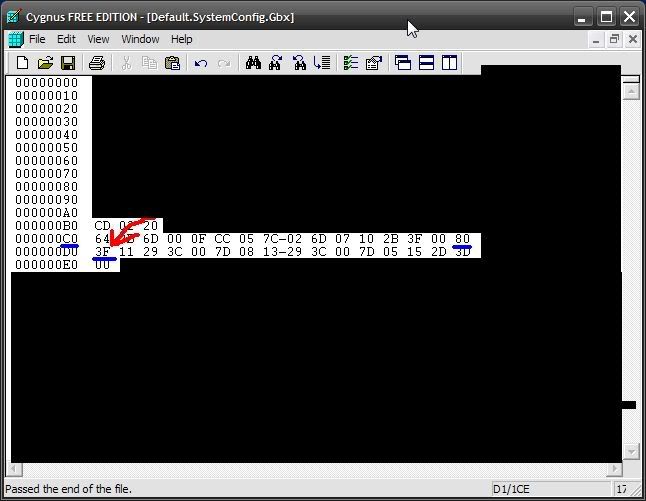
Please be aware. Doing this will drop your frame rates, as you will have a lot more polygons on your screen. I would only recommend this for people with an 8800GTX/GTS or better.
Also, this setting will never be lost, so long as you don't change the "Geometry Details" option in the TMU advanced config screen. You can edit all other settings without this effecting your high poly tweak. To get rid of this tweak, simply put geometry detail to some other option than "Normal" and save.
![[H]ard|Forum](/styles/hardforum/xenforo/logo_dark.png)

