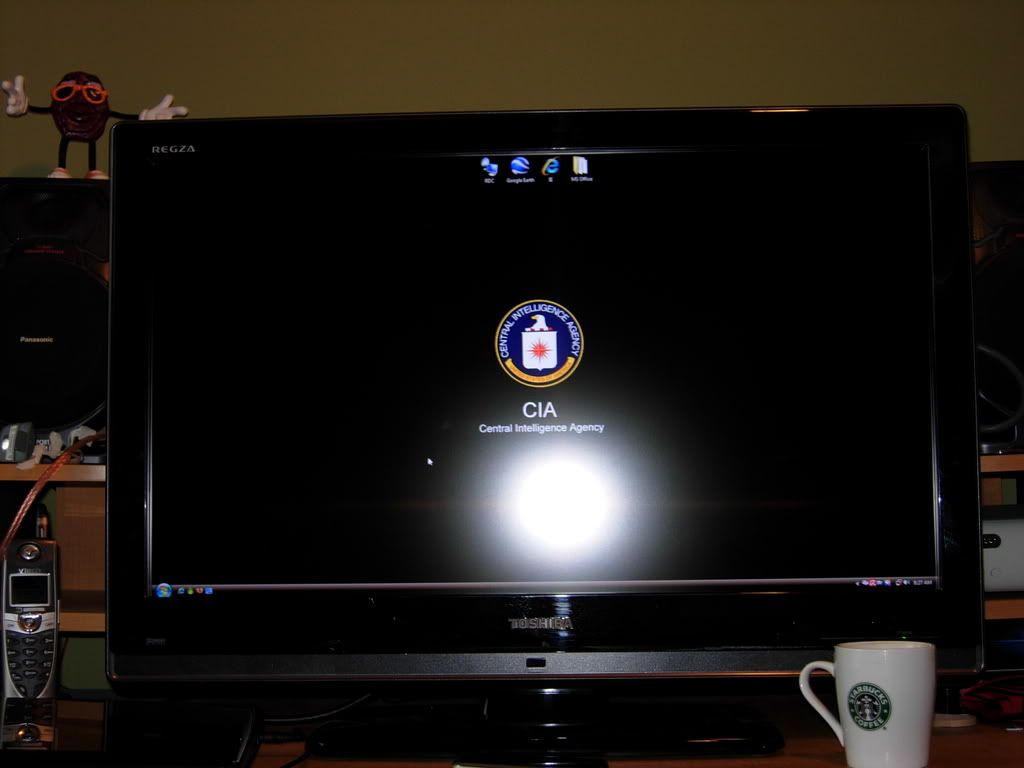thefewtheproud
Gawd
- Joined
- Oct 23, 2006
- Messages
- 935
So ups delivered my toshiba today, I have it hooked up and it seems to be great for everything except: I connected my laptop(primary computer ATM) to the vga port and was shocked to find that the vga on this screen only supports up to 1280x1024! So I cant run it at native rez from the laptop like I had thought. So for anyone using vga with this screen, are we royally screwed? Would the problem be solved by running some sort of vga to hdmi port on the toshiba?
![[H]ard|Forum](/styles/hardforum/xenforo/logo_dark.png)