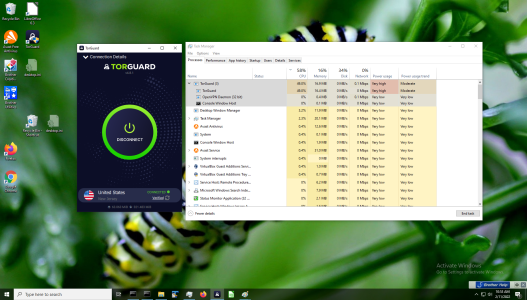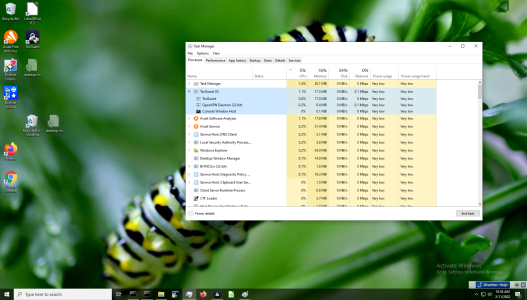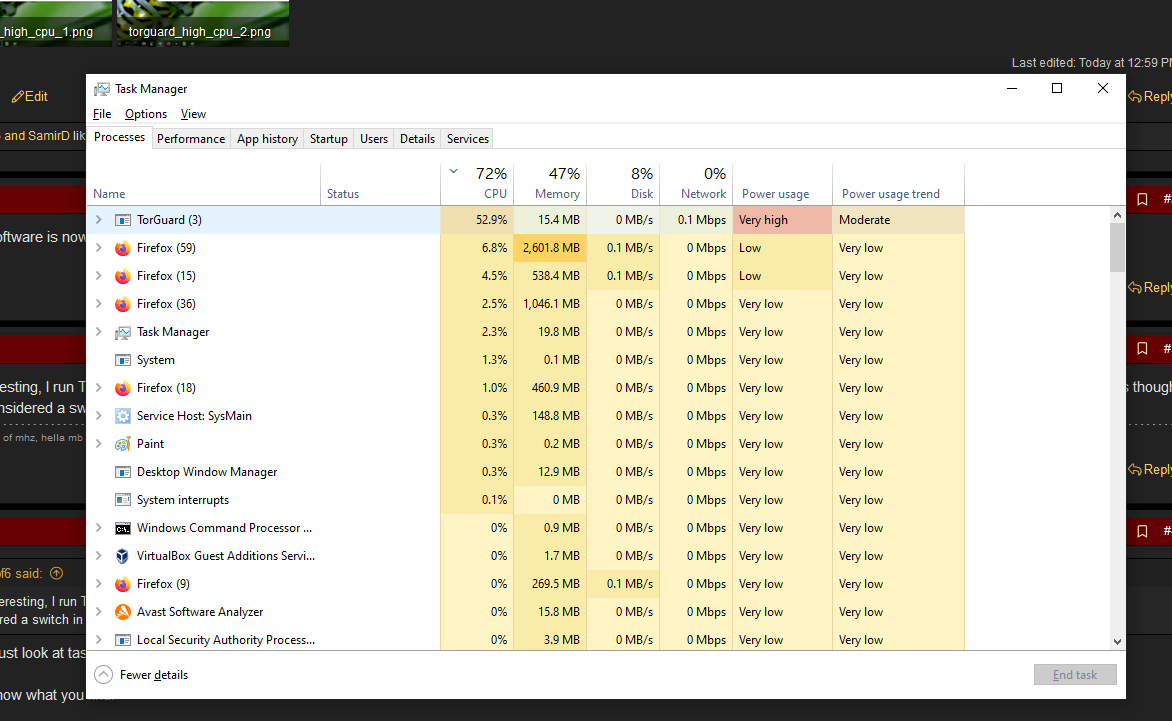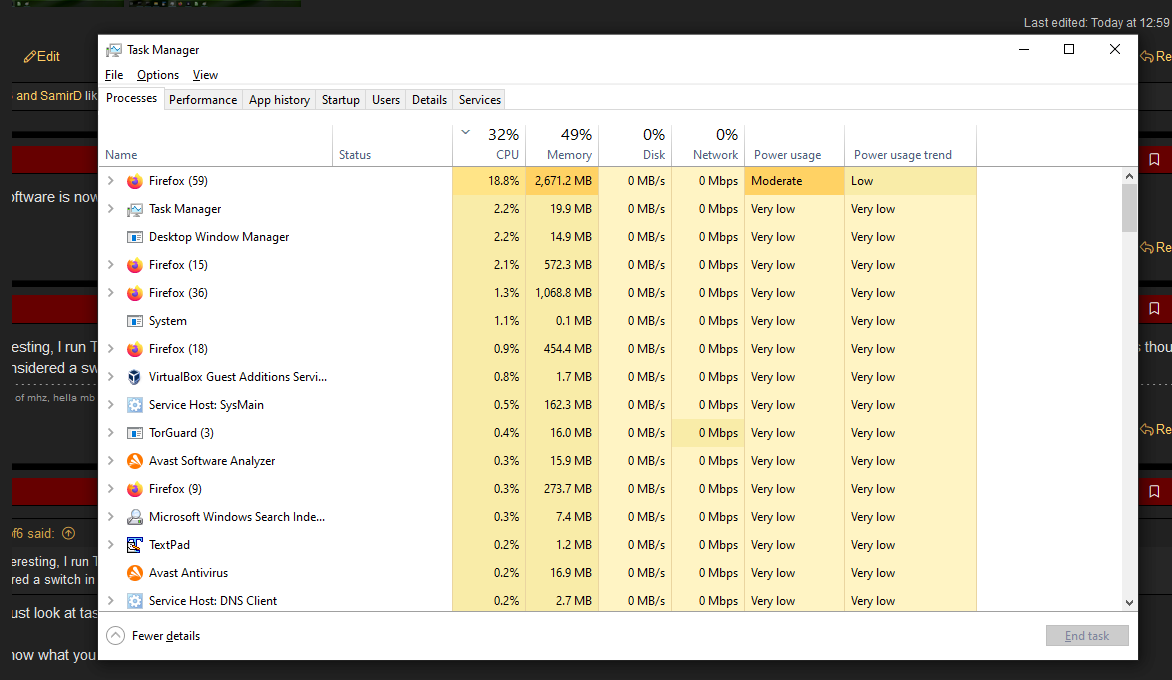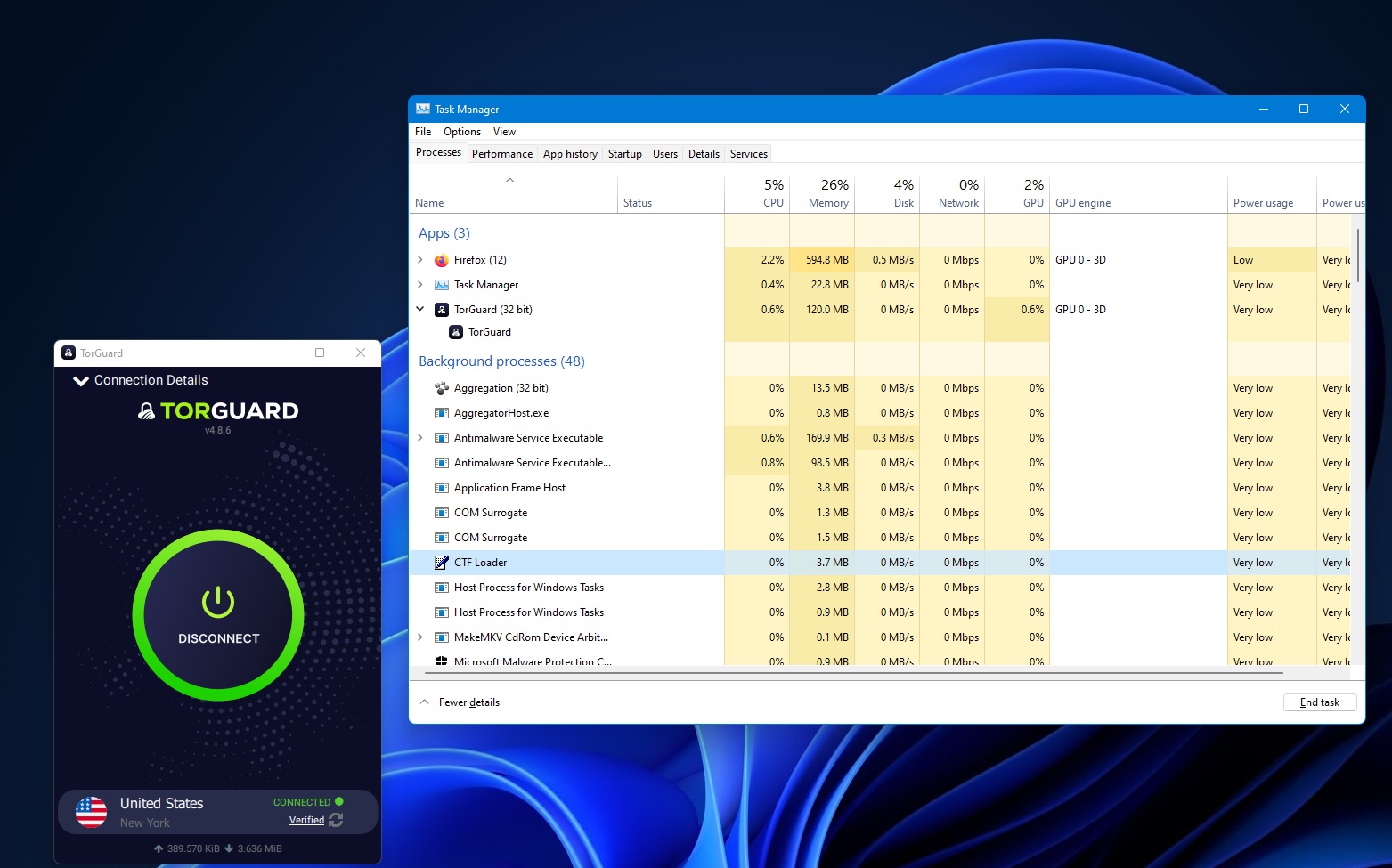I know that's quite an accusation but listen to how weird this is. I don't know if malware got into their code or they're running some revenue generating resource theft thing, or what.
So I've been using Torguard for a while. Recently (in the last major version) I find my computers spinning CPU randomly and it's Torguard's client that's doing it. I could be running no other apps at all and there's little activity in Task Manager but there's TG consuming 50% CPU for no apparent reason. This consumption is at the expense of other apps, of battery life, it's causing heat and noise, etc. It's a significant CPU downgrade.
If I fiddle with the TG client app, it stops. If I leave it alone, in a few minutes it will be consuming 50% CPU again. This occurs on ALL of the windows machines I've tested it on. Each machine, I can hear the fans spin up randomly and usually it's TG doing it. IF the machine slows to a crawl, same thing, it's often TG and poking at it recovers the performance.
Here's some pics informally demonstrating this. All I'm doing here is minimizing the TG app to the task tray so you can see the difference. It doesn't matter whether other apps are running, whether there's network traffic or not.
So I've been using Torguard for a while. Recently (in the last major version) I find my computers spinning CPU randomly and it's Torguard's client that's doing it. I could be running no other apps at all and there's little activity in Task Manager but there's TG consuming 50% CPU for no apparent reason. This consumption is at the expense of other apps, of battery life, it's causing heat and noise, etc. It's a significant CPU downgrade.
If I fiddle with the TG client app, it stops. If I leave it alone, in a few minutes it will be consuming 50% CPU again. This occurs on ALL of the windows machines I've tested it on. Each machine, I can hear the fans spin up randomly and usually it's TG doing it. IF the machine slows to a crawl, same thing, it's often TG and poking at it recovers the performance.
Here's some pics informally demonstrating this. All I'm doing here is minimizing the TG app to the task tray so you can see the difference. It doesn't matter whether other apps are running, whether there's network traffic or not.
Attachments
Last edited:
![[H]ard|Forum](/styles/hardforum/xenforo/logo_dark.png)