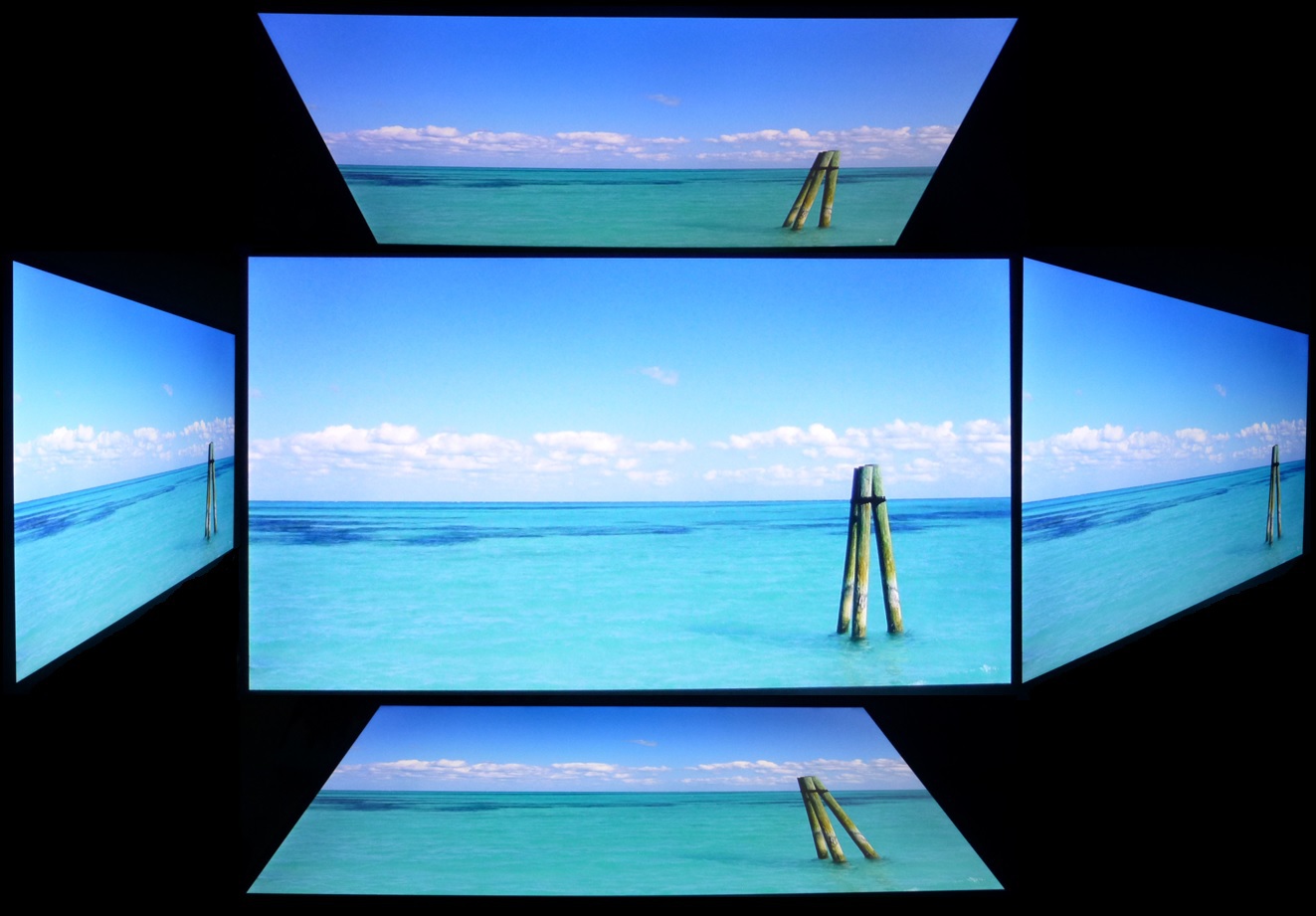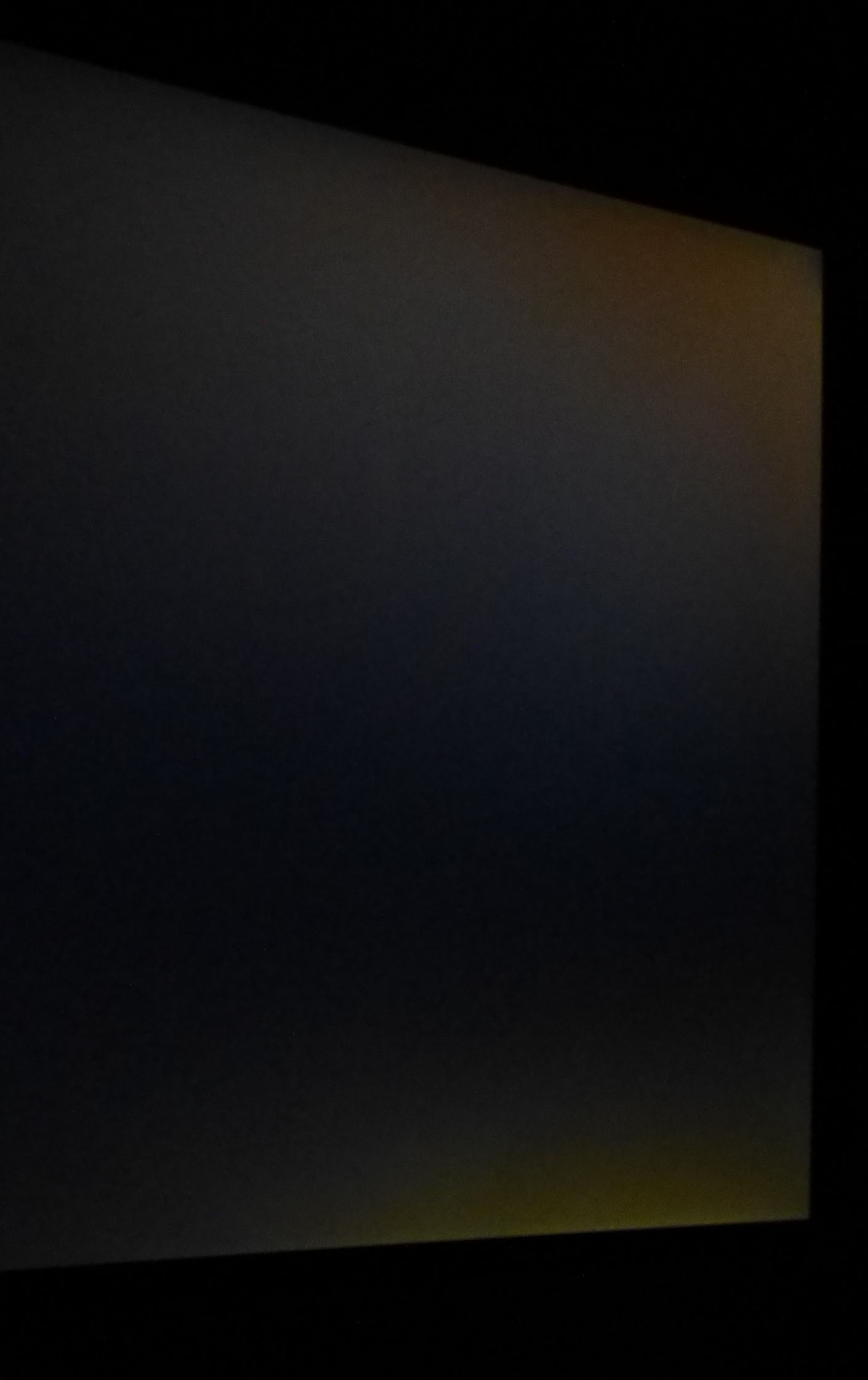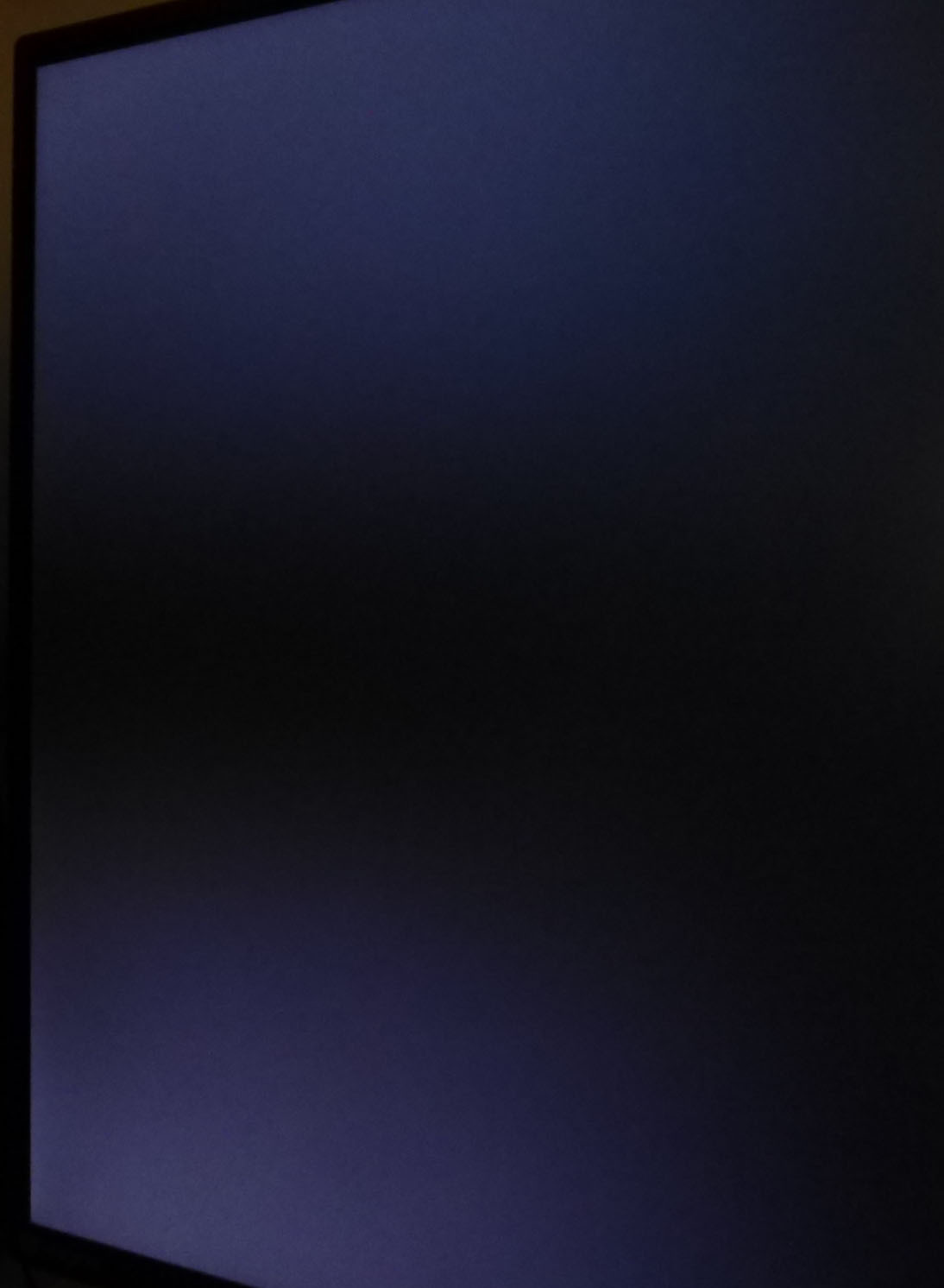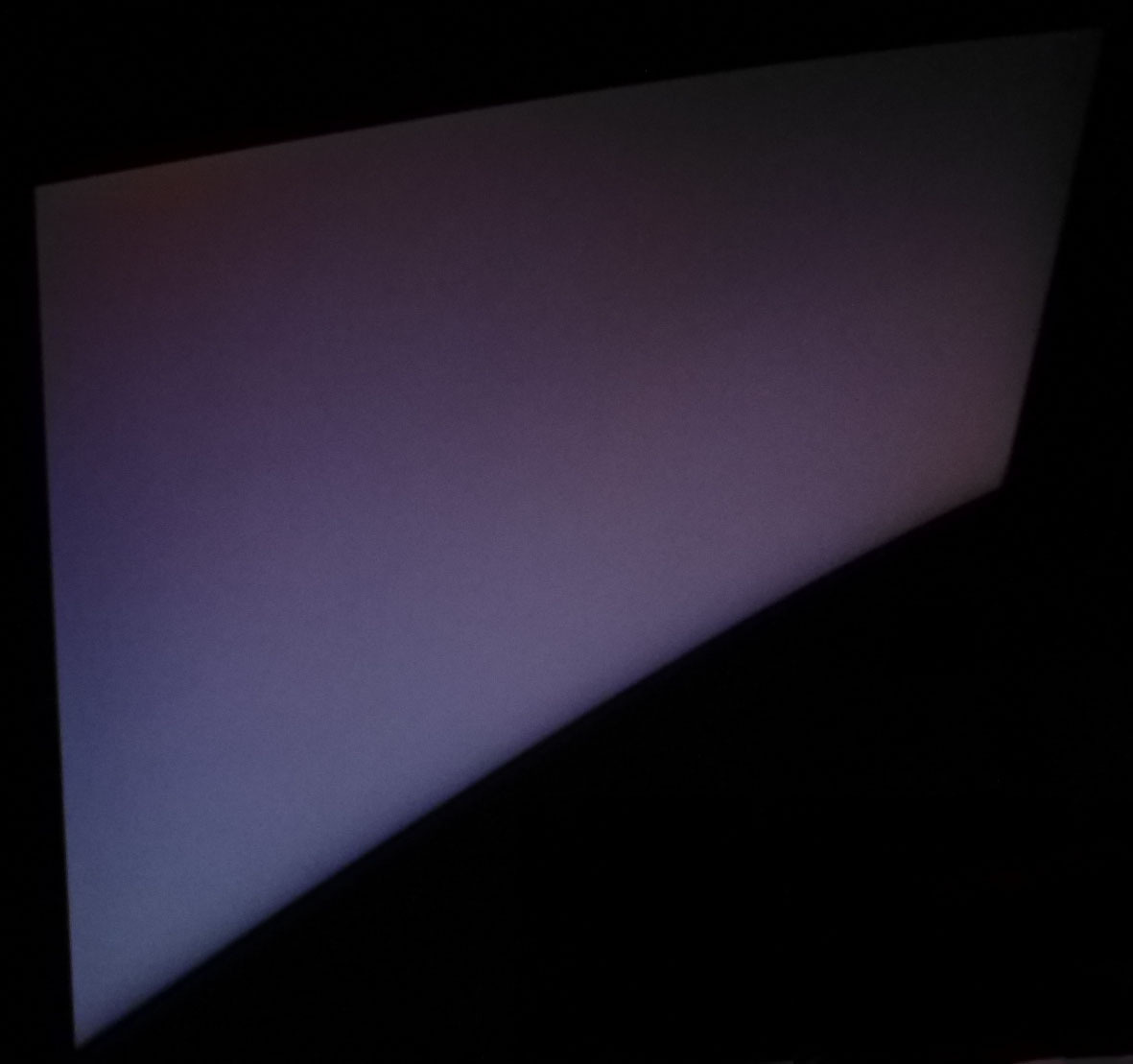My basic setup is a Ryzen 1600 and Gtx 1080ti. I'm trying to decide if G-sync is going to be worth the extra money. I will be getting a 27" 1440p, 144 or higher hertz refresh rate monitor. Also trying to decide if I want to go IPS or TN as well, but mostly focused on the G-sync conundrum.
It really comes down to how noticeable is tearing and such going to be without G-sync at high refresh rates. Is it going to be super noticeable or just a blip here and there. Another issue I know that may come up is as new games come out my 1080ti will not be able to keep up the high fps that you need for a high refresh rate, so G-sync might be worth the cost now.
I play FPS games for the most part but I'm not young so don't have the lightning reflexes I used to have so that is making me consider an IPS over TN. Once again I wonder how noticeable a little slower response time is going to be.
Your thoughts are greatly appreciated.
It really comes down to how noticeable is tearing and such going to be without G-sync at high refresh rates. Is it going to be super noticeable or just a blip here and there. Another issue I know that may come up is as new games come out my 1080ti will not be able to keep up the high fps that you need for a high refresh rate, so G-sync might be worth the cost now.
I play FPS games for the most part but I'm not young so don't have the lightning reflexes I used to have so that is making me consider an IPS over TN. Once again I wonder how noticeable a little slower response time is going to be.
Your thoughts are greatly appreciated.
![[H]ard|Forum](/styles/hardforum/xenforo/logo_dark.png)