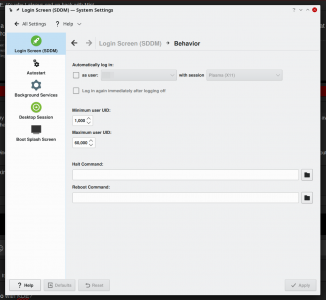ManofGod
[H]F Junkie
- Joined
- Oct 4, 2007
- Messages
- 12,864
Trying to install Pop OS in a virtual machine in Virtualbox. This happens. Also tried with Ubuntu and same thing.
Installing from an iso.
View attachment 355014
I recommend booting it live and trying it that way.
![[H]ard|Forum](/styles/hardforum/xenforo/logo_dark.png)