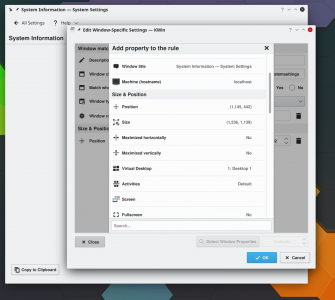cybereality
[H]F Junkie
- Joined
- Mar 22, 2008
- Messages
- 8,789
Well I looked around a bunch. Nvidia could be the issue, but I found some threads about Mutter, it appears to have something to do with desktop composition.
I used to be able to fix it with Compiz refresh rate, but Compiz doesn't work anymore. Also it did work on Mint by disabling V-Sync, but Ubuntu doesn't have the setting.
I used to be able to fix it with Compiz refresh rate, but Compiz doesn't work anymore. Also it did work on Mint by disabling V-Sync, but Ubuntu doesn't have the setting.
![[H]ard|Forum](/styles/hardforum/xenforo/logo_dark.png)