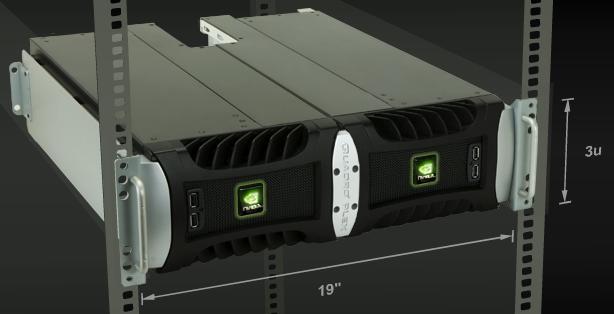jmroberts70
2[H]4U
- Joined
- Oct 15, 2002
- Messages
- 2,953
Now that there are decent (and even somewhat affordable) 30" LCD's out there, it's funny to look back at the multi-display setup that was used on the movie Swordfish. I think they used a Linux system to handle the swirly thing that was the screensaver shown in the beginning. Still, it is really only what looks like a bunch of 15" screens with a 20" screen in the center...

Didn't ever look that "ergonomic" to me though...
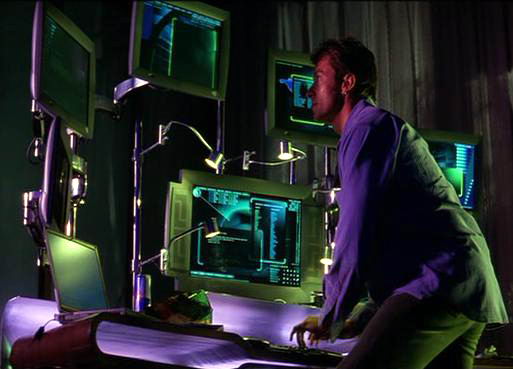
Now days, I fantasize about running two Dell 30" screens -one on top of the other, and a few 20" wide-screens in portrait mode on the sides. Only 4 screens but one HUGE display area!

Didn't ever look that "ergonomic" to me though...
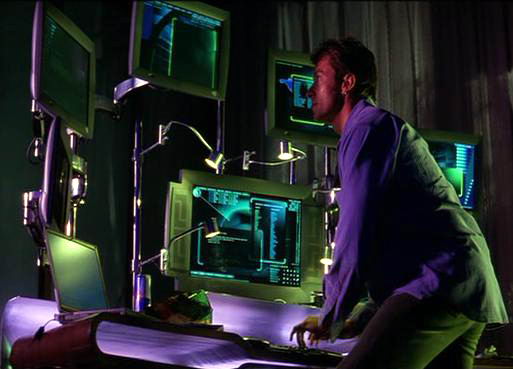
Now days, I fantasize about running two Dell 30" screens -one on top of the other, and a few 20" wide-screens in portrait mode on the sides. Only 4 screens but one HUGE display area!
![[H]ard|Forum](/styles/hardforum/xenforo/logo_dark.png)