As explained earlier, they do not use dual DVI, they use dual-link DVI, which is a single DVI port. Many Quadro cards have dual dual-link DVI ports.As awesome as that would be...the 30" requires dual DVI so using 2x 24" in the center/top would be easier to implement.
Navigation
Install the app
How to install the app on iOS
Follow along with the video below to see how to install our site as a web app on your home screen.
Note: This feature may not be available in some browsers.
More options
You are using an out of date browser. It may not display this or other websites correctly.
You should upgrade or use an alternative browser.
You should upgrade or use an alternative browser.
Thoughts about the multi-display set from the movie Swordfish...
- Thread starter jmroberts70
- Start date
As explained earlier, they do not use dual DVI, they use dual-link DVI, which is a single DVI port. Many Quadro cards have dual dual-link DVI ports.
correct.
a Mac pro can run 8 30" displays.
if you could handle analog for the 20s you could get away with two cards on a normal dual pcie16 board
get a nice dual dual link to run the 30s and get one of these to run the 4 20s
http://www.newegg.com/Product/Product.asp?Item=N82E16814133165
All DVI can be accomplished with a normal SLi style board by running dual dual dual-link [sic] cards in the 2 pcie slots and one of these in a pci slot:
http://www.newegg.com/Product/Product.asp?Item=N82E16814161050
AutoCAD is my main program too, let me know how this works out for ya
jmroberts70
2[H]4U
- Joined
- Oct 15, 2002
- Messages
- 2,953
Great suggestions sicko! Thanks for the help. Now to start saving for the $5K!!
jmroberts70
2[H]4U
- Joined
- Oct 15, 2002
- Messages
- 2,953
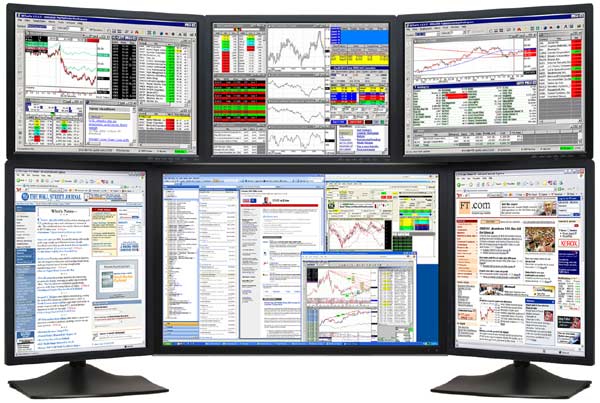
Looks like someone else has thought of the same thing -and managed to add displays above. Personally, I don't know if the angle is good but I seriously doubt I'll ever know...
Here's where I found this guy:
http://digitaltigers.com/zenview-arena-ultrahd.shtml
jmroberts70
2[H]4U
- Joined
- Oct 15, 2002
- Messages
- 2,953
They sure did but I like having the displays closer around my head than being spread out like he has it.
TheRapture
Supreme [H]ardness
- Joined
- May 31, 2000
- Messages
- 6,885
i dont think it's possible, dont the 30 inchers require dual dvi input? so with a quad sli setup you got 4 dvi out's, with that you could only run two 30 inchers not counting the other 2-4 20's.
No, not dual CABLES< just a dual LINK cable....it has more pins in it than a regular plain jane DVI cable....
Just 2 of the same model/size or a wingman in portrait would be fine for me.
I'm looking for a cheap arm to put my 19" WS alongside my new 2407WFP to do this.
I'm considering taking the gamble on the geeks.com arm. It's rather inexpensive. I can't find a review for it anywhere.
I'm looking for a cheap arm to put my 19" WS alongside my new 2407WFP to do this.
I'm considering taking the gamble on the geeks.com arm. It's rather inexpensive. I can't find a review for it anywhere.
I like it but the two 20" are set vertically, how are you going to go about changing that so it displayes text correctly? Is there a simple fix?
it's really easy...I THINK some video card drivers automatically rotate the screen when the monitor is in vertical positioning...otherwise there is a simple setting in the driver utility to rotate the display when you rotate the monitor
![[H]ard|Forum](/styles/hardforum/xenforo/logo_dark.png)