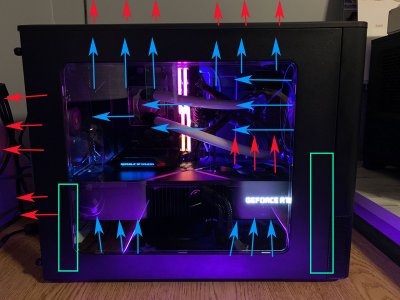VirtualMirage
Limp Gawd
- Joined
- Nov 29, 2011
- Messages
- 470
I've got a Fractal Design Node 804 case that is a 2 chamber setup (MB side and PSU side) that is configured for water cooling. With its setup, I am wondering if I need to change the layout of my fans and/or buy some higher output fans. Below is the current setup:
MB Side:
As far the the MB side, I haven't removed that side yet to see if a difference is seen. So far, the GPU stays relatively cool. I never see it go above 69c. Now, whether I can get it to go lower or get it to clock higher at the same temp remains to be seen.
If it wasn't for concern of dust or curious kittens, I would just leave the side panel off. So I am wondering if I should try and replace the side panel with maybe a filter screen of some sort, change my fan layouts, replace some fans, or a combination of the three.
Since I am exhausting out the top with fans that turn at a higher speed than my front and rear fans, should I reverse my rear exhaust fans and make them intakes? If I do, I would want to put a filter screen on them to minimize dust and hair getting in from the back. Do you think my existing fans are fine for the front and rear intake/exhaust or should I swap them out for higher speed fans?
For the GPU, the bottom of the case is vented and filtered. It can handle up to 2 80mm fans on the bottom force feed cooler air to the GPU and may also help create some positive pressure in the case. I'm thinking of maybe using Noctua NF-A8 PWM Chromax for this if I do. Any thoughts on this?
MB Side:
- AMD Ryzen 9 3900XT OC'd (4375, 4375, 4275, 4250 at 1.256mV) watercooled with Optimus Foundation AMD water block
- RTX 3090 FE using stock fan profile and stock clocks
- 1 Front intake fan (1x BeQuiet! Silent Wings 3 120mm, 1500RPM max with custom fan curve)
- 1 Rear exhaust fan (1x BeQuiet! Silent Wings 3 120mm,1500RPM max with custom fan curve)
- 2 Top exhaust fans (2x BeQuiet! Silent Wings 3 High Speed 120mm PWM, 2200RPM max with custom fan curve)
- EKWB Quantum Kinetic TBE 200 D5 Water Pump
- Corsair XR7 240mm x 54mm Radiator mounted to top
- 1 Front intake fan (1x BeQuiet! Silent Wings 3 120mm, 1500RPM max with custom fan curve)
- 1 Rear exhaust fan (1x BeQuiet! Silent Wings 3 120mm,1500RPM max with custom fan curve)
- 2 Top exhaust fans mounted on radiator (2x BeQuiet! Silent Wings 3 High Speed 120mm PWM, 2200RPM max with custom fan curve)
As far the the MB side, I haven't removed that side yet to see if a difference is seen. So far, the GPU stays relatively cool. I never see it go above 69c. Now, whether I can get it to go lower or get it to clock higher at the same temp remains to be seen.
If it wasn't for concern of dust or curious kittens, I would just leave the side panel off. So I am wondering if I should try and replace the side panel with maybe a filter screen of some sort, change my fan layouts, replace some fans, or a combination of the three.
Since I am exhausting out the top with fans that turn at a higher speed than my front and rear fans, should I reverse my rear exhaust fans and make them intakes? If I do, I would want to put a filter screen on them to minimize dust and hair getting in from the back. Do you think my existing fans are fine for the front and rear intake/exhaust or should I swap them out for higher speed fans?
For the GPU, the bottom of the case is vented and filtered. It can handle up to 2 80mm fans on the bottom force feed cooler air to the GPU and may also help create some positive pressure in the case. I'm thinking of maybe using Noctua NF-A8 PWM Chromax for this if I do. Any thoughts on this?
![[H]ard|Forum](/styles/hardforum/xenforo/logo_dark.png)