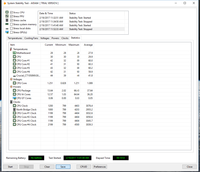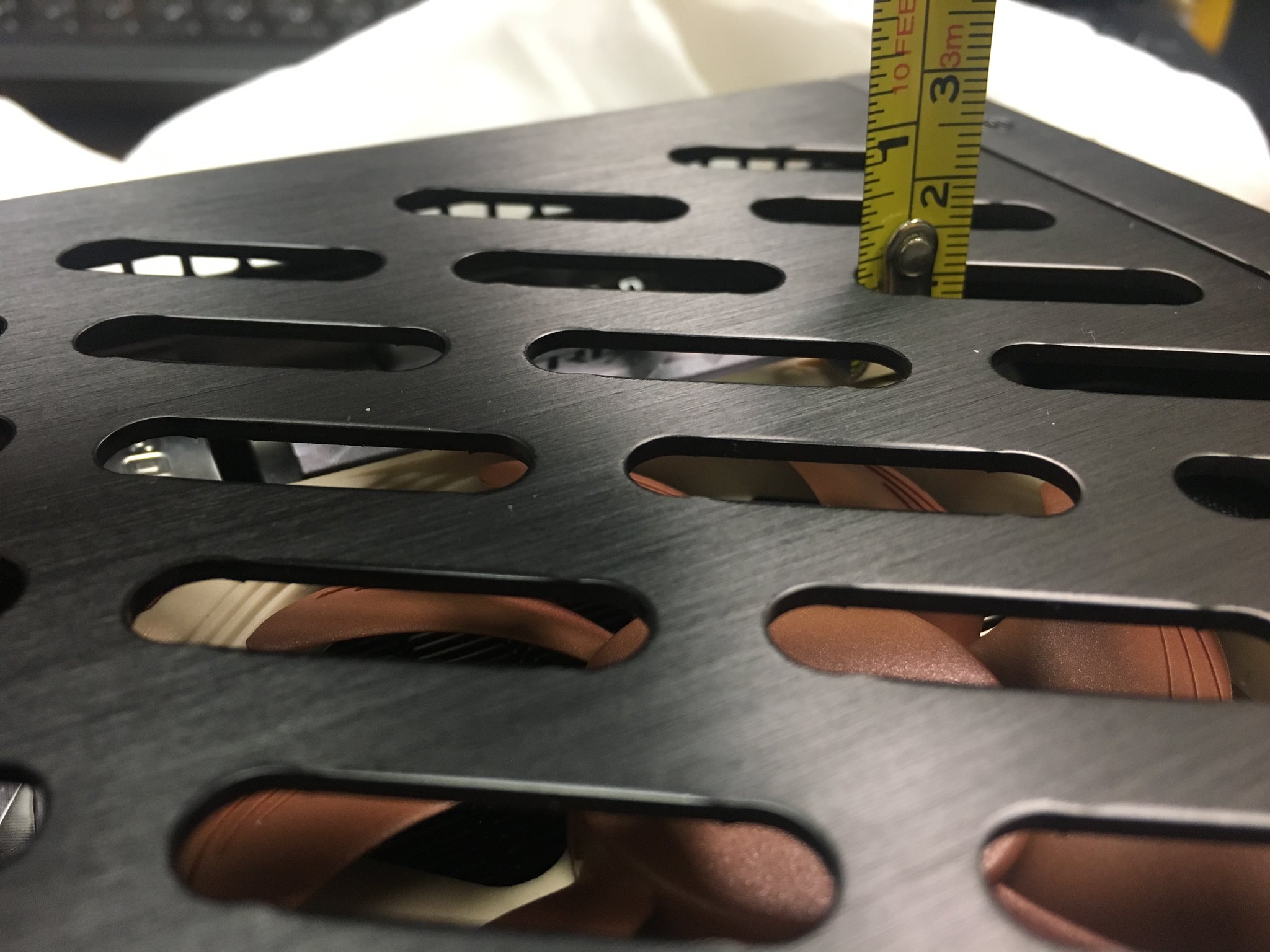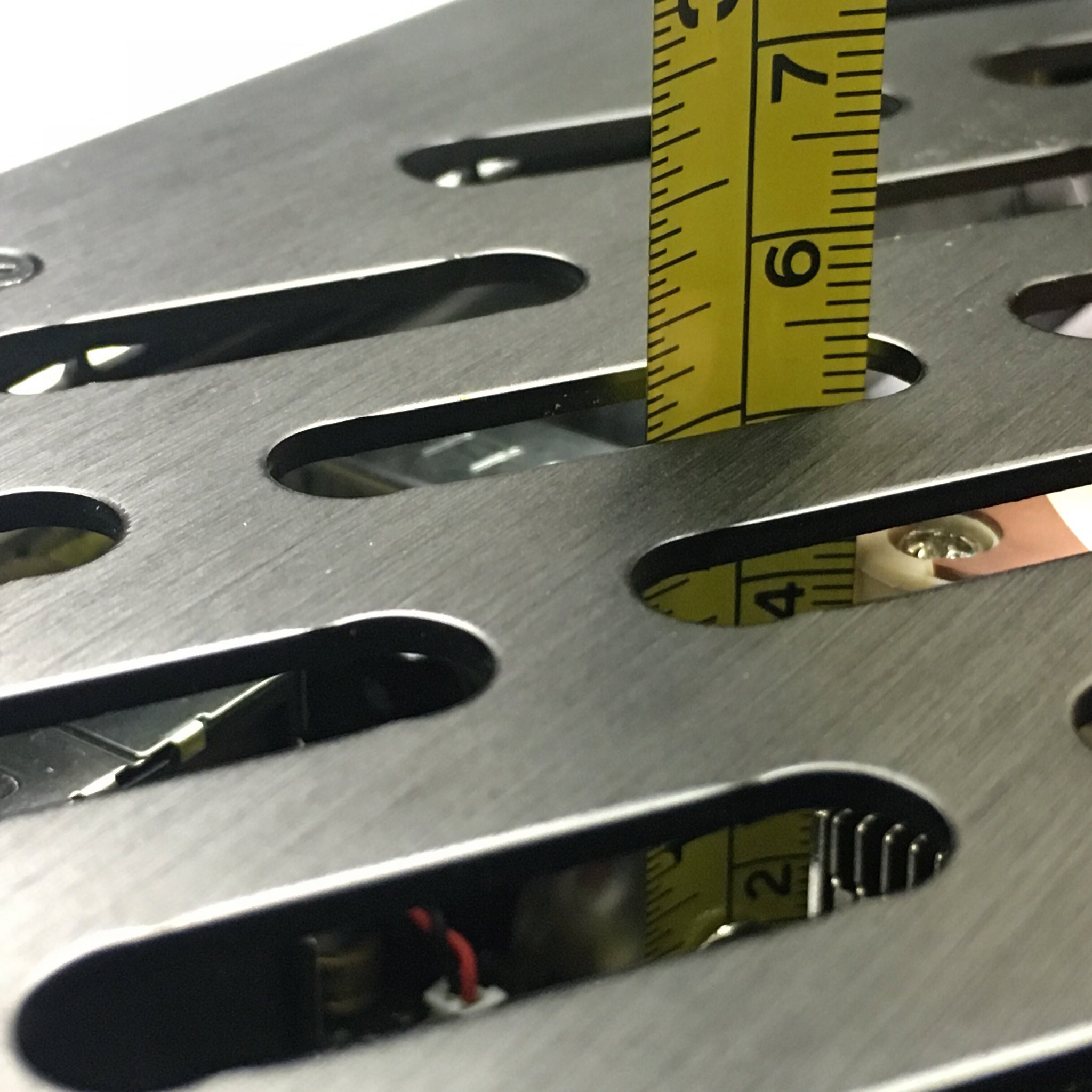pendragon1
Extremely [H]
- Joined
- Oct 7, 2000
- Messages
- 52,183
yes. any prime after 26.6 over works the avx instructions causing unrealistic over-working and over-heating of any cpu(usually due to voltage spike). the newest intel boards have a setting in bios called avx offset just for this reason. it allows you to set a lower clock and voltage when aggressive avx instructions are used then go back higher for everything else. so stick to 26.6 or use IBT or even a long loop of realbench. 75ish sounds fine btw.
edit: the avx offset is used during overclocking though. to back it down to a safe speed for the avx. thought I wasn't clear enough above...
edit: the avx offset is used during overclocking though. to back it down to a safe speed for the avx. thought I wasn't clear enough above...
Last edited:
![[H]ard|Forum](/styles/hardforum/xenforo/logo_dark.png)