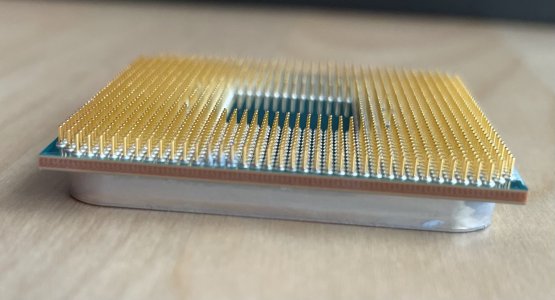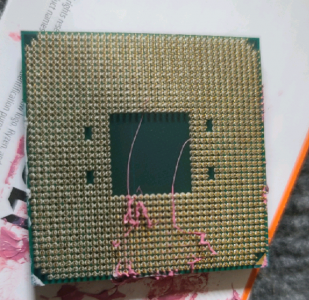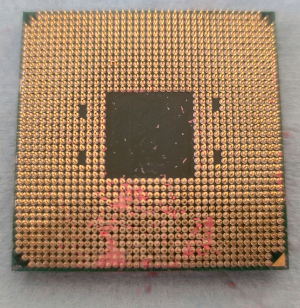Bought a used Ryzen CPU, noticed it has a small amount of thermal paste on the underside. I already used it for a few weeks and it works fine but noticed again when changing motherboards. Thought I would ask [H]’s opinion. Is this something to be concerned about?
Navigation
Install the app
How to install the app on iOS
Follow along with the video below to see how to install our site as a web app on your home screen.
Note: This feature may not be available in some browsers.
More options
You are using an out of date browser. It may not display this or other websites correctly.
You should upgrade or use an alternative browser.
You should upgrade or use an alternative browser.
Thermal paste on Ryzen CPU pins
- Thread starter EnderW
- Start date
JSHamlet234
Gawd
- Joined
- Apr 9, 2021
- Messages
- 943
Nope. Not unless you're selling it, then you would have to clean it very carefully or maybe knock a little off the price.Bought a used Ryzen CPU, noticed it has a small amount of thermal paste on the underside. I already used it for a few weeks and it works fine but noticed again when changing motherboards. Thought I would ask [H]’s opinion. Is this something to be concerned about?
Nobu
[H]F Junkie
- Joined
- Jun 7, 2007
- Messages
- 10,050
If you used it already then it's fine. I don't even see it in the photos you posted, so probably not a concern.
Ocellaris
Fully [H]
- Joined
- Jan 1, 2008
- Messages
- 19,077
Any tips on cleaning it? I actually do plan on selling it soon as I am upgrading to a 5950x.
Use a very soft toothbrush and very gently brush it over the pins. Add a few drops of iso alcohol or a cleaner meant for CPUs and it should come off with some patience.
BlindedByScience
More Human than Human
- Joined
- May 26, 2000
- Messages
- 9,225
I'd try some PCB flux cleaner. A spray may do it without resorting to brushing. I'd be concerned about any brushing of those pins, but maybe that's just me.
I use this stuff on newly completed or repaired projects....it just may work. It's designed for cleaning PCB's so it shouldn't attack anything on the processor.
https://smile.amazon.com/gp/product/B005DNQWV0/ref=ppx_yo_dt_b_search_asin_title?ie=UTF8&psc=1
I use this stuff on newly completed or repaired projects....it just may work. It's designed for cleaning PCB's so it shouldn't attack anything on the processor.
https://smile.amazon.com/gp/product/B005DNQWV0/ref=ppx_yo_dt_b_search_asin_title?ie=UTF8&psc=1
Nobu
[H]F Junkie
- Joined
- Jun 7, 2007
- Messages
- 10,050
They're pretty tough pins. Maybe don't brush them, though, or brush very gently.I'd try some PCB flux cleaner. A spray may do it without resorting to brushing. I'd be concerned about any brushing of those pins, but maybe that's just me.
I use this stuff on newly completed or repaired projects....it just may work. It's designed for cleaning PCB's so it shouldn't attack anything on the processor.
https://smile.amazon.com/gp/product/B005DNQWV0/ref=ppx_yo_dt_b_search_asin_title?ie=UTF8&psc=1
chameleoneel
Supreme [H]ardness
- Joined
- Aug 15, 2005
- Messages
- 7,587
soft toothbrush. If alcohol doesn't do it, dishsoap and water is fine.
Furious_Styles
Supreme [H]ardness
- Joined
- Jan 16, 2013
- Messages
- 4,531
Small paintbrush works well too. That + isopropyl should take care of it quickly.
Any tips on cleaning it? I actually do plan on selling it soon as I am upgrading to a 5950x.
Just use a toothpick dipped in isopropyl.
pendragon1
Extremely [H]
- Joined
- Oct 7, 2000
- Messages
- 52,127
nope, no reason to worry. if you wan to clean it use iso and a soft toothbrush, as suggested.
It’s ok to submerge the CPU? Or I should try to limit to just the pins?Just soak and rinse with ipa. No abrasion should be necessary.
chameleoneel
Supreme [H]ardness
- Joined
- Aug 15, 2005
- Messages
- 7,587
I wouldn't submerge it. just wipe/brush/rinse the area you need to clean.It’s ok to submerge the CPU? Or I should try to limit to just the pins?
Just soak and rinse with ipa. No abrasion should be necessary.
Wouldn't liquor work better than beer?
Wouldn't liquor work better than beer?
Liquor? I hardly know her!
ShuttleLuv
Supreme [H]ardness
- Joined
- Apr 12, 2003
- Messages
- 7,295
Toothpicks
Randall Stephens
[H]ard|Gawd
- Joined
- Mar 3, 2017
- Messages
- 1,819
There’s an edging joke in here but it’s not coming right now…
LightsOut41
Gawd
- Joined
- Mar 5, 2017
- Messages
- 598
CRC Electronics Cleaner. Blasts it right off. I use this now to clean all my CPUs from old paste before remounting. Wally World carries it.
https://www.crcindustries.com/products/qd-174-electronic-cleaner-11-wt-oz-05103.html
https://www.crcindustries.com/products/qd-174-electronic-cleaner-11-wt-oz-05103.html
MrGuvernment
Fully [H]
- Joined
- Aug 3, 2004
- Messages
- 21,812
You need some glasses then :d first image you can see it bottom center and some off the mid right sideIf you used it already then it's fine. I don't even see it in the photos you posted, so probably not a concern.
Nobu
[H]F Junkie
- Joined
- Jun 7, 2007
- Messages
- 10,050
Thought that was cum...You need some glasses then :d first image you can see it bottom center and some off the mid right side
crazycrave
[H]ard|Gawd
- Joined
- Mar 31, 2016
- Messages
- 1,878
I have always used a coffee filter because it is lint free and alcohol to clean cpu's .. wet the filter and pull the edge between the pins very soft and it should clean the area for you.
Shadowarez
Gawd
- Joined
- Jul 8, 2019
- Messages
- 909
This was a nightmare just got my 5950x after taking this 5900x out this happened the damn Tim swung right onto pins. Never seen that happen before in all builds. I used 99% alcohol and ultra soft toothbrush to get it off. It's in a itx Ncase build happily rendering gaming away.
![[H]ard|Forum](/styles/hardforum/xenforo/logo_dark.png)