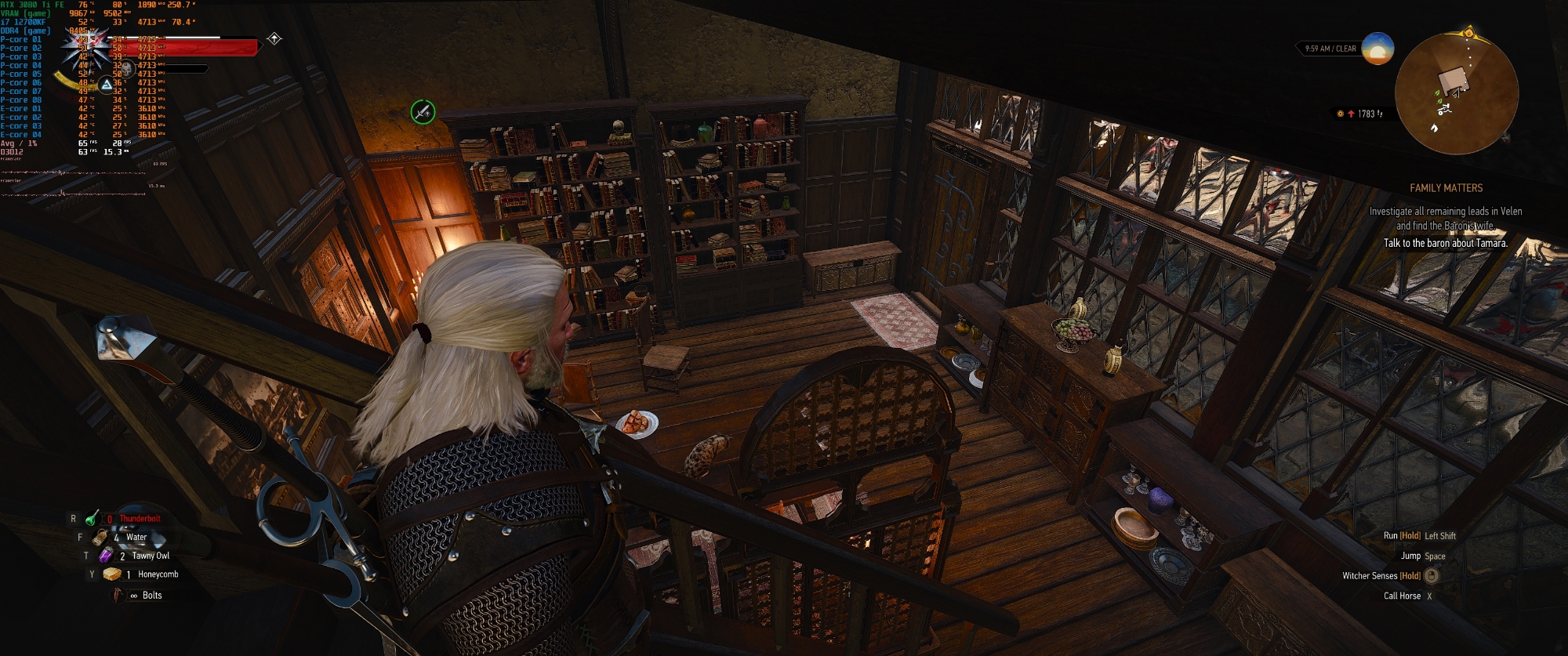Mchart
Supreme [H]ardness
- Joined
- Aug 7, 2004
- Messages
- 6,552
Metro EE does to, that's not really something any of these games does different. Only difference is that there is just a lot more shit going on in Witcher 3.I really doubt the field of view makes all that much difference but I'll certainly check it out when I get home later tonight. And I still think that Metro Exodus Enhanced has a lot more modern graphics being rendered and just as good of ray tracing effects from what I understand so I'm still not getting the massive performance difference. Hell Witcher 3 still has shit that changes LOD and pops in nearly right in front of you.
![[H]ard|Forum](/styles/hardforum/xenforo/logo_dark.png)
 )
)