Vengance_01
Supreme [H]ardness
- Joined
- Dec 23, 2001
- Messages
- 7,216
Honestly just build a custom router with pf-sense
Follow along with the video below to see how to install our site as a web app on your home screen.
Note: This feature may not be available in some browsers.
Im guessing at&t, same hereThe cost is the same for me since I work for the company providing the service. We were getting close to our limit every month so I thought why not. I also needed a wi-fi upgrade anyway.
That's a good deal. Do they still get updates as well for security patches, etc?att offers the 5Gb service to me too now, and while there's no way I'm getting it, finding a used enterprise router that can do 10Gb is pretty cheap and easy like this watchguard M440 for <$150 shipped:
https://www.ebay.com/itm/266098740622?hash=item3df4b88d8e:g:YWsAAOSwcvtjzwws&amdata=enc:AQAHAAAAoDBqXz8ypc/VQarFNMVIPqNXIfCzXSDPdnCBRKs0EdWBUPfSyIqf6lgh3lMbDhhQcGJ0WpIiz8P1rRCRfgCr6TFdDRrt4QEyeLN/dTMiBaToqoJtFhV8LED2DbBAHr+a34XPTbVoQ0KCUh+YluCAJ/aoM/H91VrynFq0lbj8BY03ZuIAgZkamRyH/KQYBAi5O4kR8I0NGpDR0NzBdnz9mvw=|tkp:Bk9SR7r777e9YQ&autorefresh=true
Plus, most enterprise will support multi-wan out of the box so you can have a second wan like comcast as a backup and it will load balance and failover automatically. Once you've felt that speed and reliability, you can't go back to consumer anything anymore.
Yep, I just saw that so even with a 10Gb connection, still limited.That box can only do 6.7gbps in full passive mode. You start using intrusion prevention and your basically cutting your bandwidth in half. I guess to some that might not matter but i prefer to have an appliance that can do IPS at carrier line speed.
There is also reason those are so cheap. They have the Intel Atom C2000 series chips that have a extremely high failure rate after 3 years. All appliances and switches that have them are being offloaded super cheap. Watchguard has other models that dont have these chips and i would advise checking those out instead.
https://www.servethehome.com/intel-atom-c2000-avr54-bug-strikes-sth/
https://www.servethehome.com/intel-atom-c2000-series-bug-quiet/
Nothing unless you have a warranty from what I recall. I know they publicly released some for some really bad stuff that was hitting their boxes, but aside from that once it's outside of warranty, it's got support like any consumer router except they take their security seriously.That's a good deal. Do they still get updates as well for security patches, etc?
search ali express for "fanless mini pc firewall"What's the latest thin client or off lease system people are using to build pfsense boxes nowadays? I converted one of those T-Mobile hot spots to an RT-AC68U but want to upgrade the router and use this as an ap until I can get something better for the wireless. I am trying to do it cheaply but I will spend more if it's significantly better. I don't see the wan ever going beyond 200Mbps and internal network is just 1Gbps so nothing super powerful required but would like some overhead.
Yes will do. I have heard of some of these models but one advantage I was hoping for with the off lease type systems is being able to buy a cheap replacement on ebay but I will check ali out again. I worry about reliability as this is going to be for the parents but getting sick of the consumer stuff.search ali express for "fanless mini pc firewall"
There are a few ways with Dell Optiplex.What's the latest thin client or off lease system people are using to build pfsense boxes nowadays? I converted one of those T-Mobile hot spots to an RT-AC68U but want to upgrade the router and use this as an ap until I can get something better for the wireless. I am trying to do it cheaply but I will spend more if it's significantly better. I don't see the wan ever going beyond 200Mbps and internal network is just 1Gbps so nothing super powerful required but would like some overhead.
What's the latest thin client or off lease system people are using to build pfsense boxes nowadays? I converted one of those T-Mobile hot spots to an RT-AC68U but want to upgrade the router and use this as an ap until I can get something better for the wireless. I noam trying to do it cheaply but I will spend more if it's significantly better. I don't see the wan ever going beyond 200Mbps and internal network is just 1Gbps so nothing super powerful required but would like some overhead.
I have an AX200 wifi card in my desktop* and a Wifi 6e router (Asus GT-AXE16000) and the wifi card is absolutely miserable at anything wifi 6. I would not upgrade if you think Wifi 6, at the moment, is going to be your savior. Wifi 6 is better on our phones but the distance is super limited, so we tend to fall back to Wifi 5 anyway, which has more than usable speeds.Hello network gurus, so at home we have a Shaw Blue curve modem which also acts as a wifi router. Part number is CGM4141 which I believe is a Technicolor CGM4141. Keep in mind I don't typically do much networking stuff so bear with me. I have a steam link (little hardware guy) plugged directly into the CGM4141 and it's network connection seems flimsy I get network symbol flashing at times. I get some image lag fuzziness and I have all the network features turned down.
My gaming PC (HOST) which is broadcasting to the steam link it is on wifi, I have a wifi 6 AX200 wireless card but this router I believe is only wifi 5. Shaw sucks and limits a lot of features and now we have to use an app to make changes so I'm not even sure if bridging will work. Do you guys think using a wifi 6 router will work better? The crazy thing is our internet is fast when I test it, gaming is fine on the internet playing 2042 at my PC, but utilizing the steam link is weak. We used it a couple years ago with our old modem before it died and I'm pretty sure we even only used wifi and it seemed better than plugging it into the lan port now.
Does anyone know what the CGM4141 would be equivalent to in terms of AX speeds when comparing it to routers? I'm having trouble figuring this out. Also what is a good wifi 6 router that isn't too expensive and isn't full of headaches. 1 USB port on it would be great as well. Is wifi 6E worth it? Is a tri-band 5Ghz better than dual band wifi6? Thank you!
I have an AX200 wifi card in my desktop* and a Wifi 6e router (Asus GT-AXE16000) and the wifi card is absolutely miserable at anything wifi 6. I would not upgrade if you think Wifi 6, at the moment, is going to be your savior. Wifi 6 is better on our phones but the distance is super limited, so we tend to fall back to Wifi 5 anyway, which has more than usable speeds.
I do think a better router would help you out, but you don't need to go all in on an expensive WiFi 6e one like I did.
*The desktop, and most of our houses desktops and TV devices, are hardwired if they can be.
This. A cheap pfSense build is better than like 99% of the routers out there.Honestly just build a custom router with pf-sense
I guess Im not really * that * cheap, I mean, I pay comcast for gigabit and have iphone 14s n tons of computers n junk, maybe just "like to be cheap when I can"Since you don't care about security just plug your computer into the Comcast and call it a day. Add a dumb switch if you need ports. /s
Fwiw it's likely less because it is monitoring and securing the connection. Takes off headroom to protect your connection. If you want full 1gps that is secure the router has to be able to do higher than that in very general and broad terms.
And for the record full 1gpbs for less than $50, nope not a thing to recommend other than to get slower internet speeds, since you are cheap.
I just did two of this exact upgrade, except in my case it was the TP-LINK AX1800 to the TP-LINK AX3000.Good to know. From doing a lot of research and hating buying routers cause things are always changing I've been looking at Amazon warehouse deals. Do you think I'd honestly see much difference with a AX1800 vs. a AX3000 with a 500 Mbps download speed service?
I have an AX200 wifi card in my desktop* and a Wifi 6e router (Asus GT-AXE16000) and the wifi card is absolutely miserable at anything wifi 6. I would not upgrade if you think Wifi 6, at the moment, is going to be your savior. Wifi 6 is better on our phones but the distance is super limited, so we tend to fall back to Wifi 5 anyway, which has more than usable speeds.
I do think a better router would help you out, but you don't need to go all in on an expensive WiFi 6e one like I did.
*The desktop, and most of our houses desktops and TV devices, are hardwired if they can be.
Hmmmm...HP/Aruba or Asus, HP/Aruba or Asus--HP/ARUBA FOR THAT PRICE!!!holy crap that ROG router has TRIPLE LEVEL GAME ACCELERATION!!!!!
$800 price tag. my god....
Head over to the SNBforums Merlin forums and install entware and amtm on that thing to really see what it can do*. Having a DNS server / Adblocker / VPN etc. built directly into your router is awesome.
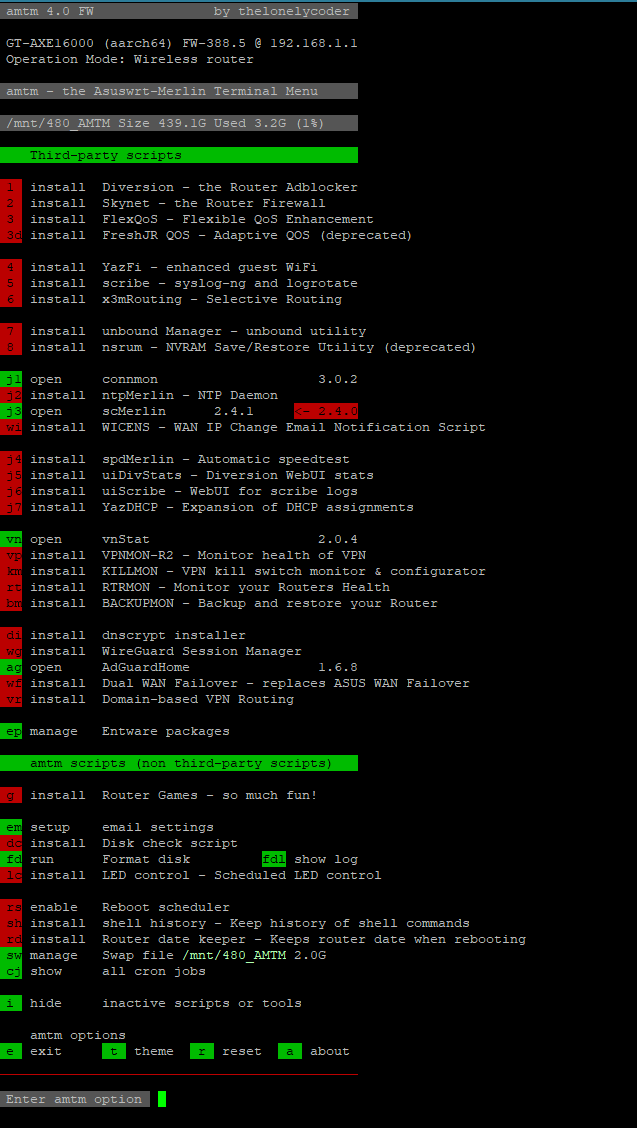
Honestly just build a custom router with pf-sense
Good places to start.How please?
Yes.Is Wifi 6e or Wifi 7 worth it yet?
As long as it has a RJ45 and WiFi and meets the minimum specs. I would use a cheap desktop that you could throw together.CAD4466HK stupid question but can I turn a old laptop into a wireless and wired router easily?
As long as it has a RJ45 and WiFi and meets the minimum specs. I would use a cheap desktop that you could throw together.
Here's a good video that my cousin used to set his up.
View: %5BURL%5Dhttps://www.youtube.com/watch?v=Rlhwkweb51o[/URL]
Actually he sent me the link for the PFsense firewall.Thanks
Depends, I have a 4x4 AP on both 2.5 and 5Ghz which is WIFI 5 and has almost every 802.11 AC feature implemented and functionally working. My next minimum jump will be to WIFI 6E. Frankly, I haven't seen a single WIFI 7 AP or router that is even remotely worth what they are charging compared to the more mature WIFI 6E variants.Is Wifi 6e or Wifi 7 worth it yet?
Not to mention how well enterprise APs like ones from Ruckus do with the 'old' standards. If you have one of these, you're getting speeds closer to theoretical maximum vs the marketing maximum with consumer stuff.Depends, I have a 4x4 AP on both 2.5 and 5Ghz which is WIFI 5 and has almost every 802.11 AC feature implemented and functionally working. My next minimum jump will be to WIFI 6E. Frankly, I haven't seen a single WIFI 7 AP or router that is even remotely worth what they are charging compared to the more mature WIFI 6E variants.