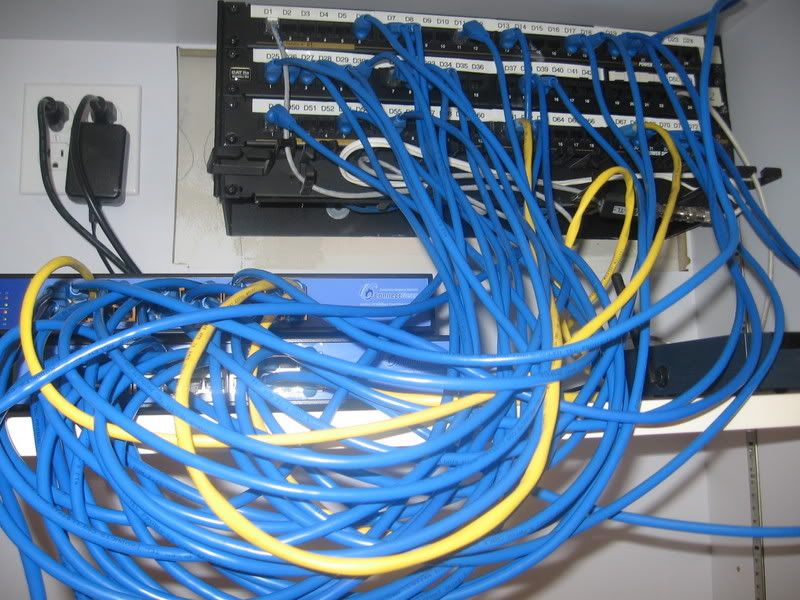cleric_retribution
Limp Gawd
- Joined
- Oct 20, 2006
- Messages
- 274
I purpously stayed away from that line for exactly that reason. These are earlier Engineering Samples. Everything came from a friend at Intel.
I need to have him quote me what he can get some Quad Core Xeons for...
I can run 15 boxes on this machine without it blinking.
VM's are the way to go
on a side note ... I'm jealous you have an RX7... I've wanted one of those for a long time!
![[H]ard|Forum](/styles/hardforum/xenforo/logo_dark.png)