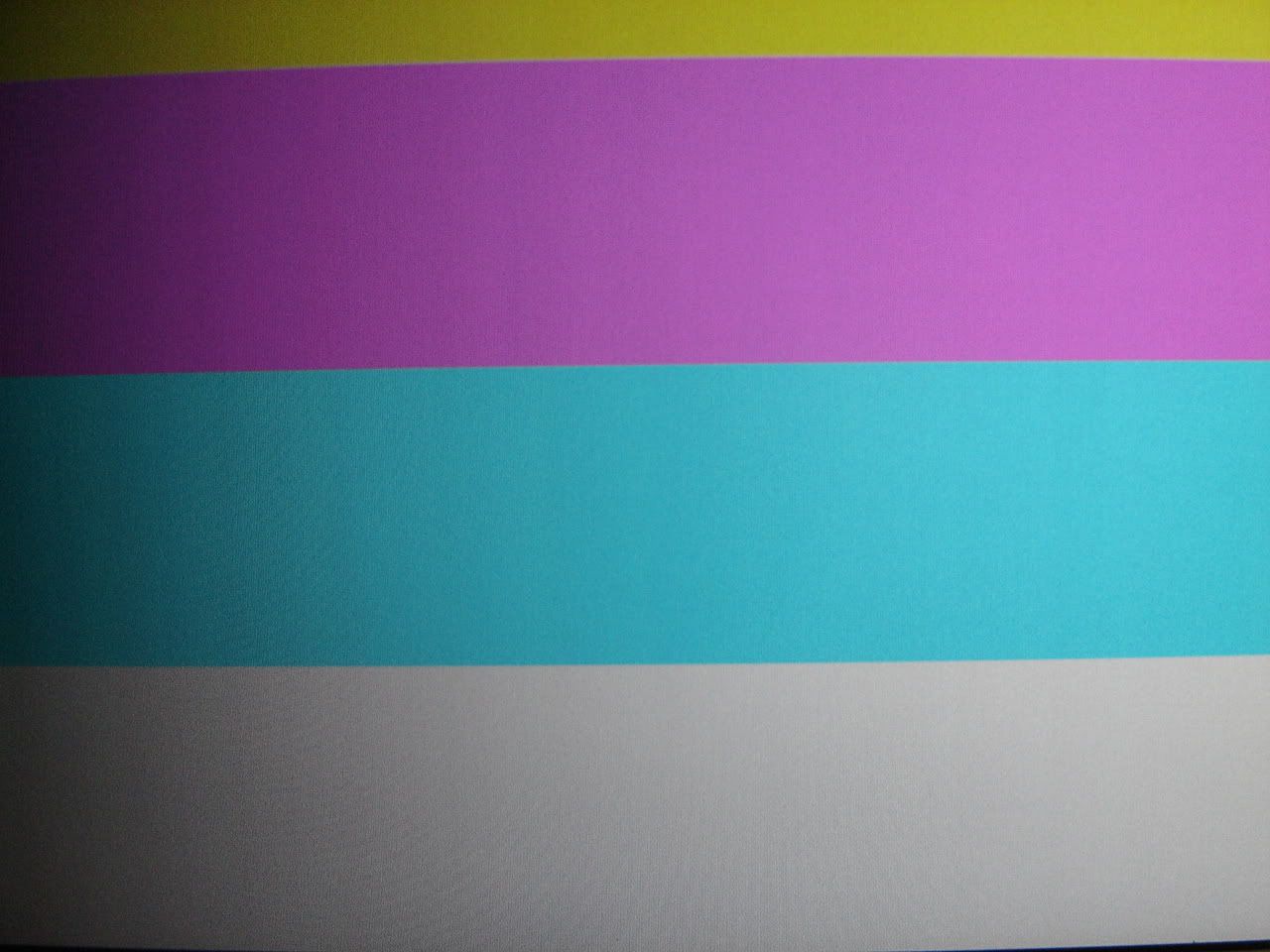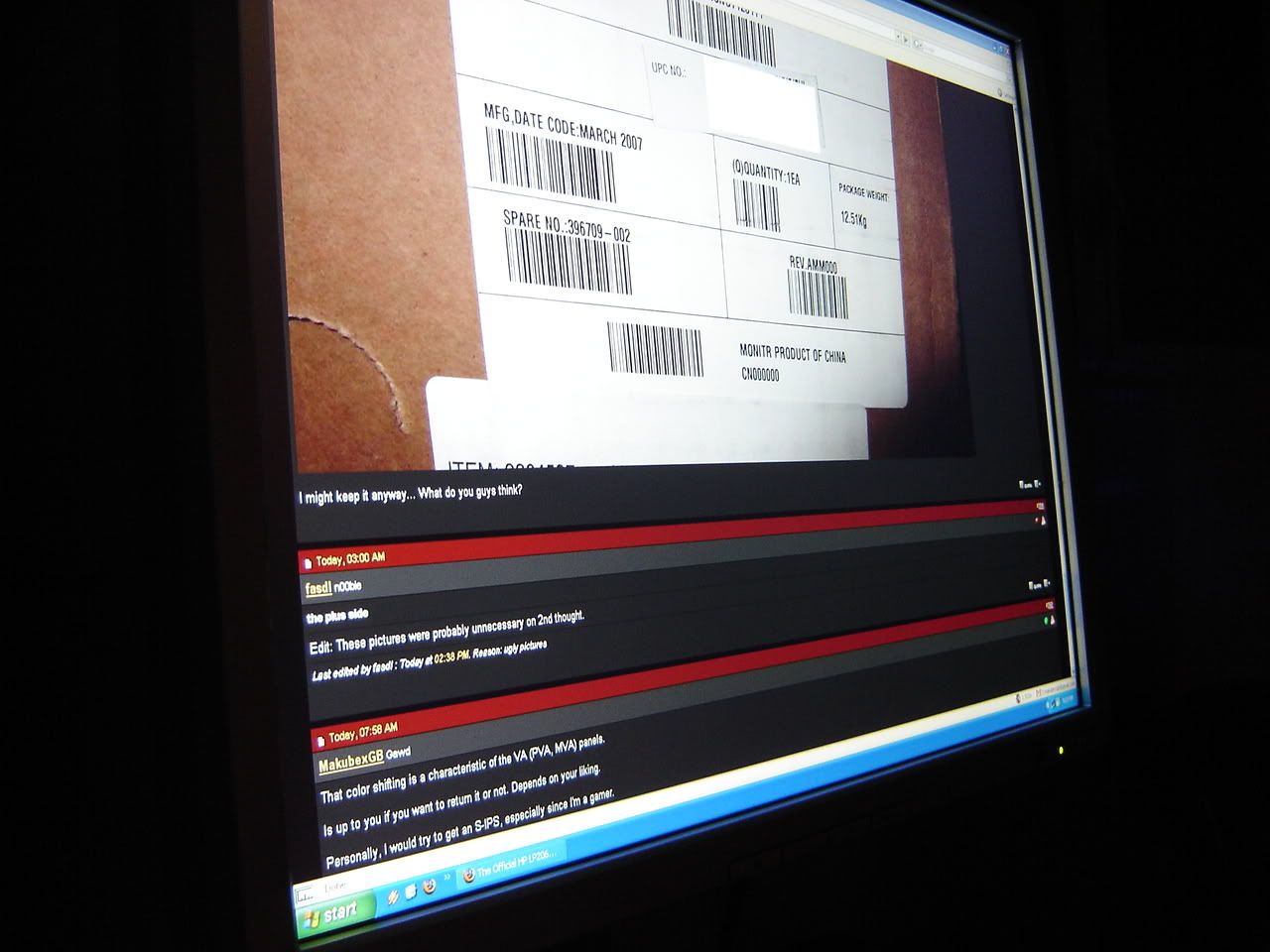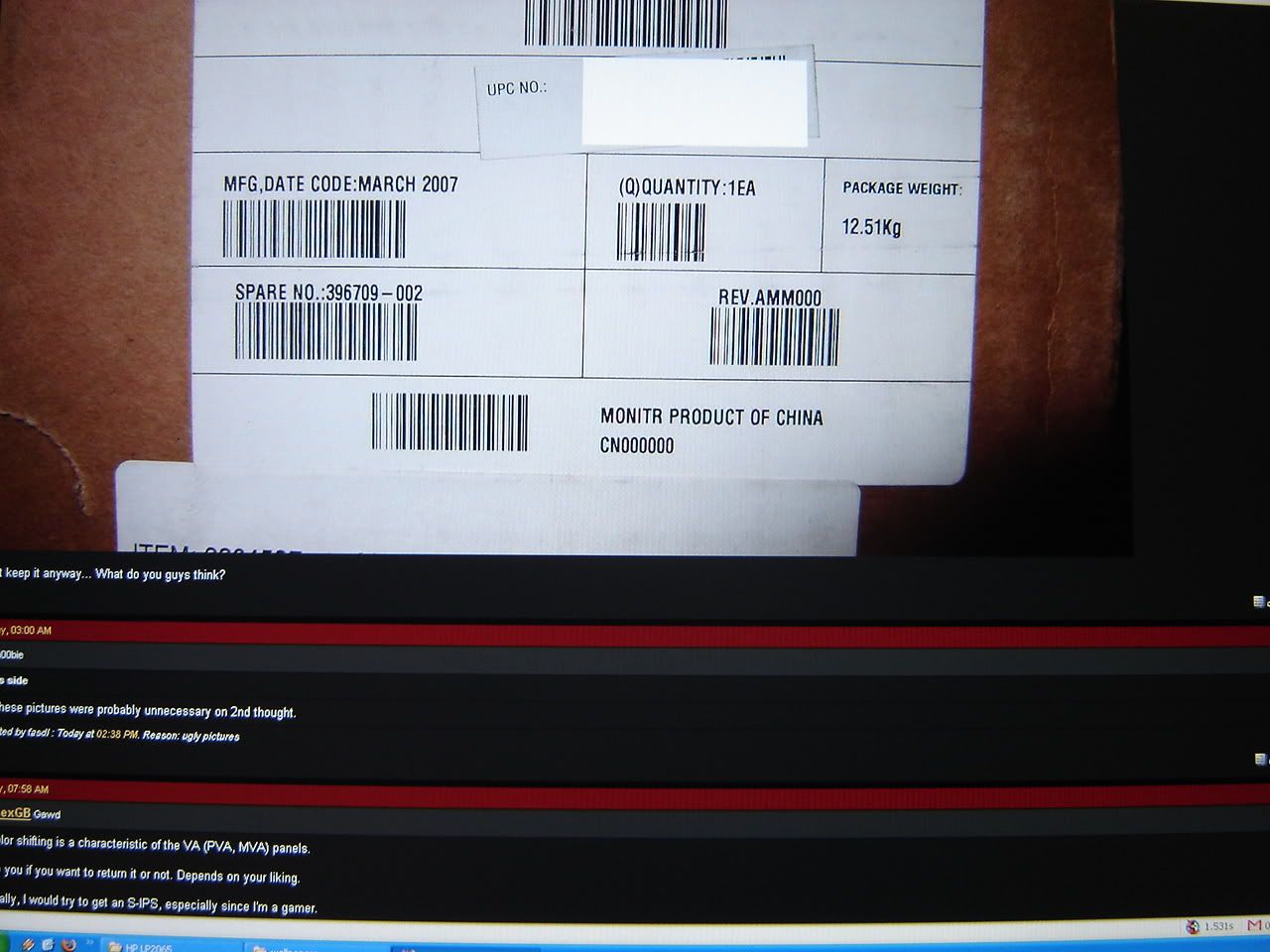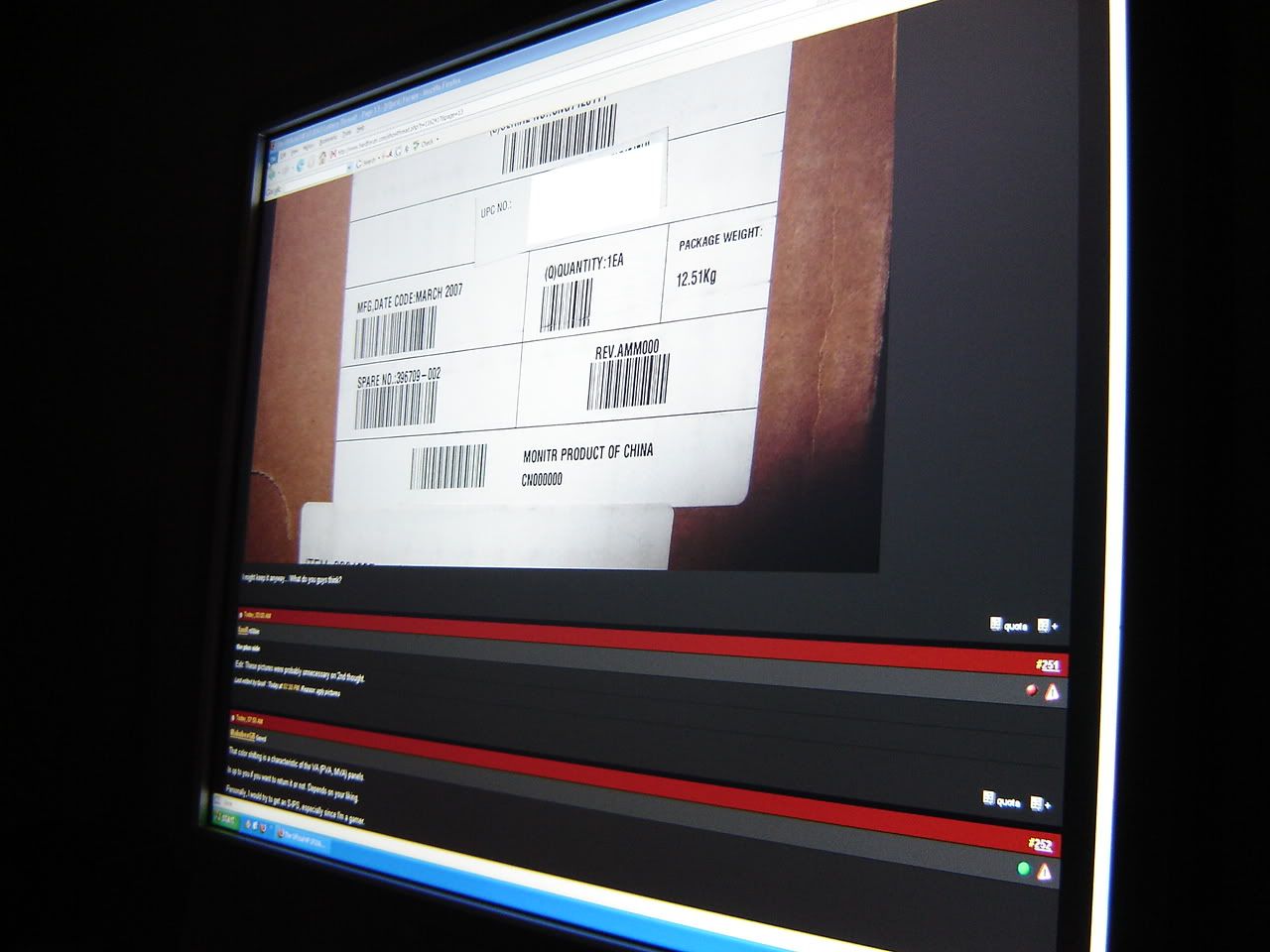What is that test image that you're using?
Actually, I checked again with another gradient test I found and I do get a little banding in the darker areas, but it's definitely not as bad as in your pic. It's very minimal and quickly disappears as the brighter areas moving. I'll see if I can take a pic.
Actually, I checked again with another gradient test I found and I do get a little banding in the darker areas, but it's definitely not as bad as in your pic. It's very minimal and quickly disappears as the brighter areas moving. I'll see if I can take a pic.
![[H]ard|Forum](/styles/hardforum/xenforo/logo_dark.png)