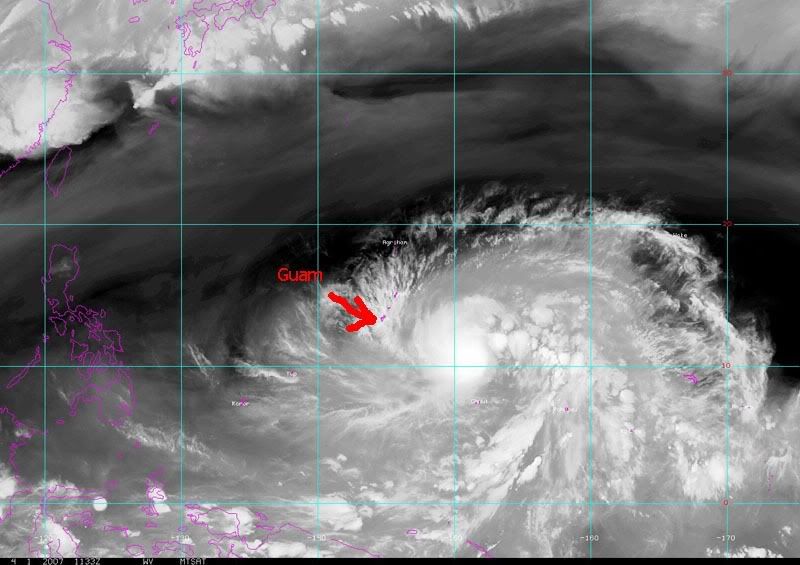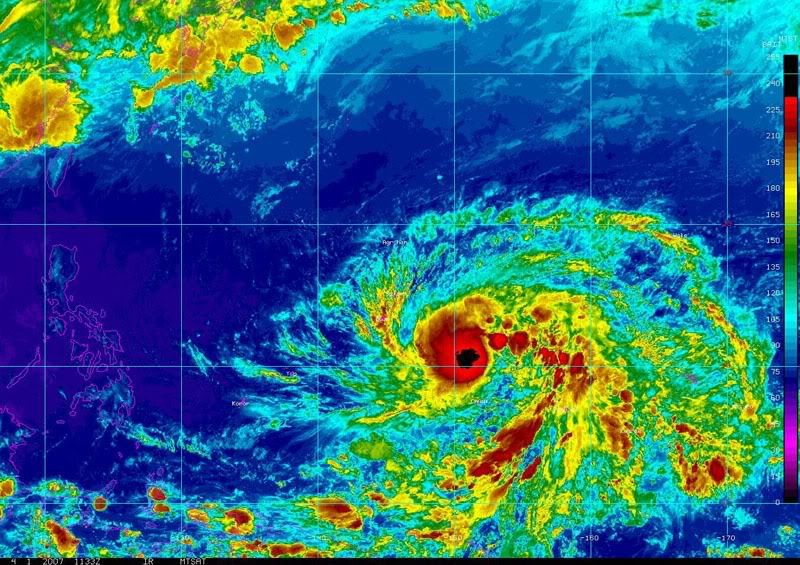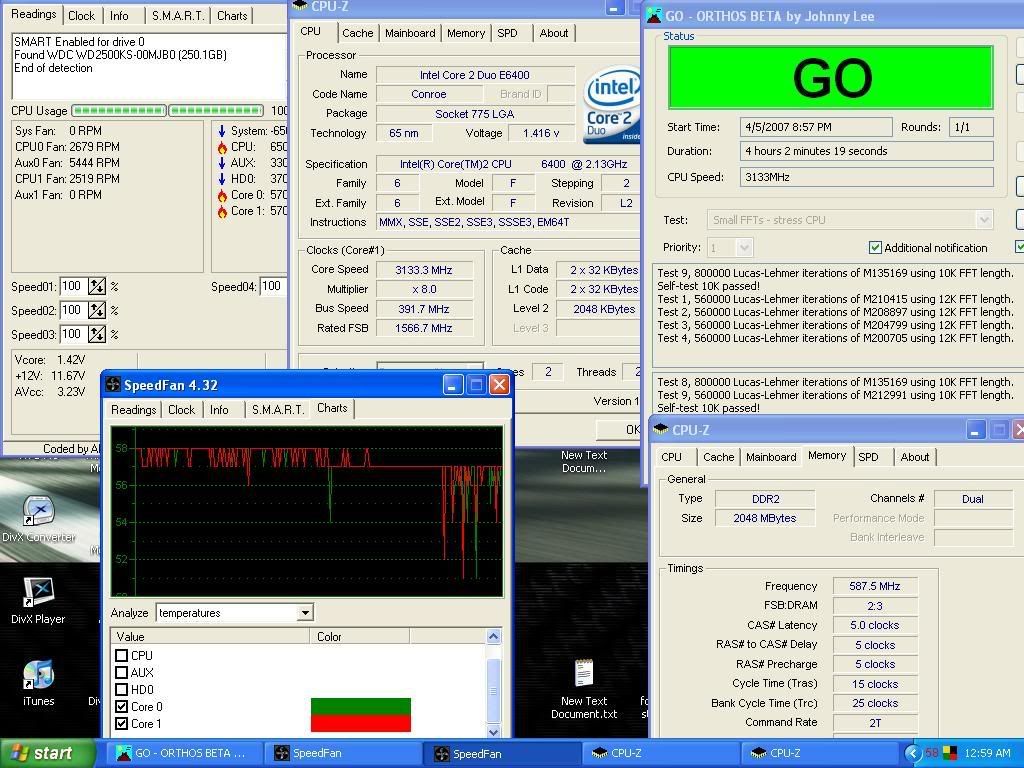User Name: TehQuick
Stability: 5hours+ Small FFTs orthos
CPU: E6600
OC: 3060MHz)
Stepping: 6 B2
Week: L642
Code: A297
Vcore: 1.325v (it's just a guess, tho, vcore is set to auto in bios, cpu-z shows as 1.288)
Cooling: Air
Cooler brand/model: Stock Intel
Motherboard: Asus P5W DH
Bios Version: 1602
Operating System: XP 32 SP2
RAM brand: OCZ
RAM rated speed: 8500
RAM actual speed: 1020
Latency: 5-5-5-15

http://valid.x86-secret.com/show_oc.php?id=181758
Stability: 5hours+ Small FFTs orthos
CPU: E6600
OC: 3060MHz)
Stepping: 6 B2
Week: L642
Code: A297
Vcore: 1.325v (it's just a guess, tho, vcore is set to auto in bios, cpu-z shows as 1.288)
Cooling: Air
Cooler brand/model: Stock Intel
Motherboard: Asus P5W DH
Bios Version: 1602
Operating System: XP 32 SP2
RAM brand: OCZ
RAM rated speed: 8500
RAM actual speed: 1020
Latency: 5-5-5-15

http://valid.x86-secret.com/show_oc.php?id=181758
![[H]ard|Forum](/styles/hardforum/xenforo/logo_dark.png)