nathancipher
Limp Gawd
- Joined
- Feb 12, 2008
- Messages
- 322
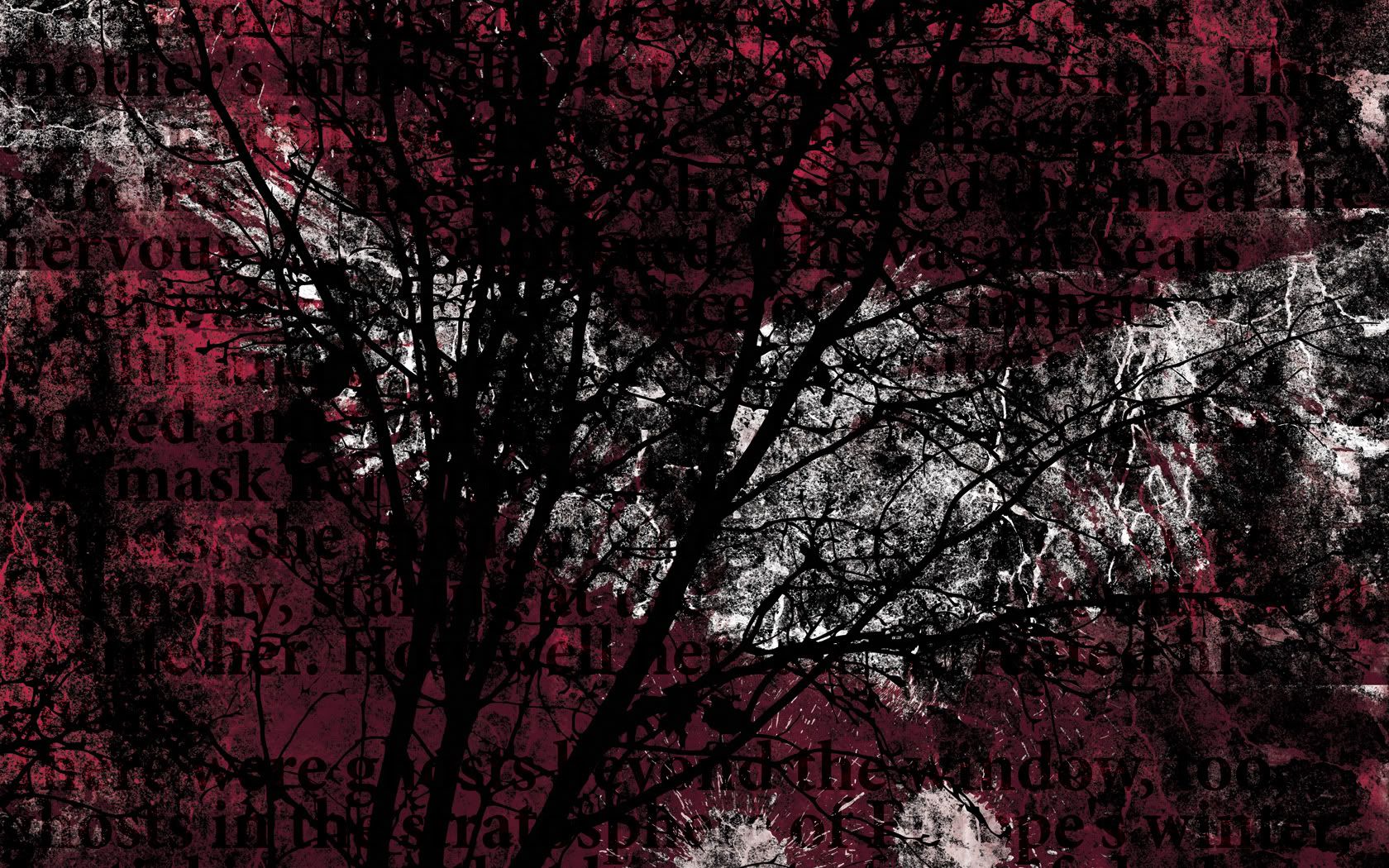
Follow along with the video below to see how to install our site as a web app on your home screen.
Note: This feature may not be available in some browsers.
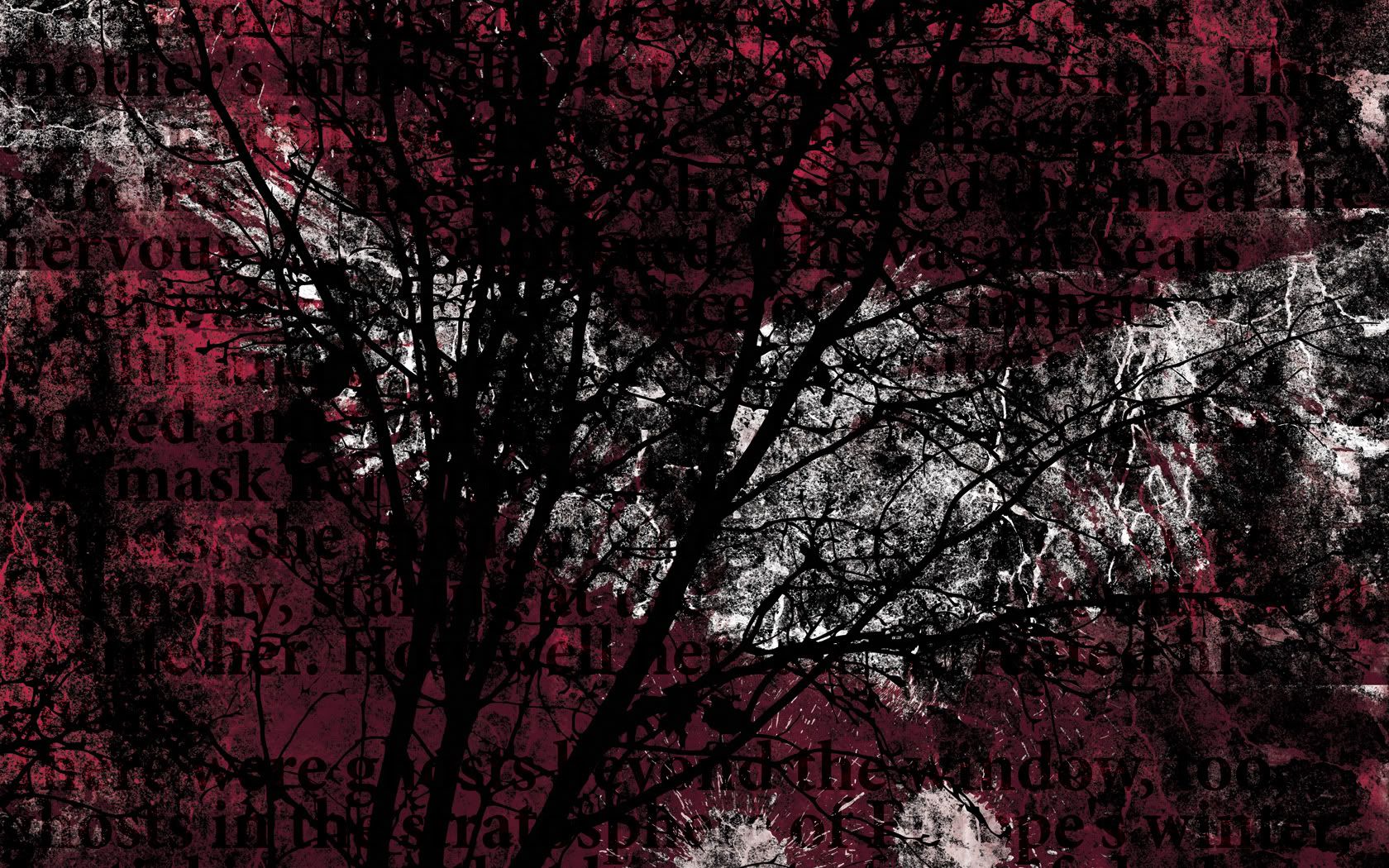
http://farm4.static.flickr.com/3044/3012031994_9584b119a5_o.jpg

is there anyway to keep "RocketDock" on desktop all time? Even if i press "desktop"...
Its quite annoying to when i press desktop everything just disappear, i have to make one active windows to see the dock icons.
If i keep dock above on all windows than its quite irritating to see the dock icons in FF title bar...
I'm not sure about Rocket Dock, but in Objectdock there's a setting that makes sure this doesn't happen. I too, like having my dock beneath the other windows until it's needed.
It's a mash up of 3 themes.Have a link to that theme vdragon?









Never had issues with mine, I use the UXTheme-Multipatcher, never had issues on XP Pro x64. I gave up on doing themes a long time ago but my current is patched, I just don't install other themes, could care less anymore. Once I created the patched XP Pro x64 SP2 uxtheme.dll, I just placed it back into the installation files so when I install the OS (rare since I have base images for restoration) it's patched from the gitgo... highly recommended...
Here's a new one I came up with today...
* snip *
very nice, link to background and icons?