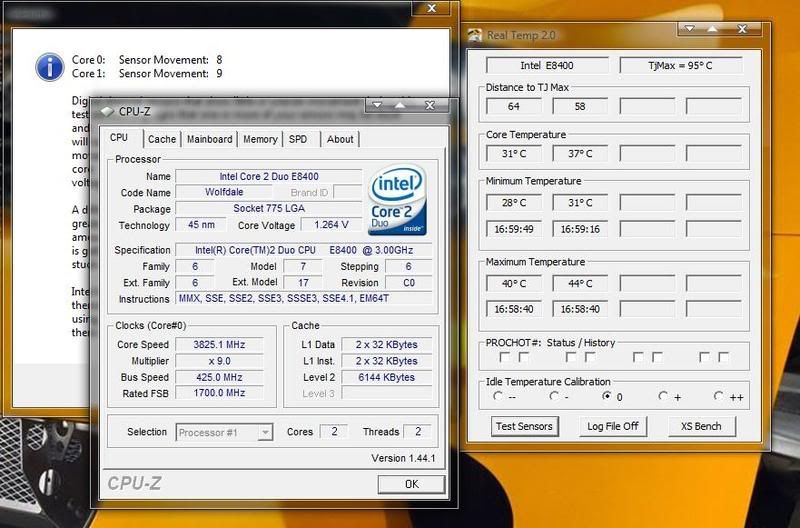If e8400 users could post their clocks, voltage readings and mobo's...... it would be much appreciated. 
It sucks bouncing around multiple threads looking for info.
I'll post my results when I get home - nothing special though. My best stable so far is 3.852, but cpu voltage needs to be above 1.3v
Thanks!
It sucks bouncing around multiple threads looking for info.
I'll post my results when I get home - nothing special though. My best stable so far is 3.852, but cpu voltage needs to be above 1.3v
Thanks!
![[H]ard|Forum](/styles/hardforum/xenforo/logo_dark.png)