I picked up an open box 1700X and motherboard from Micro Center today for a song and needed to test it out to make sure it works, before I disassemble my current PC with its AIO cooler. I have a brand new Wraith Stealth from a 2600 build and decided to throw it on the 1700X. Yes, a 65w cooler on a 95w CPU. This was in a Phantek 400 case, with only a single 120mm rear exhaust fan. I also have a 1060 3GB installed below the CPU.
I ran AIDA64 (full stress) on stock CPU settings for over an hour and maxed out a 65ºC. Hmmm, that's not bad at all. As you can see, the CPU package was drawing 88w, 23w above this little CPU's rating. I then decided to jump into BIOS and do a very quick overclock. I upped the CPU to 3.65 Ghz (all cores) and adjusted the voltage offset. I ran this for about an hour and hit a max of 75ºC, while drawing 125w for the CPU package. I even did a touch test to verify that it wasn't reading like 20ºC off, and even touching the heat sink at 75ºC, it didn't feel very hot.
At this point I'm not even sure if I need to remove the cooler and put my AIO on it. This is for my family room PC that I do all my web browsing on, very light h.264 encoding and very minimal gaming. I'm using a 2500k at the moment, and just wanted something newer.
Pretty impressive, right?
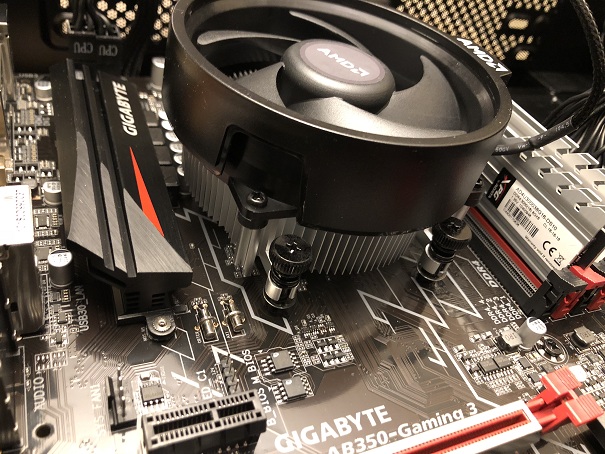
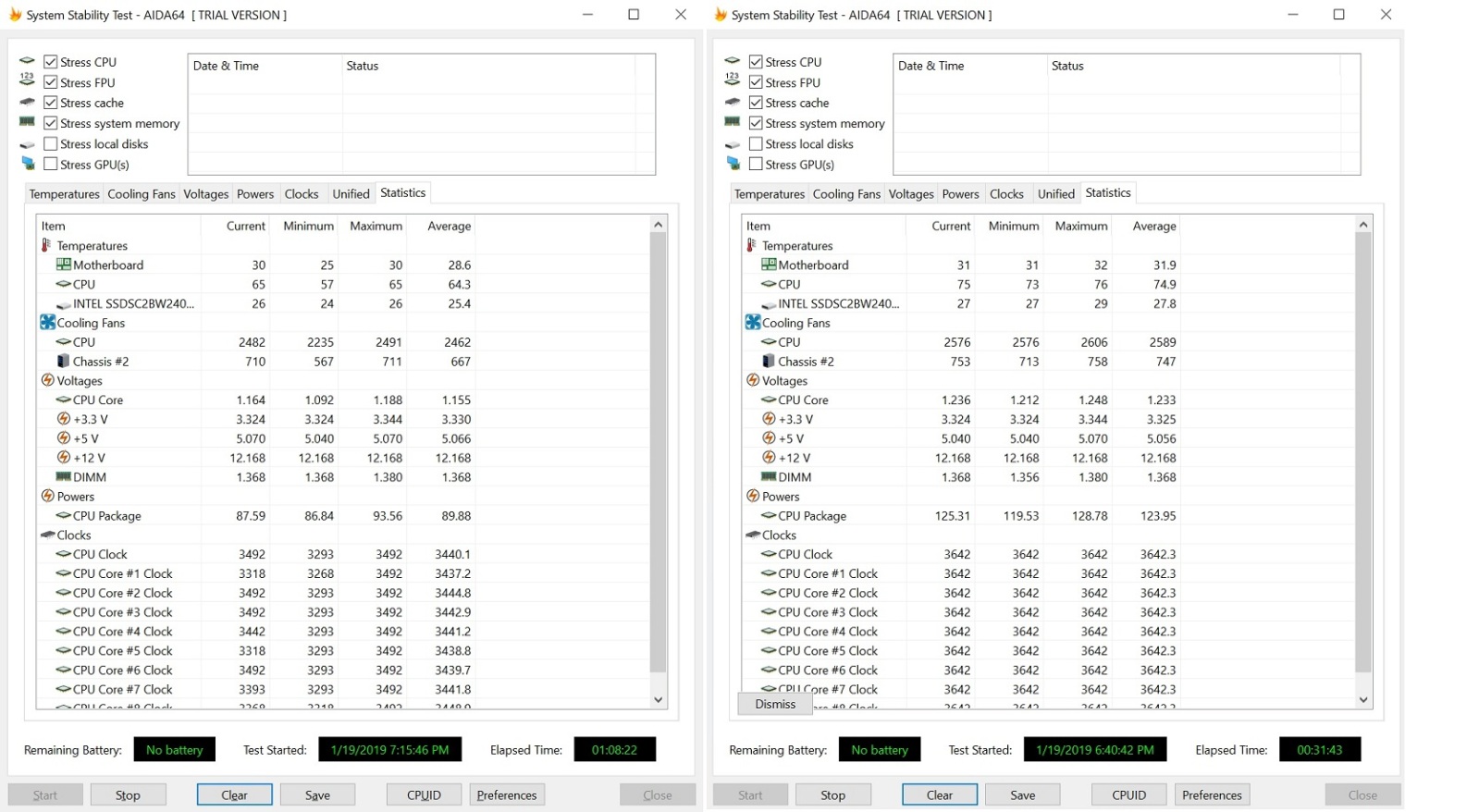
I ran AIDA64 (full stress) on stock CPU settings for over an hour and maxed out a 65ºC. Hmmm, that's not bad at all. As you can see, the CPU package was drawing 88w, 23w above this little CPU's rating. I then decided to jump into BIOS and do a very quick overclock. I upped the CPU to 3.65 Ghz (all cores) and adjusted the voltage offset. I ran this for about an hour and hit a max of 75ºC, while drawing 125w for the CPU package. I even did a touch test to verify that it wasn't reading like 20ºC off, and even touching the heat sink at 75ºC, it didn't feel very hot.
At this point I'm not even sure if I need to remove the cooler and put my AIO on it. This is for my family room PC that I do all my web browsing on, very light h.264 encoding and very minimal gaming. I'm using a 2500k at the moment, and just wanted something newer.
Pretty impressive, right?
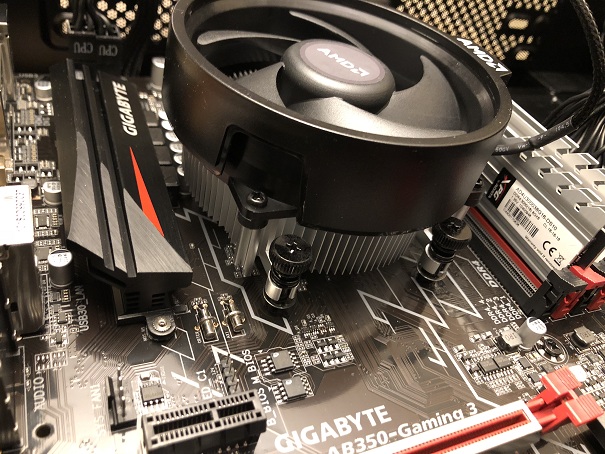
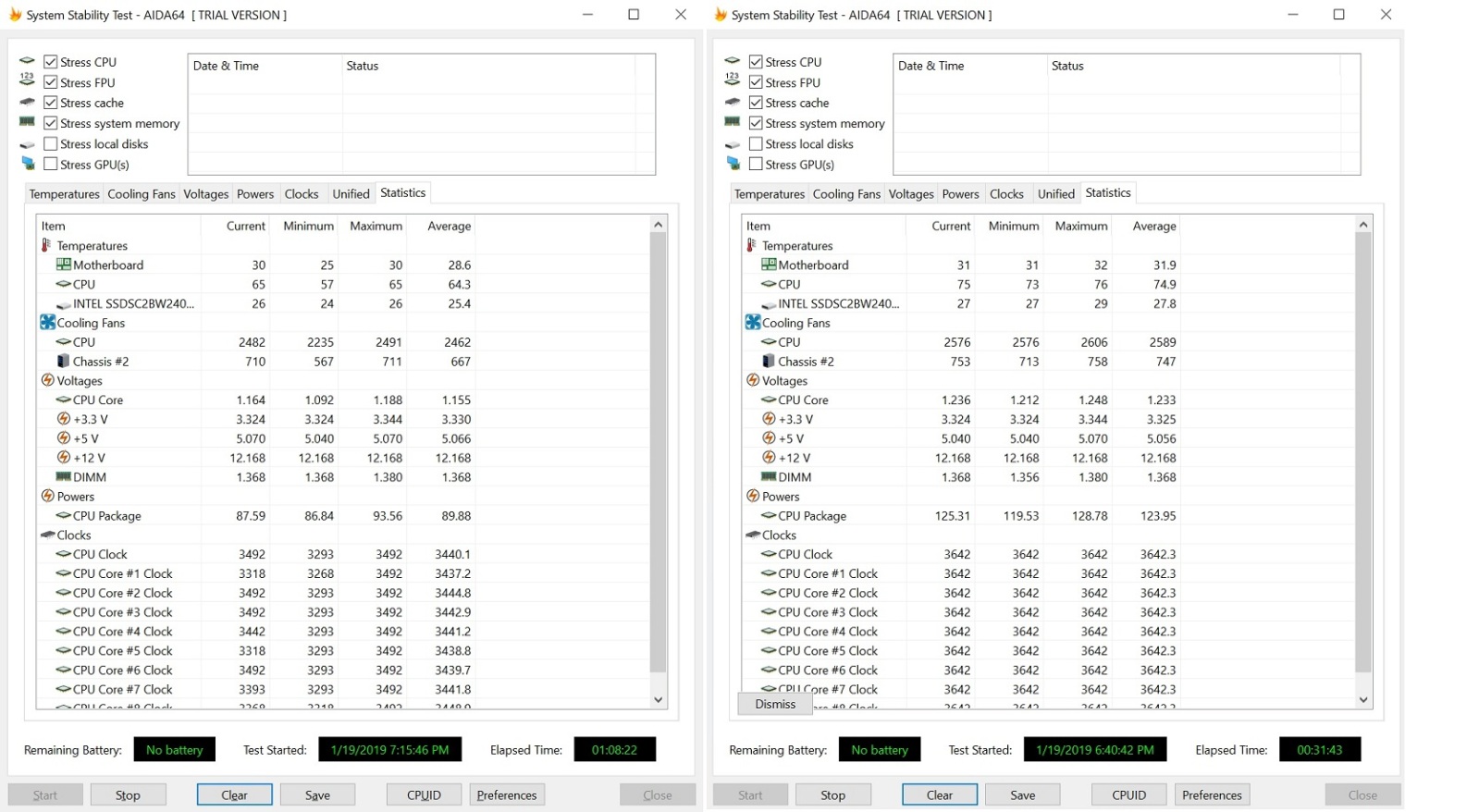
![[H]ard|Forum](/styles/hardforum/xenforo/logo_dark.png)