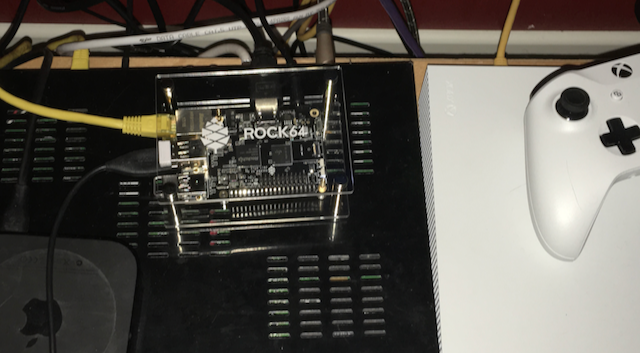So, sorry for the clickbaity title, but it felt fairly appropriate given that it's the journey I've been undertaking here lately, and I just couldn't resist. As I've recently had the motivation to move on from using Windows, I've been steadily shifting over as much of my computing devices to Linux, starting with my daily use machines. However, one that I had serious issues with is how to migrate my TV server over to Linux.
Background. I use over the air broadcast to watch and record live TV. The equipment I use is an antenna (of course), an HDHomeRun quad channel network attached tuner, an MSI Cubi mini PC (Dual core Celeron, 8 GB DDR3, 32GB mSATA SSD, 500 GB WD 2.5" HDD) as my headless DVR server, and multiple android based devices for viewing live TV /broadcasts. The software I used previously was NextPVR, which uses Windows, as does most of the DVR software for PC. I previously tried to switch to MythTV, but frankly I just couldn't get it to work, and with the WAF (Wife Acceptance Factor) putting a time restriction on how long it can take for me to mess with our TV stuff, I reverted back.
Today. Well, this weekend I decided to give it another go with a different DVR service. For NextPVR to work, I had to pay $25 a year to Schedules Direct for program guide data. SiliconDust, makers of the HDHomeRun tuners, have now created their own DVR service that is significantly more flexible. It is slightly more expensive at $35 a year, but I had planned on shifting to it anyway at some point, and since my SD subscription is over at the end of the month I decided now was as good a time as any. Unfortunately, Linux isn't the lead platform, but they do have a Linux package because it is also used on NAS devices. The amount of platforms supported by their DVR server is actually really impressive.
Decisions. So, this weekend I took the time to try the shift again. I determined that since this server is something that needs to be stable and reliable I elected to use Ubuntu MATE 16.04 seeing as it's lightweight and an LTS release. I also decided that I want this server to serve two purposes. First, and most important, it will be the backend for our Live TV viewing and recording needs. Second it will serve as a backend for indexing my ripped movies stored on my NAS to provide syncing for the Kodi installations at the various TV's. To accomplish this task I decided to give Emby Server a go. For remote management I previously used VNC on Windows, and I didn't see any reason to change this, outside of adding SSH into the mix. So, as before TightVNCserver was selected as my VNC server for headless GUI administration. Although, I've found that for most things I just use the terminal as it's faster.
Results and impressions. So, with the requirements set, software packages decided upon, and the free time to get it done I went to work. It took some time (~5 hours), but after all was said and done I now have my TV server running Ubuntu MATE, with an autostarting DVR service, and Emby as my media indexing backend. So far it is stable, fast, and reliable even considering that the Linux implementation of the HDHomeRun DVR isn't complete yet. Emby is still taking some time to get working exactly how I'd like, but I'm getting there with it. I haven't shifted my Kodi databases to it just yet, but I think that'll be happening sooner rather than later. If however it ends up being too much of a hinderance I'll just install mariadb and use that as a backend for Kodi's databases.
So, at this point I now have my TV server backend providing whole home DVR service to almost any device on my network in the following ways:
Phones and tablets: HDHomeRun app
Linux PC's: Kodi + HDHomeRun addon
Windows PC's: HDHomeRun app
Live TV is viewable on all of these, as are recordings. Live TV can be paused and rewound, and the viewing progress of recordings are synced across all devices so that you can stop and pick up where you left off anywhere. I've only been using this for a couple of days, but so far it's working great, and I've now completed transitioning all of my network backend to Linux. I couldn't decide whether this post belonged here or in the HTPC section, but considering this is really about my story switching to Linux, I felt this was the best place for it. I will post pictures later to show all the various bits and pieces for some visual illustration.
Background. I use over the air broadcast to watch and record live TV. The equipment I use is an antenna (of course), an HDHomeRun quad channel network attached tuner, an MSI Cubi mini PC (Dual core Celeron, 8 GB DDR3, 32GB mSATA SSD, 500 GB WD 2.5" HDD) as my headless DVR server, and multiple android based devices for viewing live TV /broadcasts. The software I used previously was NextPVR, which uses Windows, as does most of the DVR software for PC. I previously tried to switch to MythTV, but frankly I just couldn't get it to work, and with the WAF (Wife Acceptance Factor) putting a time restriction on how long it can take for me to mess with our TV stuff, I reverted back.
Today. Well, this weekend I decided to give it another go with a different DVR service. For NextPVR to work, I had to pay $25 a year to Schedules Direct for program guide data. SiliconDust, makers of the HDHomeRun tuners, have now created their own DVR service that is significantly more flexible. It is slightly more expensive at $35 a year, but I had planned on shifting to it anyway at some point, and since my SD subscription is over at the end of the month I decided now was as good a time as any. Unfortunately, Linux isn't the lead platform, but they do have a Linux package because it is also used on NAS devices. The amount of platforms supported by their DVR server is actually really impressive.
Decisions. So, this weekend I took the time to try the shift again. I determined that since this server is something that needs to be stable and reliable I elected to use Ubuntu MATE 16.04 seeing as it's lightweight and an LTS release. I also decided that I want this server to serve two purposes. First, and most important, it will be the backend for our Live TV viewing and recording needs. Second it will serve as a backend for indexing my ripped movies stored on my NAS to provide syncing for the Kodi installations at the various TV's. To accomplish this task I decided to give Emby Server a go. For remote management I previously used VNC on Windows, and I didn't see any reason to change this, outside of adding SSH into the mix. So, as before TightVNCserver was selected as my VNC server for headless GUI administration. Although, I've found that for most things I just use the terminal as it's faster.
Results and impressions. So, with the requirements set, software packages decided upon, and the free time to get it done I went to work. It took some time (~5 hours), but after all was said and done I now have my TV server running Ubuntu MATE, with an autostarting DVR service, and Emby as my media indexing backend. So far it is stable, fast, and reliable even considering that the Linux implementation of the HDHomeRun DVR isn't complete yet. Emby is still taking some time to get working exactly how I'd like, but I'm getting there with it. I haven't shifted my Kodi databases to it just yet, but I think that'll be happening sooner rather than later. If however it ends up being too much of a hinderance I'll just install mariadb and use that as a backend for Kodi's databases.
So, at this point I now have my TV server backend providing whole home DVR service to almost any device on my network in the following ways:
Phones and tablets: HDHomeRun app
Linux PC's: Kodi + HDHomeRun addon
Windows PC's: HDHomeRun app
Live TV is viewable on all of these, as are recordings. Live TV can be paused and rewound, and the viewing progress of recordings are synced across all devices so that you can stop and pick up where you left off anywhere. I've only been using this for a couple of days, but so far it's working great, and I've now completed transitioning all of my network backend to Linux. I couldn't decide whether this post belonged here or in the HTPC section, but considering this is really about my story switching to Linux, I felt this was the best place for it. I will post pictures later to show all the various bits and pieces for some visual illustration.
![[H]ard|Forum](/styles/hardforum/xenforo/logo_dark.png)