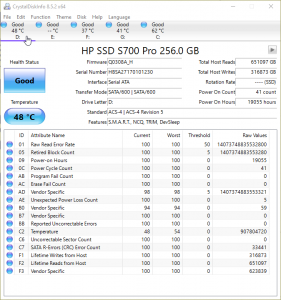Getting this out of the way:
Windows 10 Home 1909
2700x @ Stock
Asrock AB350 iTX
16GB DDR4
2080 Super
My storage situation is a bit of a mess and I really, really need to consolidate.
OS/C: Drive: 500GB Samsung 970 Evo NVMe
D: Drive: Very cheap HP S700 Pro 256GB SATA <----- Culprit!
E: Drive: Old Intel 520 Series 120GB
F: Drive: Ancient 7200RPM 2TB Seagate HDD
G: Drive: Samsung 840 Evo 120GB
Been using this HP drive for a couple games for a few months just fine. However in the last few days I installed Minecraft Dungeons and Warzone on and began to notice some serious issues where, what I now know is the drive just not responding for large amounts of time. This results in Warzone essentially hard locking and some hilarious texture missing in MCD.
Thinking there was an actual issue with the drive, I promptly did a full wipe and format with diskpart which.. took longer than it should have. I then tried just copying a large file to it and it would stall at time then eventually resume. Sadly there is no dedicated software from HP, at least that i'm aware for doing any diagnostic's on this drive, however CrystalDiskInfo doesn't seem to show anything specifically wrong:
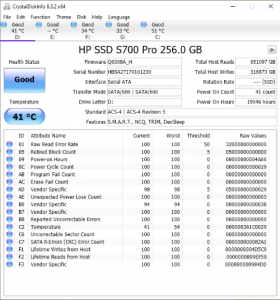
Either way, whenever this happens, Event Viewer is absolutely FLOODED with the following errors:
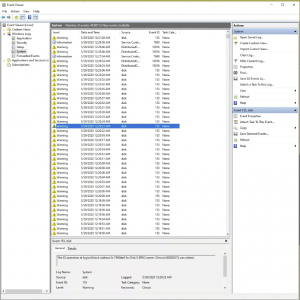
Disk 0 according to diskpart is this HP SSD. For each error, the "0x8018" is something different, which makes sense. Check Disk on the drive comes back with no issues as well when running it manually on the D: drive from the command prompt.
Googling isn't getting me anywhere, really. The best i'm coming up with is it isn't necessarily a hardware fault, however i'm finding that hard to believe. Before I went and started trying some of the things listed here, I wanted to ask around here first. Could this just be a cable? As it turns out, i'm swapping cases later tonight or tomorrow so I'll probably do that.
http://www.pwrusr.com/system-admini...at-logical-block-address-for-disk-was-retried
Windows 10 Home 1909
2700x @ Stock
Asrock AB350 iTX
16GB DDR4
2080 Super
My storage situation is a bit of a mess and I really, really need to consolidate.
OS/C: Drive: 500GB Samsung 970 Evo NVMe
D: Drive: Very cheap HP S700 Pro 256GB SATA <----- Culprit!
E: Drive: Old Intel 520 Series 120GB
F: Drive: Ancient 7200RPM 2TB Seagate HDD
G: Drive: Samsung 840 Evo 120GB
Been using this HP drive for a couple games for a few months just fine. However in the last few days I installed Minecraft Dungeons and Warzone on and began to notice some serious issues where, what I now know is the drive just not responding for large amounts of time. This results in Warzone essentially hard locking and some hilarious texture missing in MCD.
Thinking there was an actual issue with the drive, I promptly did a full wipe and format with diskpart which.. took longer than it should have. I then tried just copying a large file to it and it would stall at time then eventually resume. Sadly there is no dedicated software from HP, at least that i'm aware for doing any diagnostic's on this drive, however CrystalDiskInfo doesn't seem to show anything specifically wrong:
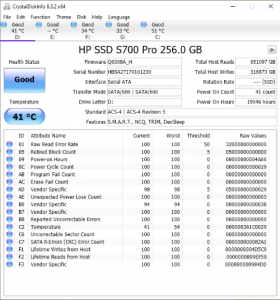
Either way, whenever this happens, Event Viewer is absolutely FLOODED with the following errors:
The IO Operation at logical block address 0x8018 for Disk 0 (PDO name: \Device\00000037) was retried.
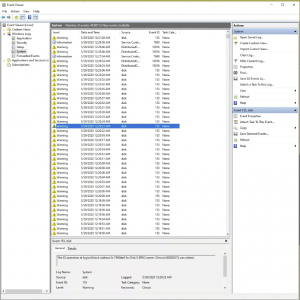
Disk 0 according to diskpart is this HP SSD. For each error, the "0x8018" is something different, which makes sense. Check Disk on the drive comes back with no issues as well when running it manually on the D: drive from the command prompt.
Googling isn't getting me anywhere, really. The best i'm coming up with is it isn't necessarily a hardware fault, however i'm finding that hard to believe. Before I went and started trying some of the things listed here, I wanted to ask around here first. Could this just be a cable? As it turns out, i'm swapping cases later tonight or tomorrow so I'll probably do that.
http://www.pwrusr.com/system-admini...at-logical-block-address-for-disk-was-retried
Last edited:
![[H]ard|Forum](/styles/hardforum/xenforo/logo_dark.png)