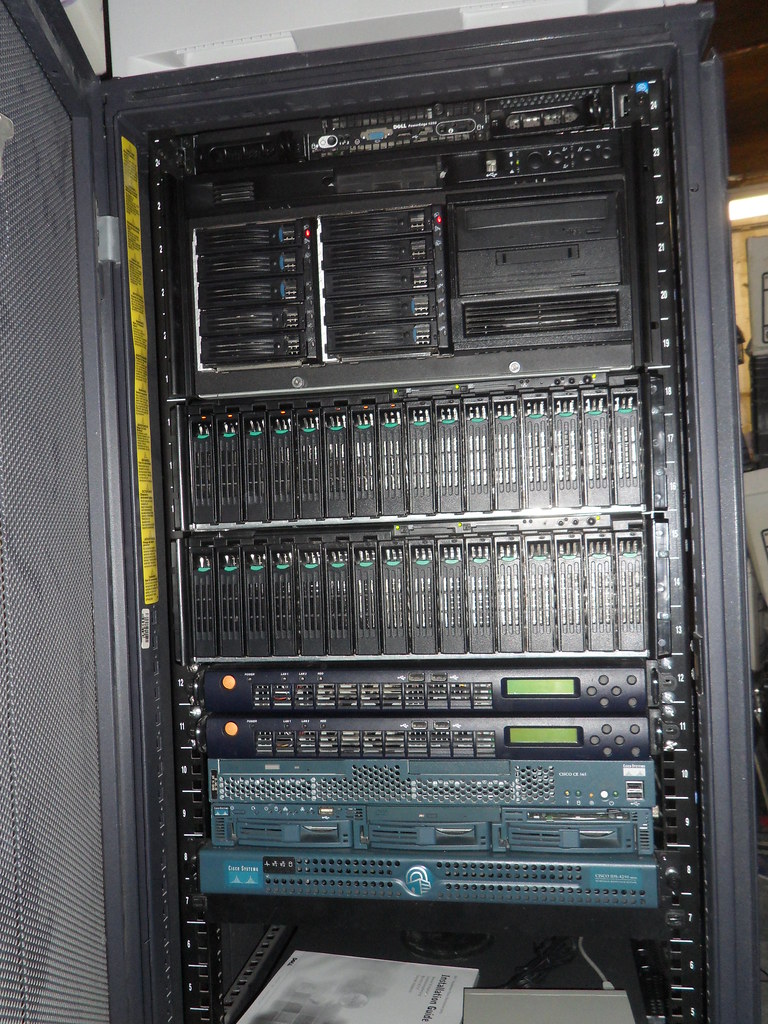I've been following this thread for a while, and found some good inspiration for this build.
The goal of this machine was to be near silent and to have very low power consumption.
It is a headless FreeNAS machine, running ZFS as the file system. It's primary function is a media streaming server, and it has been placed directly into my media rack in the living room ( hence the silent requirement ) . I mounted some rubber stoppers inside the SATA racks to minimize vibration ( quite a bit initially ). Overall it is near silent and can only be heard within 2 ft of the unit.
Hardware:
Lian Li A16 Silver Aluminum Case
Gigabyte GA-790XTA-UD4 AM3 Motherboard
AMD 235e 45W Dual Core CPU - Undervolted - Scythe Mugen-2 Heatsink ( passive )
4GB Low Voltage DDR 3 Ram
9 x Samsung Spinpoint Ecogreen F3 2TB Hard Disks
4GB USB Disk on Module from Transcend ( Plugs directly into the USB header pins on board)
Seasonic Gold X650 power supply
Nexus Real Silent 120mm Fans x 2 ( running at stock 1000rpm )
Setup:
ZFS - Raid-Z2 (14TB useable, 4 TB parity )
Performance:
Read / Write ( single client ) : R: 80-85mb/sec | W: 85-95mb/sec
Total System Power Consumption:
Idle ( Disks Spun Down ) : 43 watts
Load ( Disks spun Up ) : 66 watts
Temperatures:
Disks (Idle) : 30 C avg.
Disks (load): 38 C avg.
CPU : 20 idle - 28 C load


The goal of this machine was to be near silent and to have very low power consumption.
It is a headless FreeNAS machine, running ZFS as the file system. It's primary function is a media streaming server, and it has been placed directly into my media rack in the living room ( hence the silent requirement ) . I mounted some rubber stoppers inside the SATA racks to minimize vibration ( quite a bit initially ). Overall it is near silent and can only be heard within 2 ft of the unit.
Hardware:
Lian Li A16 Silver Aluminum Case
Gigabyte GA-790XTA-UD4 AM3 Motherboard
AMD 235e 45W Dual Core CPU - Undervolted - Scythe Mugen-2 Heatsink ( passive )
4GB Low Voltage DDR 3 Ram
9 x Samsung Spinpoint Ecogreen F3 2TB Hard Disks
4GB USB Disk on Module from Transcend ( Plugs directly into the USB header pins on board)
Seasonic Gold X650 power supply
Nexus Real Silent 120mm Fans x 2 ( running at stock 1000rpm )
Setup:
ZFS - Raid-Z2 (14TB useable, 4 TB parity )
Performance:
Read / Write ( single client ) : R: 80-85mb/sec | W: 85-95mb/sec
Total System Power Consumption:
Idle ( Disks Spun Down ) : 43 watts
Load ( Disks spun Up ) : 66 watts
Temperatures:
Disks (Idle) : 30 C avg.
Disks (load): 38 C avg.
CPU : 20 idle - 28 C load


![[H]ard|Forum](/styles/hardforum/xenforo/logo_dark.png)