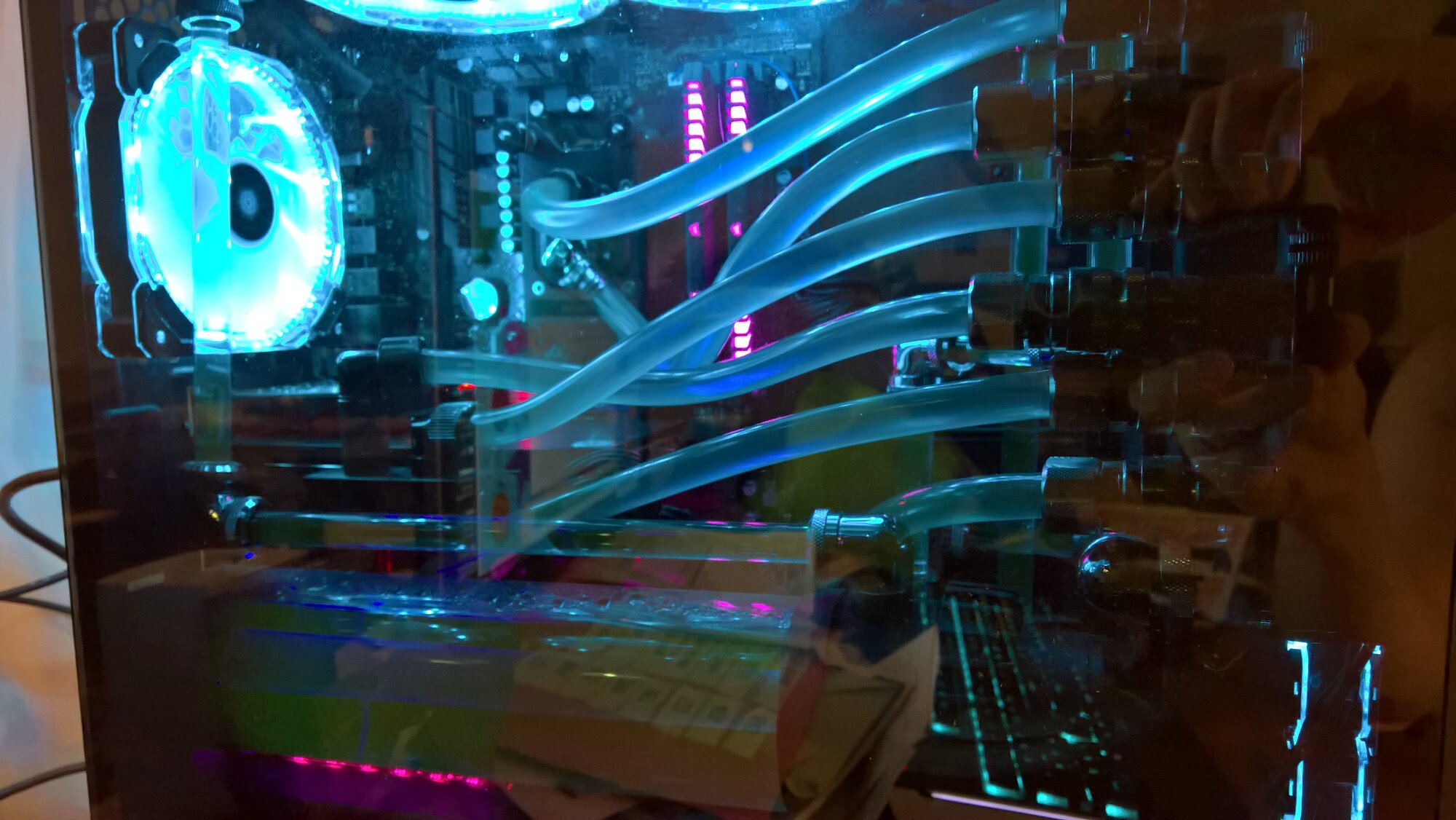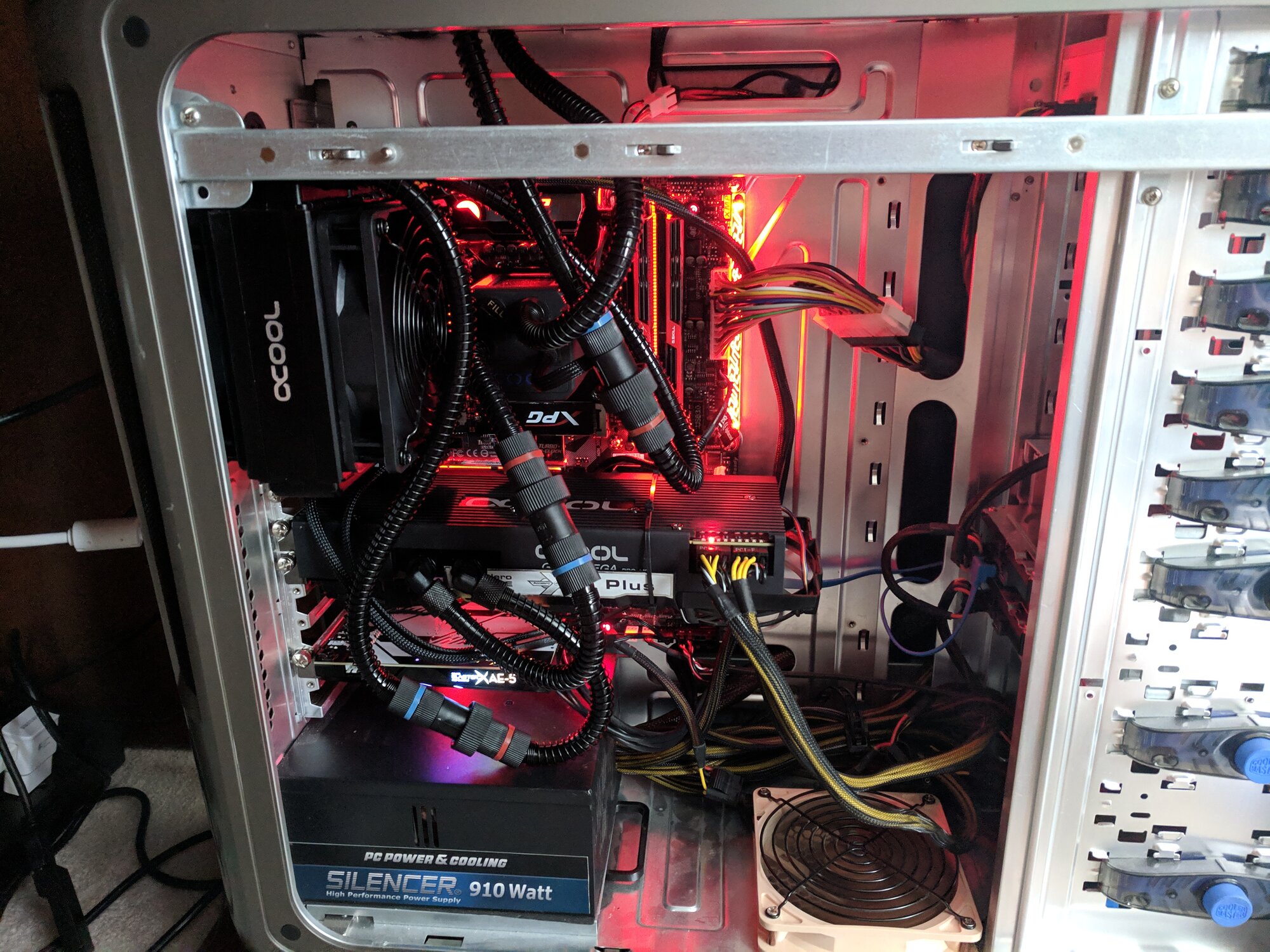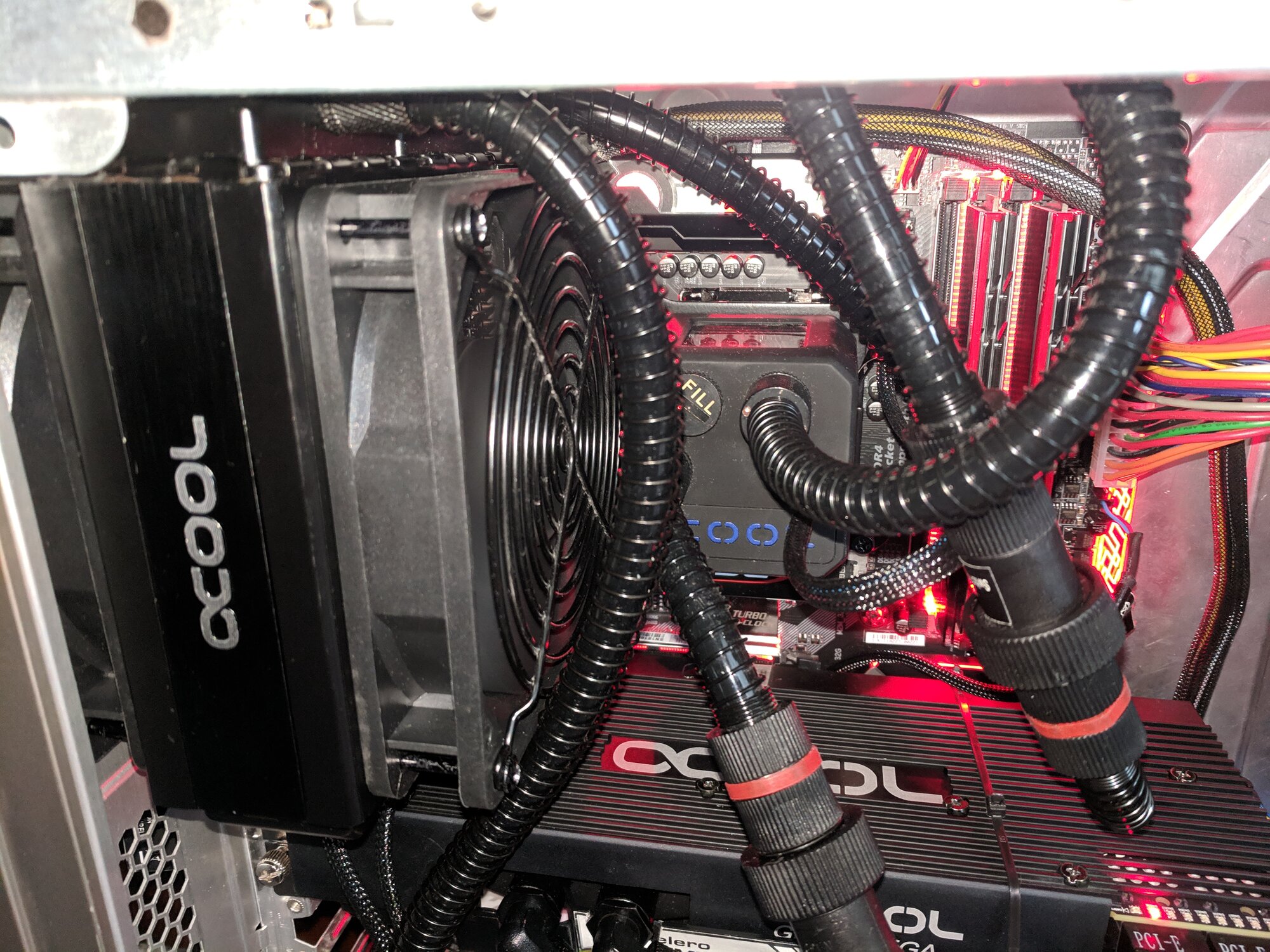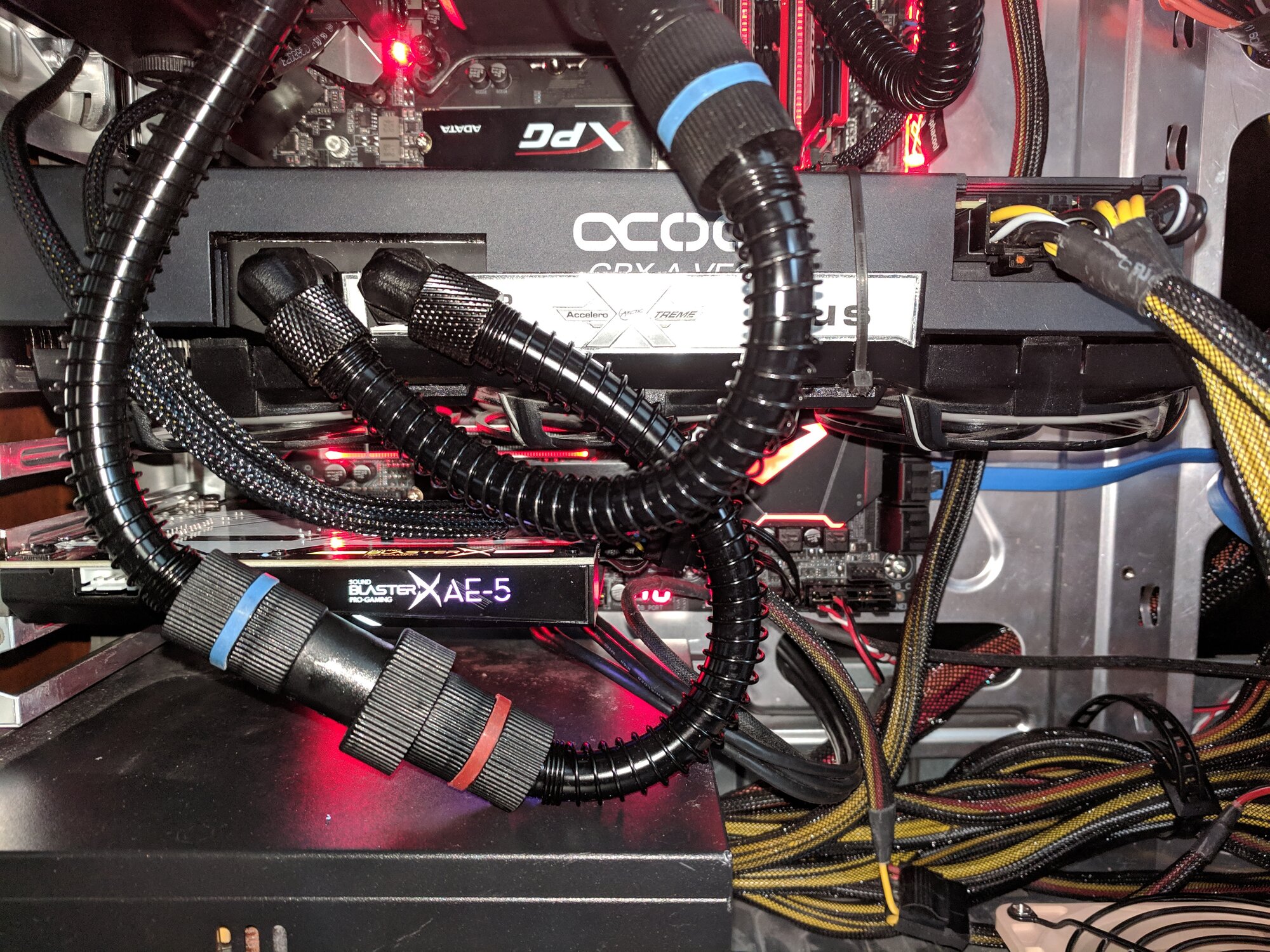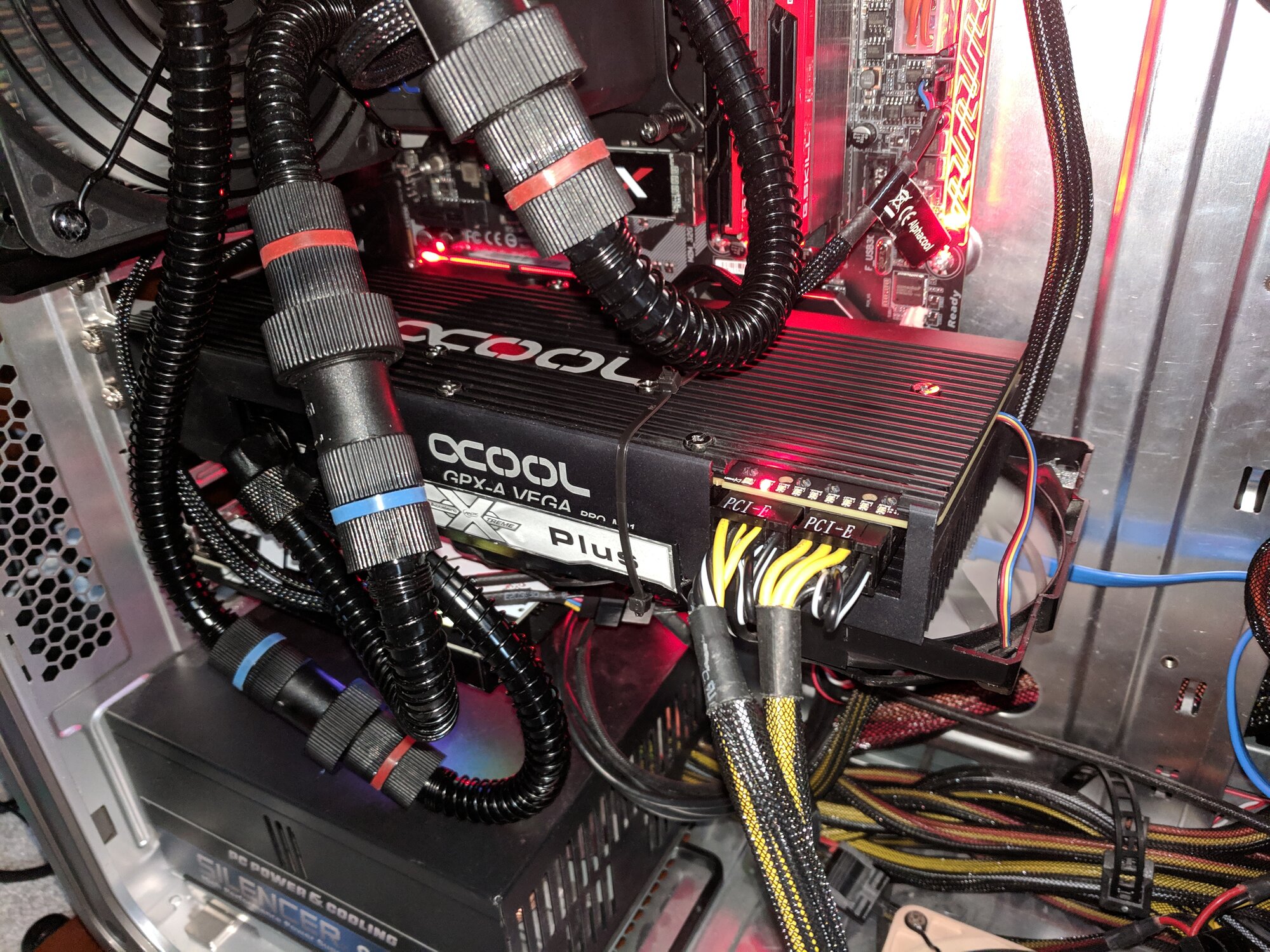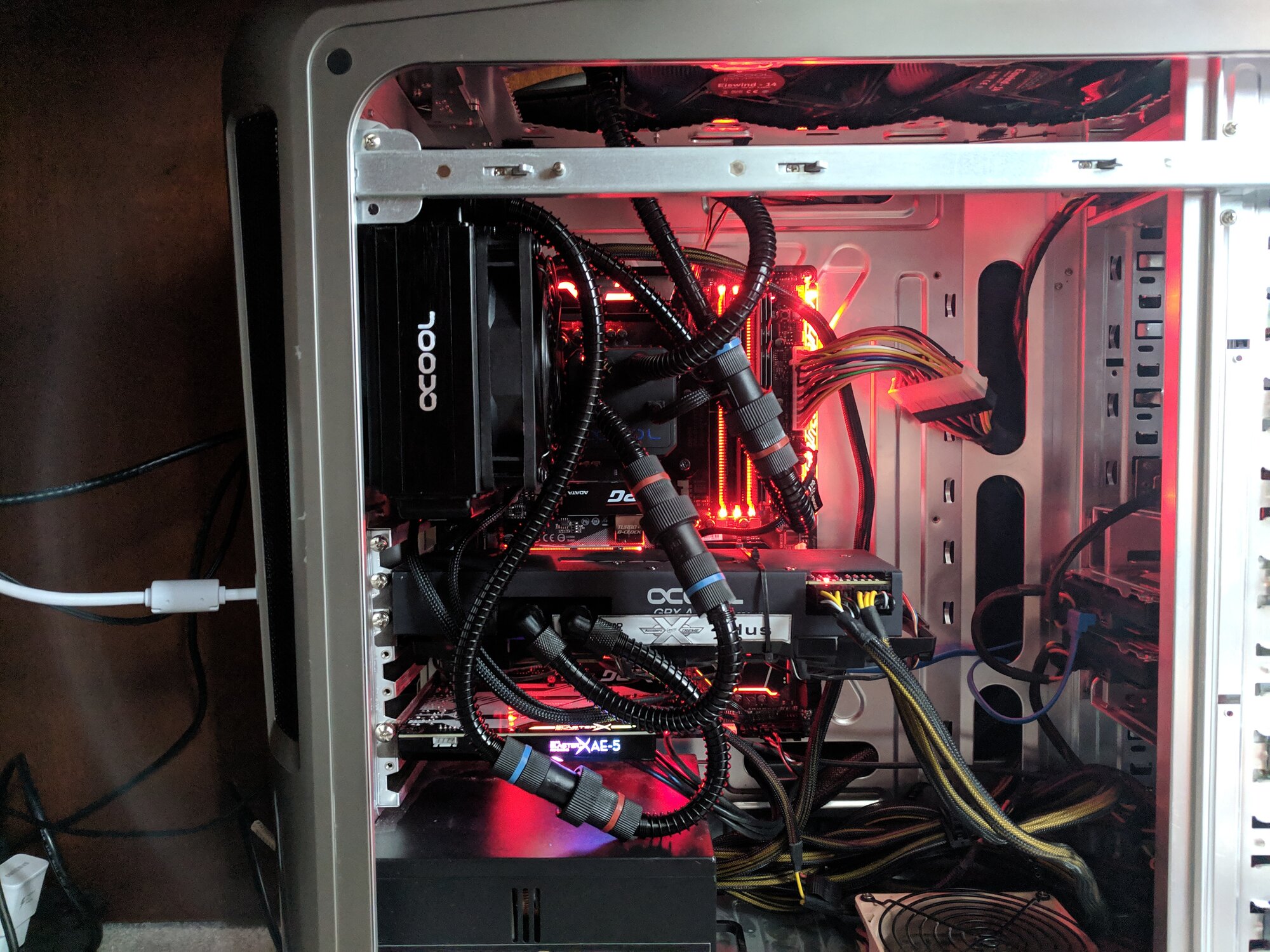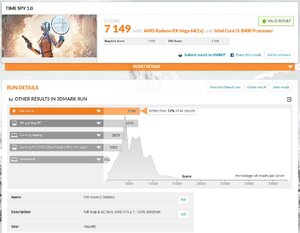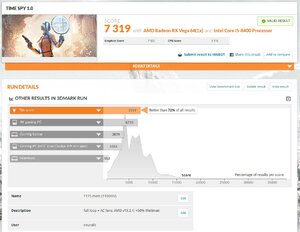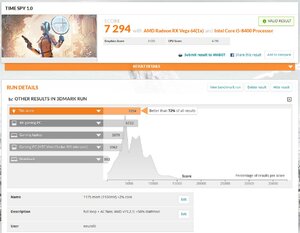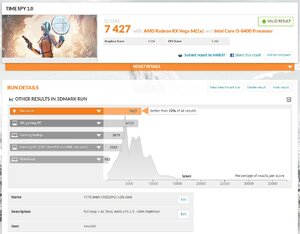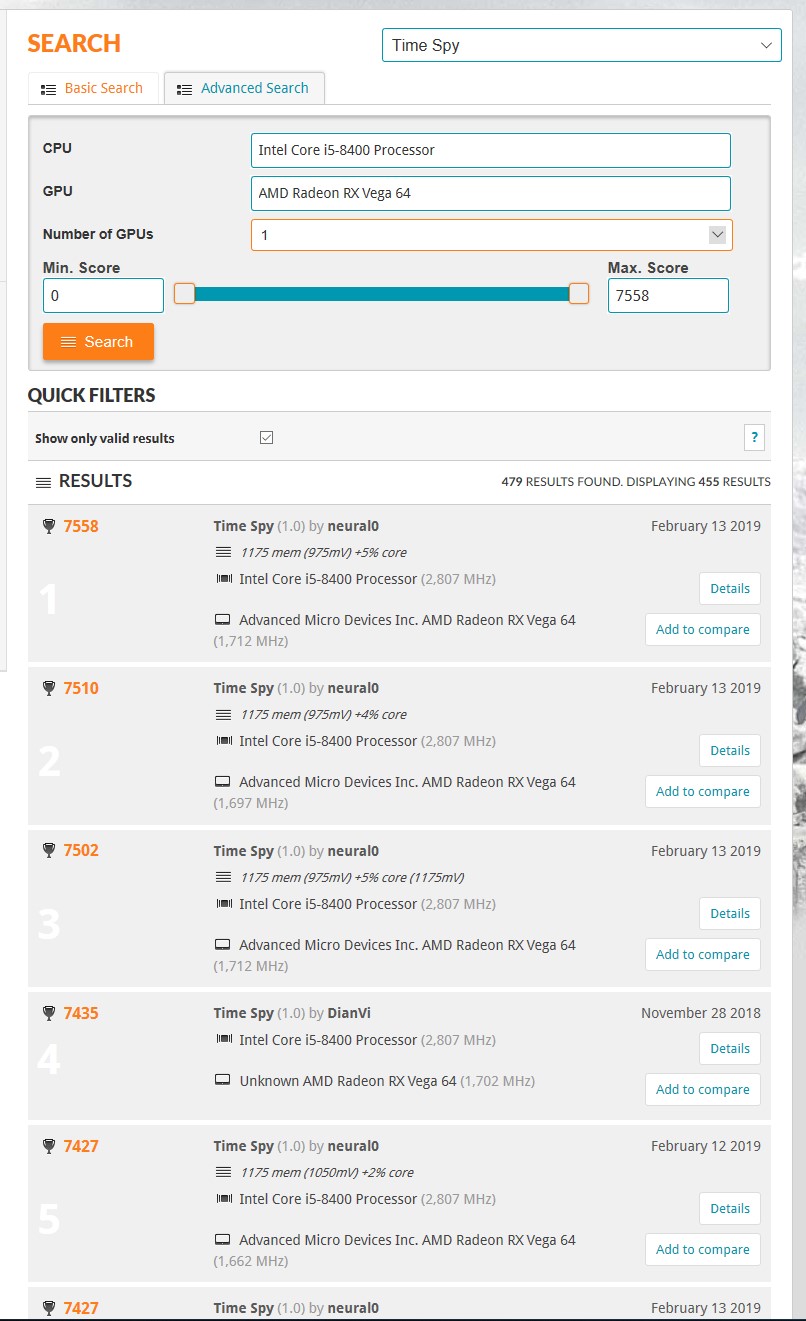neural0
Limp Gawd
- Joined
- May 22, 2011
- Messages
- 483
I love deals. Every one of my tech purchases is waiting for a particular piece of hardware to go on sale and I'm frequently buying last gen's hardware when the new stuff gets released because it's price dropped or stock floods eBay.
Sometimes this doesn't work out. I get into a deal but then realize I have to nickel and dime myself into a price point that makes the original purchase stupid.
Case in point: the Sapphire Vega 64 $299 Christmas deal from Newegg on eBay.
Nothing else came close to the price/performance ratio in Battlefield V so I jumped on it, saying goodbye to all the $500+ used crypto-ebay 1080ti listings I had been watching.
I was happy with the performance increase I saw over the RX580 on my i5-8400 setup, but I knew I could get better from the vacuum cleaner Vega 64 sounds coming from my case. An extensive Google search for "Arctic Cooler Xtreme IV + Vega 64" was not promising.
But I kept seeing the benches of the liquid cooled 64 and an old itch of mine started to come back. I started (extensive and stupidly overkill) research into getting my Vega underwater, while working against my nickel and dime goal of keeping this cost well below the $650+ that the retail liquid cooled Vega 64 cards go for.
TLDR:
I ended up snagging an Alphacool Eiswolf Vega setup from ebay for $70 but the pump seems to be faulty. I don't know what the warranty situation is, but I've been told they're not helpful. So basically I have a Vega water block, a 120 radiator/fans, the quick connect tubing it came with, and a pump combo that's faulty.
I can connect an Alphacool Eisbaer triple rad to the Eiswolf loop but I'm not sure if the pump from that setup would be able to push coolant through the whole loop knowing there is a broken pump attached to the gpu block. Thoughts?
Is there a way I can get a pump strong enough to push through this loop for <$100 with everything to hook up to this gpu block?
Should I just ebay the Vega and everything because I'm going to screw myself?
***UPDATE 02-14-2019: JUMP DOWN TO THE RESULTS OF THIS ENDEAVOR, THANKS FOR ALL THE FEEDBACK GUYS!***
Sometimes this doesn't work out. I get into a deal but then realize I have to nickel and dime myself into a price point that makes the original purchase stupid.
Case in point: the Sapphire Vega 64 $299 Christmas deal from Newegg on eBay.
Nothing else came close to the price/performance ratio in Battlefield V so I jumped on it, saying goodbye to all the $500+ used crypto-ebay 1080ti listings I had been watching.
I was happy with the performance increase I saw over the RX580 on my i5-8400 setup, but I knew I could get better from the vacuum cleaner Vega 64 sounds coming from my case. An extensive Google search for "Arctic Cooler Xtreme IV + Vega 64" was not promising.
But I kept seeing the benches of the liquid cooled 64 and an old itch of mine started to come back. I started (extensive and stupidly overkill) research into getting my Vega underwater, while working against my nickel and dime goal of keeping this cost well below the $650+ that the retail liquid cooled Vega 64 cards go for.
TLDR:
I ended up snagging an Alphacool Eiswolf Vega setup from ebay for $70 but the pump seems to be faulty. I don't know what the warranty situation is, but I've been told they're not helpful. So basically I have a Vega water block, a 120 radiator/fans, the quick connect tubing it came with, and a pump combo that's faulty.
I can connect an Alphacool Eisbaer triple rad to the Eiswolf loop but I'm not sure if the pump from that setup would be able to push coolant through the whole loop knowing there is a broken pump attached to the gpu block. Thoughts?
Is there a way I can get a pump strong enough to push through this loop for <$100 with everything to hook up to this gpu block?
Should I just ebay the Vega and everything because I'm going to screw myself?
***UPDATE 02-14-2019: JUMP DOWN TO THE RESULTS OF THIS ENDEAVOR, THANKS FOR ALL THE FEEDBACK GUYS!***
Last edited:
![[H]ard|Forum](/styles/hardforum/xenforo/logo_dark.png)