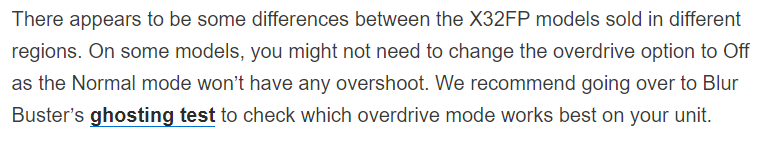sblantipodi
2[H]4U
- Joined
- Aug 29, 2010
- Messages
- 3,765
You can't have this problem after the calibration, what colorimeter do you have? I have an i1 display pro and the delta e Is less then 1 on both colors and greyscales as I said.Great it works for you, it is a good panel when it works as intended.
I still have the same issues though even with the latest firmware and after calibration.
I learned how to live with these annoyances though.
I don't even understand who said that the monitor has a fan. Did you bought the same monitor?
The monitor has no fan at all as is supposed to be since it lacks the gsync module.
![[H]ard|Forum](/styles/hardforum/xenforo/logo_dark.png)