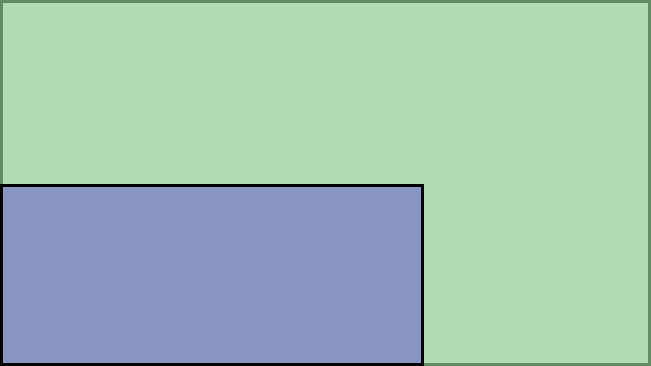No, it's not. Start of panel refresh is the start of pixel refresh, they happen in parallel.Pixel response time is *additive* to panel refresh rate.
Pixel response is additive only for the first panel refresh, then it's happening in parallel since pixels refresh during a cycle that is current, not the next one.
You're using the additive time here as an indication of how blurry the panel is - but it's not because the blur (caused by actual pixel color change time) isn't additive.
It doesn't matter that it takes 16.7+4 (in your example) because your next refresh will start in 16.7 regardless.They are a 60hz soldier (pixel) and get an order once every 16.7ms. However, it takes them 4ms to carry out their order, meaning they can only complete one order every 20.7ms without errors (in a monitor, its overshoot). The extra time over the 16.7ms causes smearing.
As I've said, your argument that a "fast" 60Hz panel is better in response times than a "slow" 144 is completely false.
144Hz panel will win considerably in response times over a 60Hz one. The only thing which 60Hz panel could be better at is lower motion induced blur - but for that it has to have a faster pixel response than a 144Hz one. Which is basically a non-existent scenario in this universe - unless you're comparing a 48" OLED to these monitors or something.
I never said that it's amazing. It's you who is spreading FUD on how a 15.33ms monitor is somehow slower in response to a 17.7ms (using your own exaggerated examples which doesn't even exist in this universe).The PG32UQ has a an average scene to scene response of 15.33ms at 155hz (6.45ms frame time + 8.88 response time) when counting for pixel response and sample-and-hold. A 60hz TN panel with with a 1ms response time is 17.7ms. Yea, your PG32UQ is amazing.
![[H]ard|Forum](/styles/hardforum/xenforo/logo_dark.png)